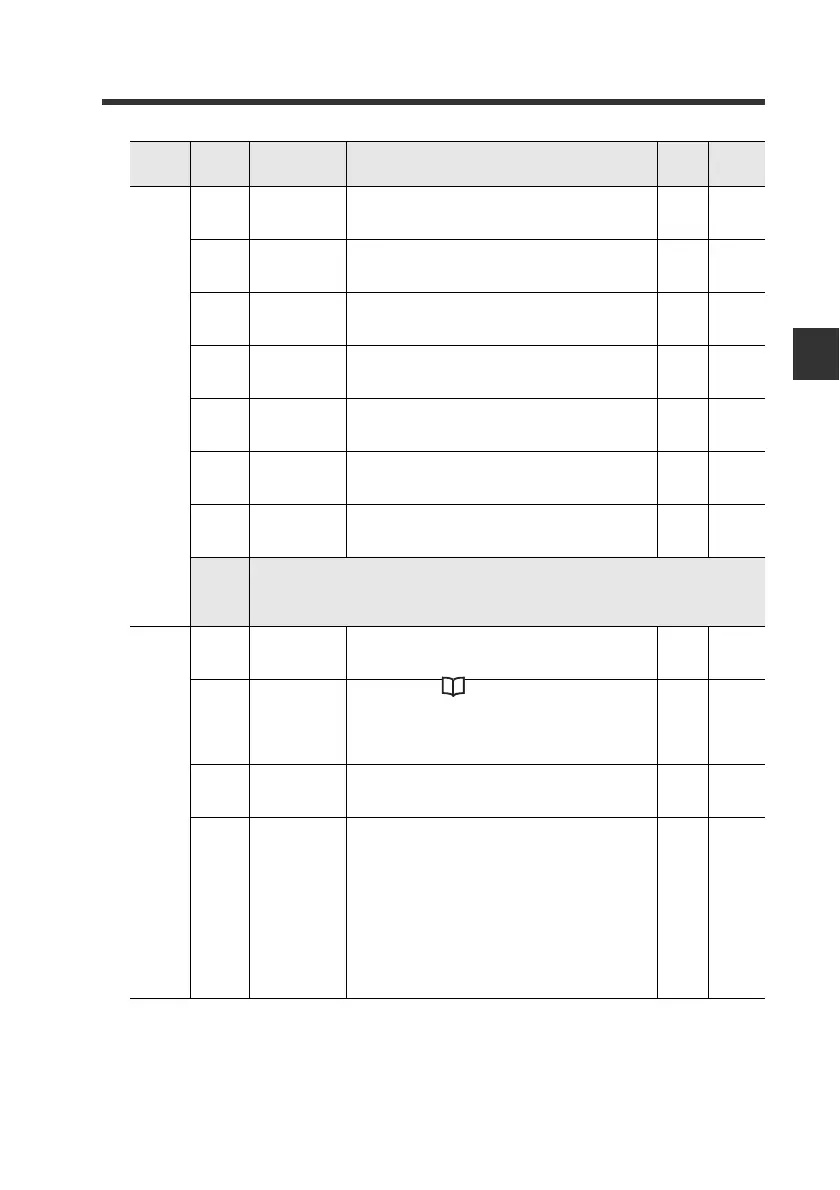3-4 Message Communication
3-39
3
Communicating with the GT2 Series
- EtherNet/IP Compatible Network Unit DL-EP1 User’s Manual (GT2) -
Group2
034EH
(846)
Bank 2 HH
setting
*1
Indicates the bank 2 HH setting.
Parameter range:
-199.9999 to 199.9999 (initial value: 7.0000)
R/W DINT
034FH
(847)
Bank 2 LL
setting
*1
Indicates the bank 2 LL setting.
Parameter range:
-199.9999 to 199.9999 (initial value: 1.0000)
R/W DINT
0350H
(848)
Bank 3 HIGH
setting
Indicates the bank 3 HIGH setting.
Parameter range:
-199.9999 to 199.9999 (initial value: 5.0000)
R/W DINT
0351H
(849)
Bank 3 LOW
setting
Indicates the bank 3 LOW setting.
Parameter range:
-199.9999 to 199.9999 (initial value: 1.0000)
R/W DINT
0352H
(850)
Bank 3
preset value
Indicates the bank 3 preset value.
Parameter range:
-199.9999 to 199.9999 (initial value: 0.0000)
R/W DINT
0353H
(851)
Bank 3 HH
setting
*1
Indicates the bank 3 HH setting.
Parameter range:
-199.9999 to 199.9999 (initial value: 7.0000)
R/W DINT
0354H
(852)
Bank 3 LL
setting
*1
Indicates the bank 3 LL setting.
Parameter range:
-199.9999 to 199.9999 (initial value: 1.0000)
R/W DINT
0355H
(853) to
035FH
(863)
Reserved for system
Group3
03
60H
(864)
Group3 Entry
count
Indicates the number of items
(number of entries) that can be set in Group 3.
Parameter range: 7
RDINT
0361H
(865)
Key lock
*8
Sets key lock. "Lock setting" (Page 3-32)
Parameter range: 0 to 2 (initial value: 0)
0: Unlock
1: Full key lock
2: Key lock
R/W DINT
0362H
(866)
Bank
switching
State
*9
Indicates the bank switching.
Parameter range: 0 to 3 (initial value: 0)
R/W DINT
0363H
(867)
Timing
status
*
10
Indicates the timing status.
Parameter range: 0 to 1 (initial value: 0)
For R (read)
0: The timing input is OFF or measurement is in
progress in self-timing mode.
1: The timing input is ON or measurement is
not in progress in self-timing mode.
For W (write)
0: Change was made during measurement.
1: Change was made during non-
measurement.
R/W DINT
Class
Attribute
ID
Name Description
Attribute
Data
Ty p e