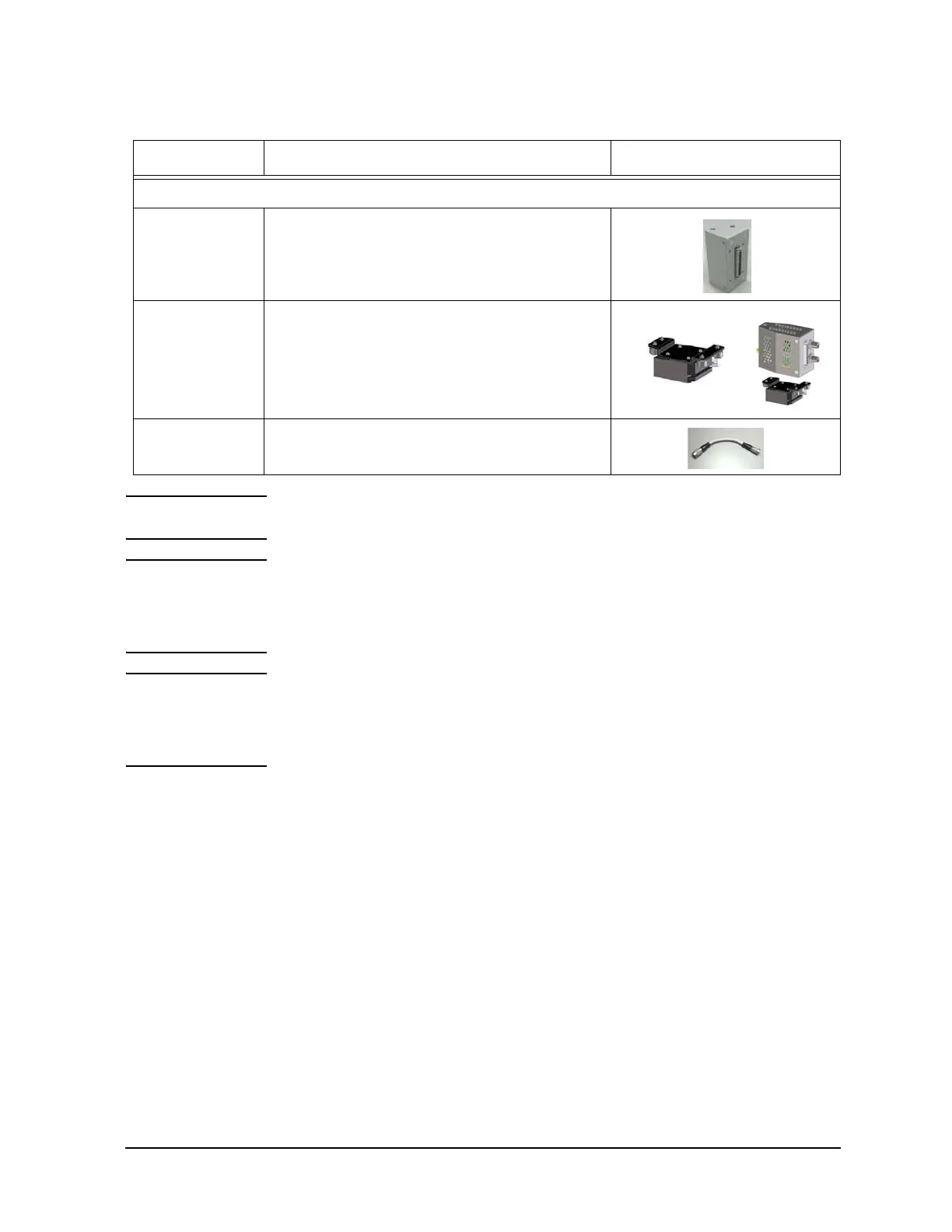Keysight B1500A Configuration and Connection Guide
2-9
B1500A Accessories
Accessories for the B1500A
CAUTION The B1500A must be turned off before connecting/disconnecting the cable between the
RSU and the WGFMU Ch 1/Ch 2 terminal.
NOTE For unused channels
Measurement terminals can be opened. Cable connection is not required. With the open
condition, the channels will pass the self-test and skip the self-calibration. But controlling
the channel will cause a run-time error.
NOTE Cables used for the same measurement
Connect all measurement cables to the appropriate terminals, tie them up together, and
make them stable by taping or something. This is important to reduce an environmental
noise.
Accessories for WGFMU
16493R-801 WGFMU connection adapter (female-female)
16493R-802 Magnet stand for RSU (1 ea)
Two stands are required for one WGFMU.
16493R-803 Sync terminal connection cable
Model/Option Description Additional Information
