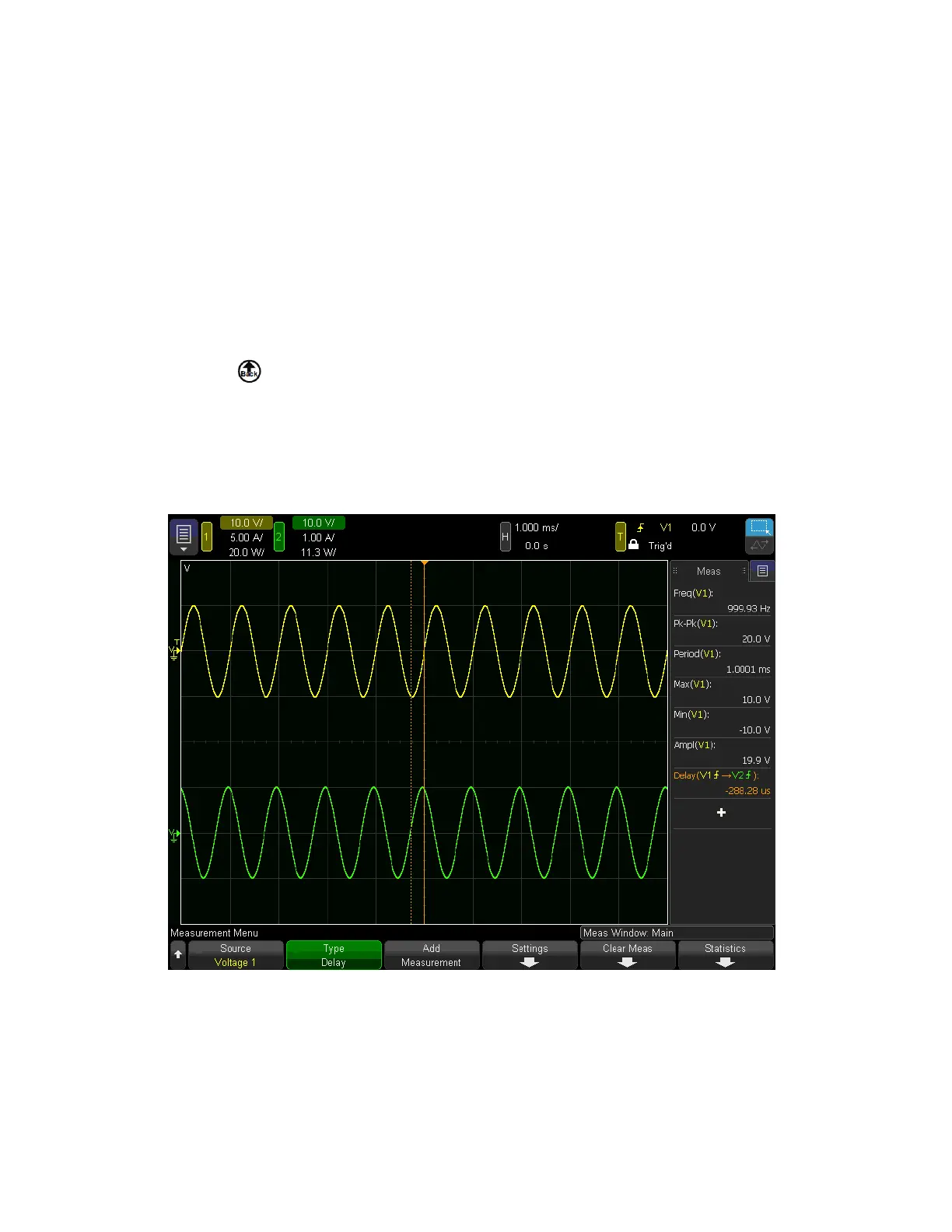Delay
Delay measures the time from the middle threshold of the Source 1 edge closest to the center of
the screen to the middle threshold of the nearest Source 2 edge. Negative delay values indicate
that the Source 1 edge occurred after the Source 2 edge. To measure delay:
1. Press [Measure]>Source and select the first source.
2. Press Type > Delay.
3. Press Settings to select the second source and the slopes for the measurement. The default
Delay settings measure from the rising edge of channel 1 to the rising edge of channel 2.
4.
Press to return to the Measurement Menu.
5. Press Add Measurement to make the measurement.
The example below shows a delay measurement between the rising edges of Voltage 1 and
Voltage 2. Because Voltage 2 (the signal at the bottom) is leading Voltage 1, the delay is a
negative value.
Phase
Phase is identical to Delay, but the result is reported in degrees of cycle, not in seconds of time.
Keysight IntegraVision PA2200 Series Power Analyzers Operating and Service Guide101
