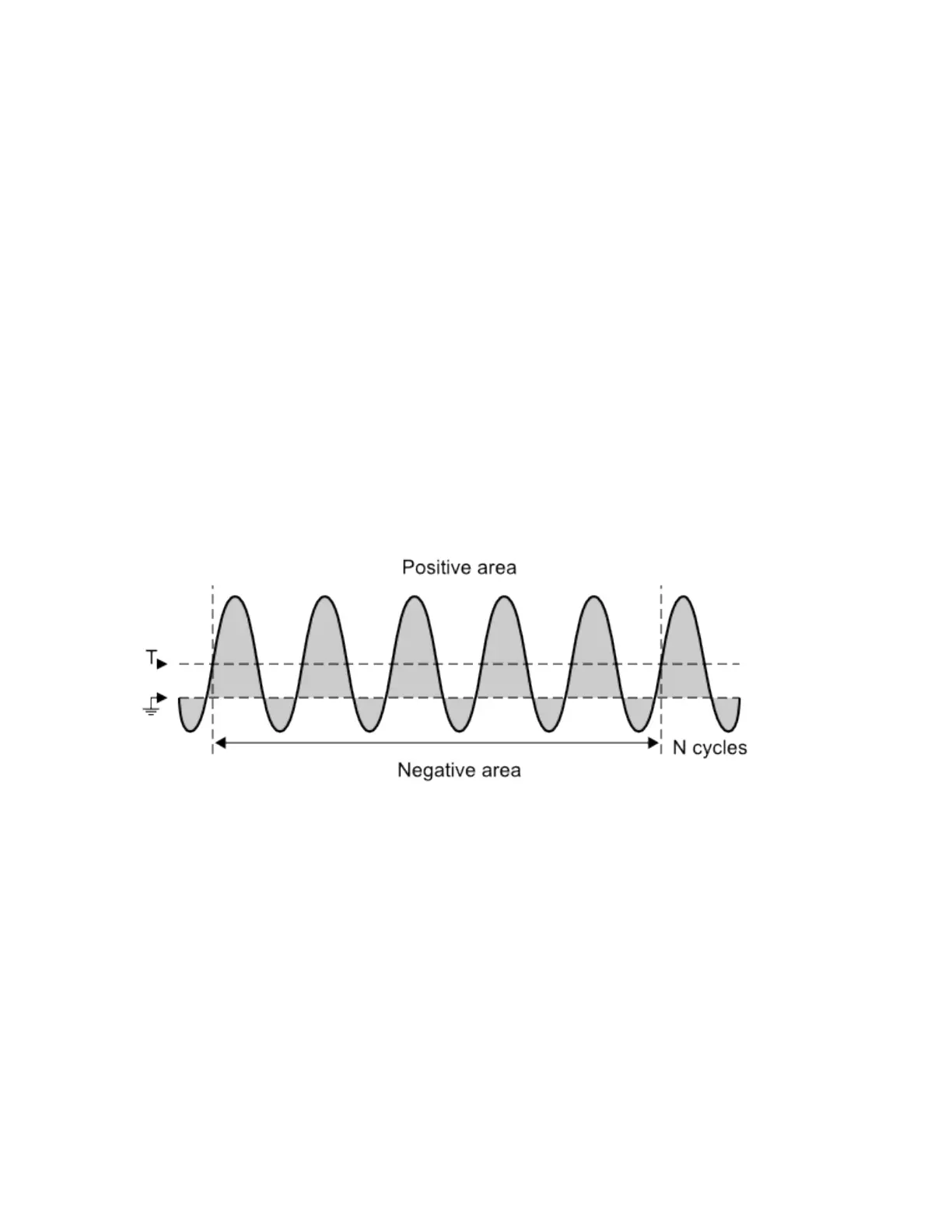X at Min Y / X at Max Y
X at Min Y and X at Max Y are the X axis values (usually time) at the leftmost displayed occurrence
of the waveform Minimum or Maximum. For periodic signals, the position of the minimum and
may vary throughout the waveform. The X cursor shows where the current X at Min Y or X at
Max Y value is being measured.
To measure the peak of an FFT
1. Select FFT as the Operator in the Waveform Math Menu.
2. Choose Math N as the source in the Measurement Menu.
3. Choose Maximum and X at Max Y measurements.
Maximum units are in dB and X at Max Y units are in Hertz for FFT.
Area
Area measures the area between the waveform and the ground level. Area below the ground
level is subtracted from area above the ground level.
The Full Screen measurement interval variation measures the value on all displayed data points.
The N Cycles measurement interval variation measures the value on a whole number of periods.
If fewer than three edges are present, the measurement shows "No edges."
The X cursors indicate the interval of the waveform being measured.
102 Keysight IntegraVision PA2200 Series Power Analyzers Operating and Service Guide
