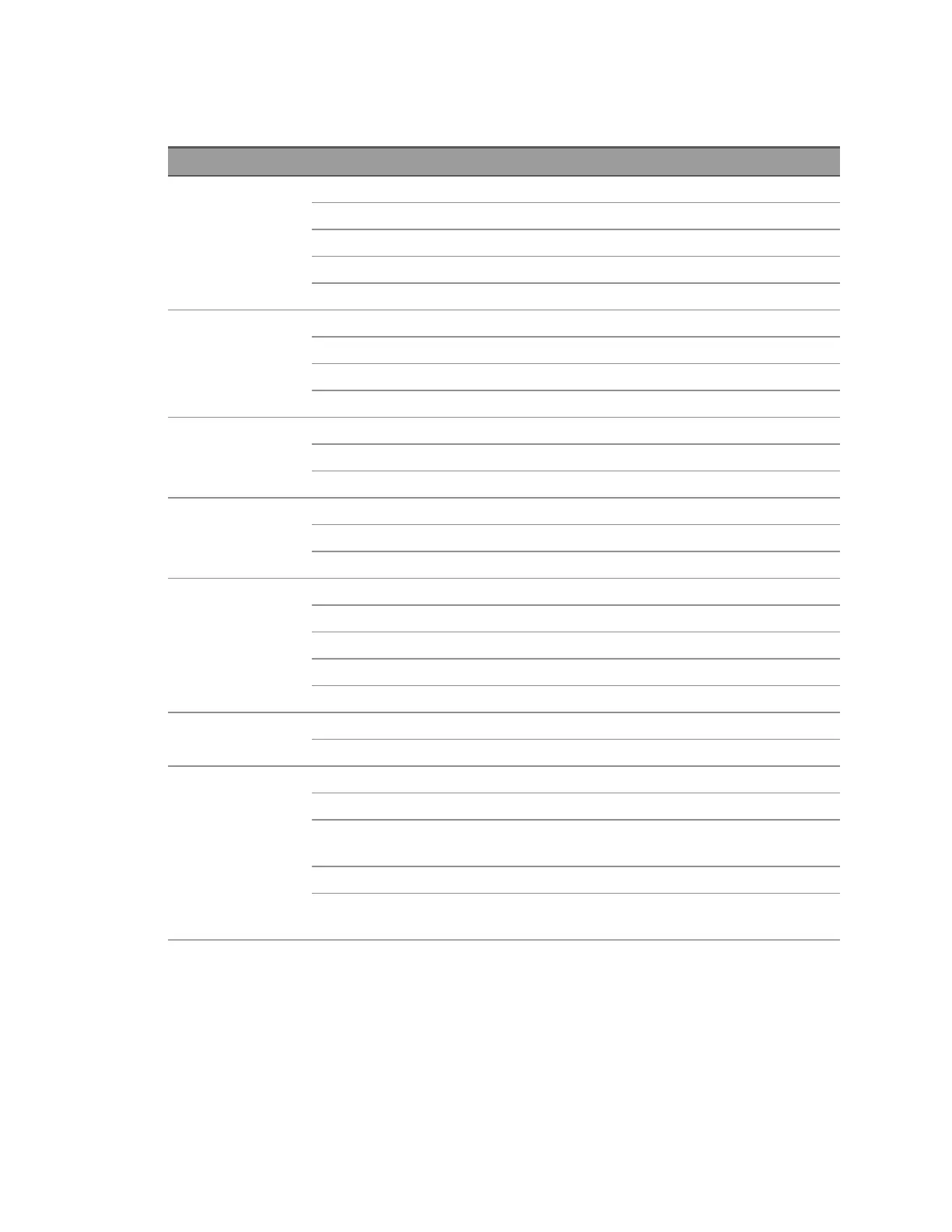The Default Setup settings are:
Category Parameter Default Setup
Channels Channel Channel, Voltage, Current, Power all Enabled
Vertical resolution 100 V, 1 A, 100 W, Fine Off
Offsets 0 V, 0 A, 0 W
Coupling DC
Ranging Autorange On, Default Ranges 50 V, 5 A
CWA Sync Source Voltage 1
Noise Reject Medium
Sync Offset 0
Measurements: Mode: AC + DC, Window: <= 200 ms
Horizontal and
Search
Horizontal Fine Off, Time Ref Center, Scale 10 ms/div, Delay 0 s
Search Enabled Off, Type Edge, Slope Rising, Source Voltage 1
Search Thresholds 10% Lower, 50% Middle, 90% Upper
Trigger Type Rising Edge, Voltage 1 Source
Mode Auto
Noise Reject Disabled
Cursors Enabled Off
Mode Manual
Source Voltage 1
Selected X1
Units Seconds (X), Base (Y)
Measure Type Frequency, Peak to Peak, Enabled Off
Thresholds 10% Lower, 50% Middle, 90% Upper
Other Analyze Enabled Off, Analysis Power Quality, Source Channel 1
Acquire Mode Normal
Display Grid Intensity 20%, Waveform Intensity 50%, Layout
Format 1
Math Enabled Off, Display Math 1 (not selected), Operator +
Reference Wave-
form
Enabled Off, Display Ref R1 (not selected), Display Info
On
Keysight IntegraVision PA2200 Series Power Analyzers Operating and Service Guide167
