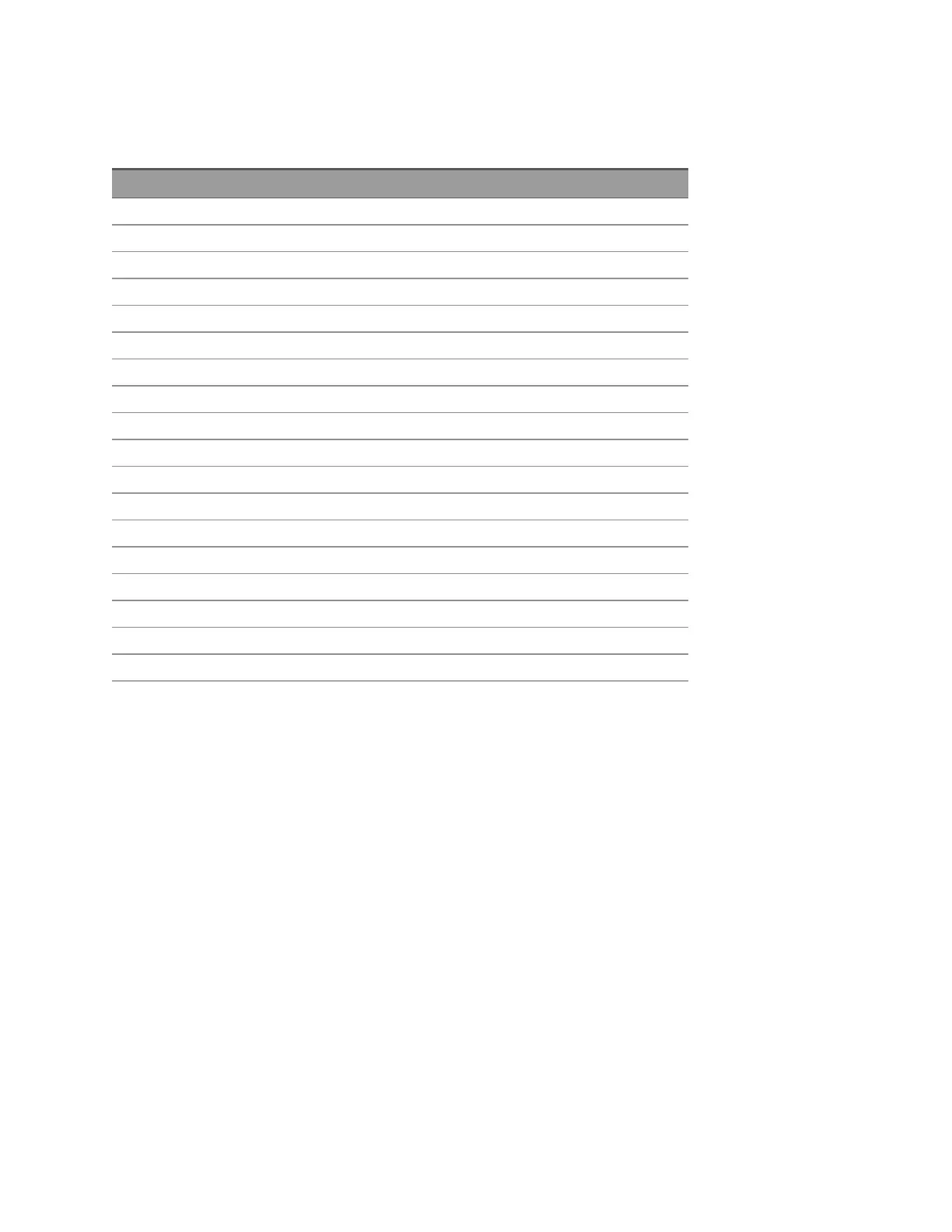The Factory Default operation includes all of the changes caused by a Default Setup operation.
It also changes the following items.
Parameter Factory Default
Reference clock in Ignore
Datalog channel enable All channels enabled
Voltage and current skew 0 V and 0 A
Cursors Mode Manual, Source Voltage 1, Cursors X1
Energy duration 10 s
Expand about Ground
Screen saver selection Logo
Screen saver timeout 120 mins
Screen saver text KEYSIGHT TECHNOLOGIES
Quick Action setting Off
Waveform drag mode Off (area selection enabled)
Speaker volume 50%
Network print settings Print to NETPRT0, not configured
Email settings Format Setup, all e-mail fields blank, Attachment name: file
Touch screen state On (enabled)
Current Ratio 1 V/A (external) and 1 A/A (internal)
Probe Offset 0
Statistics Display Off
In addition, a Factory Default changes most things in the file save and load area, including folder
paths, save format, auto increment, and so on.
168 Keysight IntegraVision PA2200 Series Power Analyzers Operating and Service Guide
