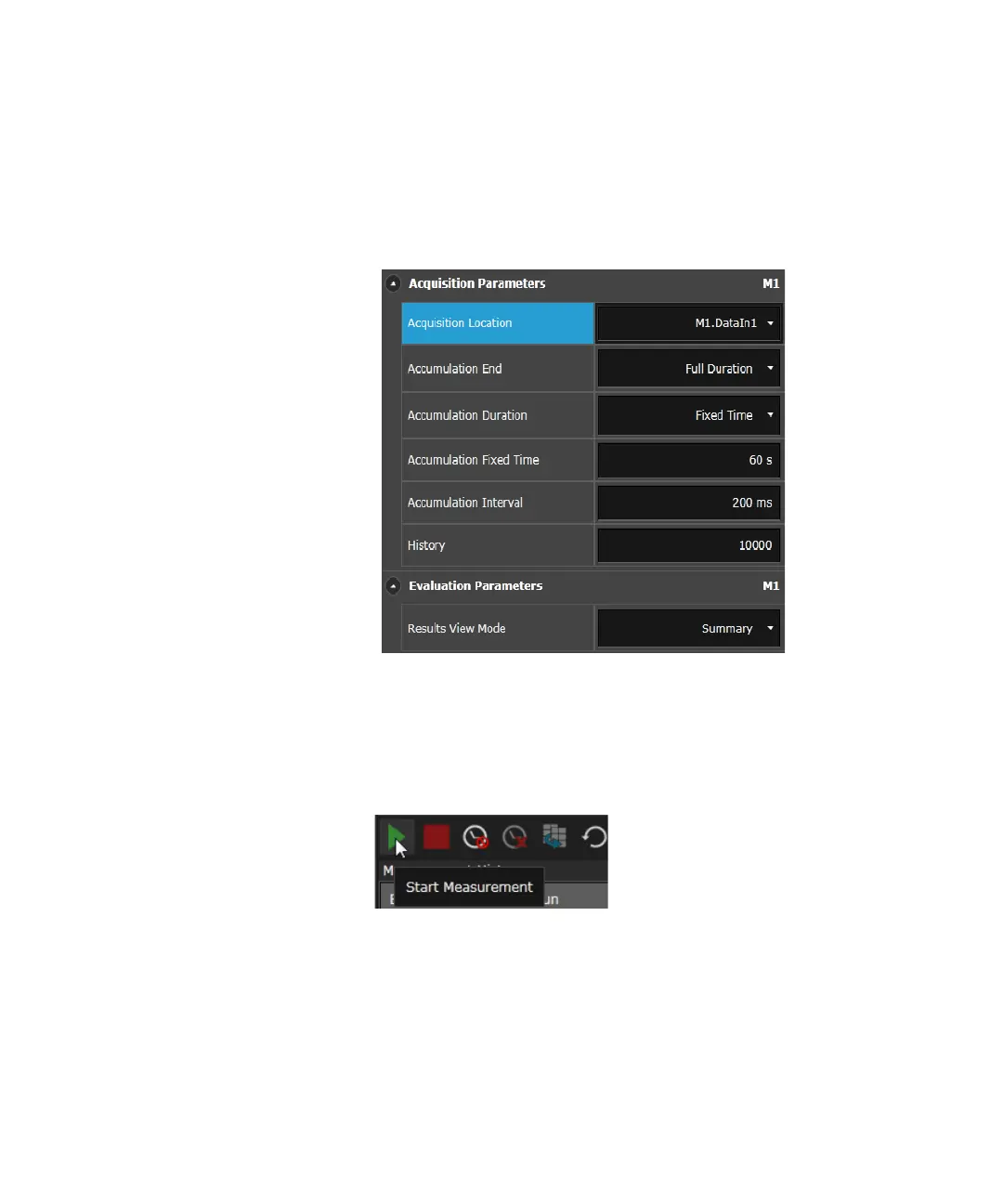64 Keysight M8040A High-Performance BERT Getting Started Guide
3 Using the M8040A High-Performance BERT
20 From the menu bar, click on Measurements > Error Ratio.
21 The default acquisition parameter settings are used as shown in Figure
31 on page -64.
Figure 31 Acquisition parameter settings
22 Click on the Start Measurement button to start the measurement as
shown in Figure 32 on page -64.
Figure 32 Start measurement
