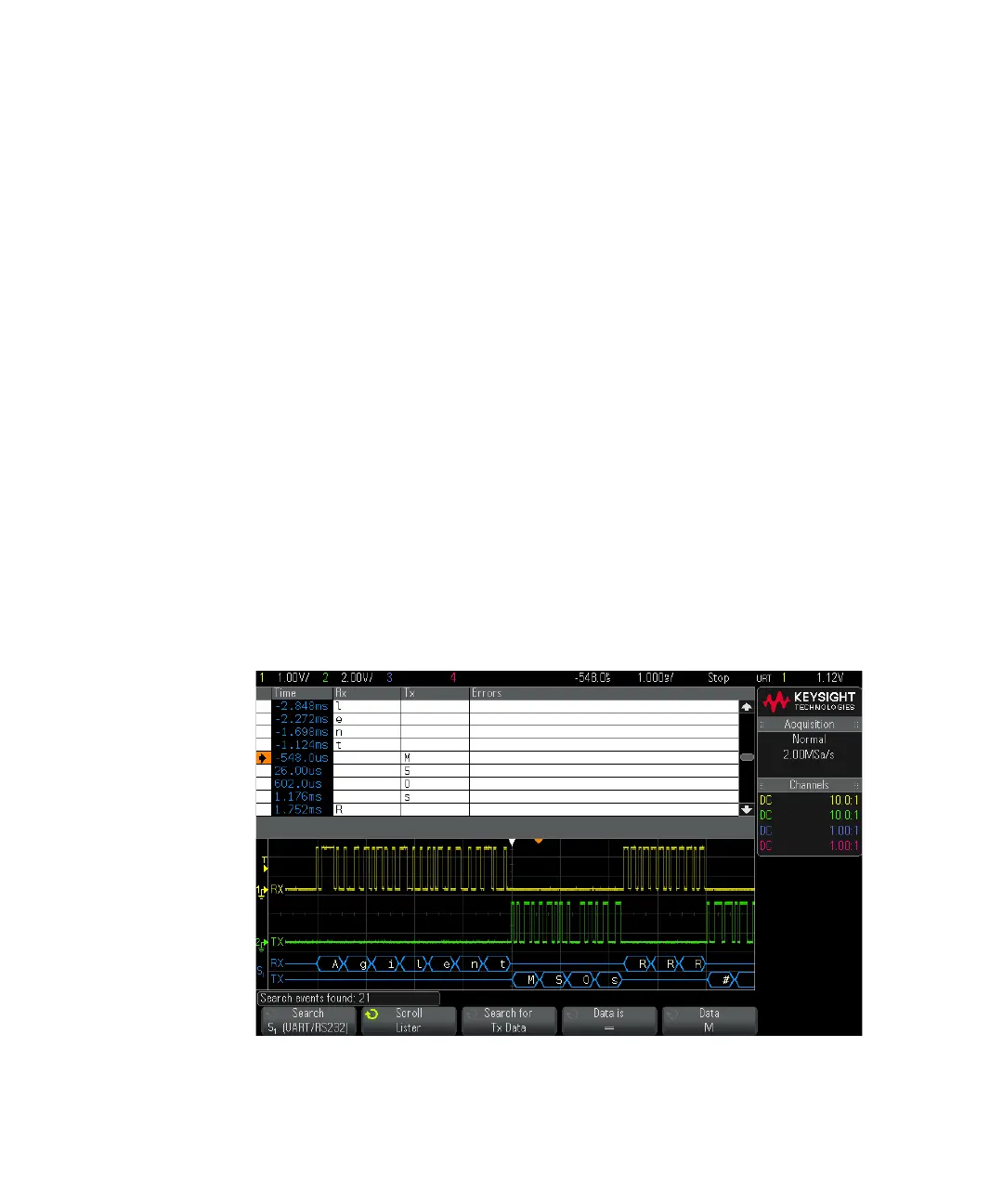110 Keysight InfiniiVision 2000 X-Series Oscilloscopes User's Guide
7 Serial Decode
• Enable or disable the Track Time option. When enabled, as you select
different Lister rows (using the Entry knob while acquisitions are stopped),
the horizontal delay changes to the Time of the selected row. Also, changing
the horizontal delay will scroll the Lister.
• Press the Scroll Lister softkey and use the Entry knob to scroll though data
rows in the Lister display.
• Press the Time Ref softkey and use the Entry knob to select whether the Time
column in the Lister display shows times relative to the trigger or relative to
the previous packet row.
Searching Lister Data
When serial decode is enabled, you can use the [Search] key to find and place
marks on rows in the Lister.
The Search softkey lets you specify events to find. It is similar to specifying protocol
triggers.
Events found are marked in orange in the far left Lister column. The total number
of events found is displayed above the softkeys.
