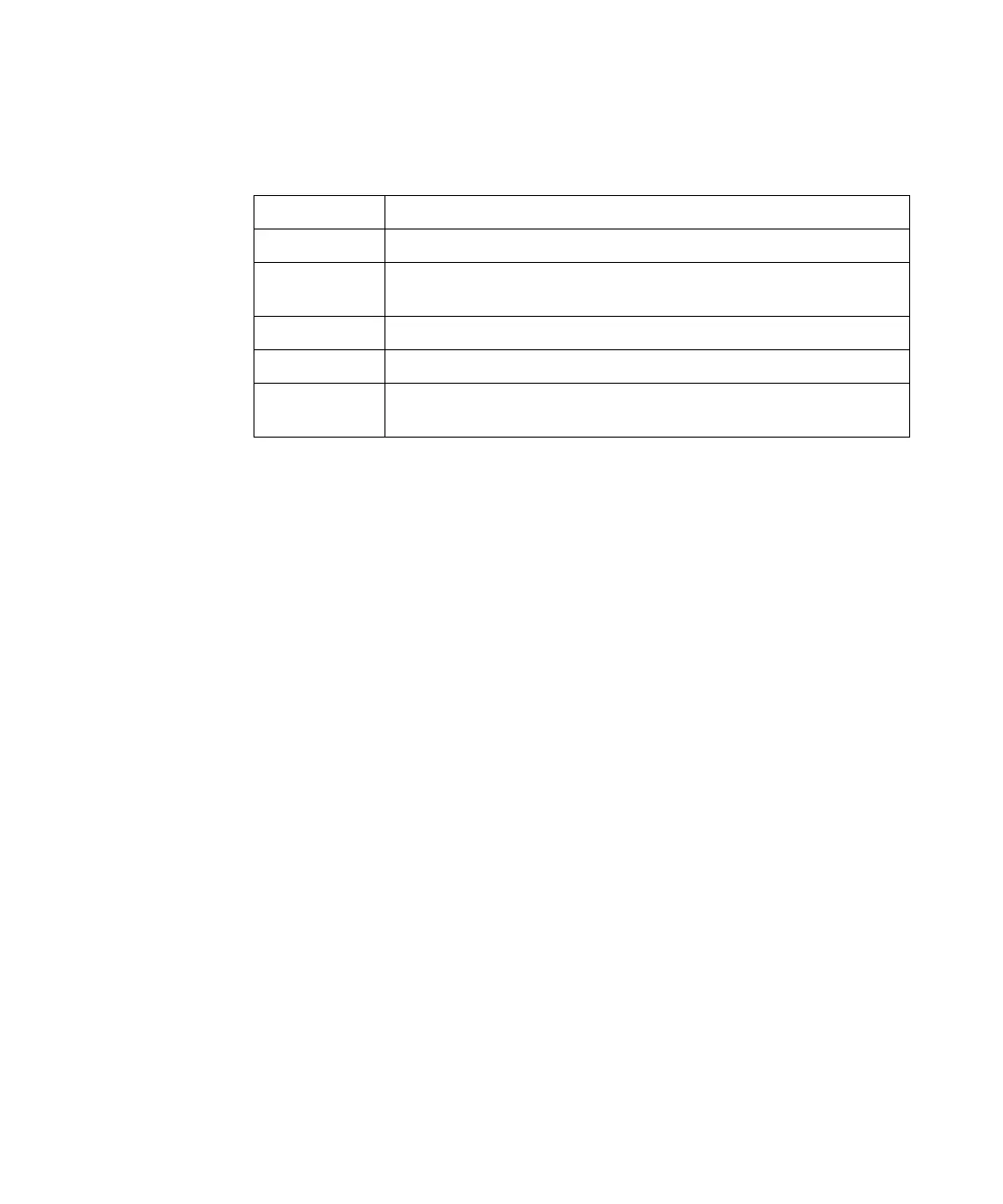30 Keysight InfiniiVision 2000 X-Series Oscilloscopes User's Guide
1 Getting Started
In the Save/Recall Menu, there are also options for restoring the complete factory
settings (see “Recalling Default Setups" on page 238) or performing a secure
erase (see “Performing a Secure Erase" on page 239).
Use Auto Scale
Use [Auto Scale] to automatically configure the oscilloscope to best display the
input signals.
1 Press [Auto Scale].
You should see a waveform on the oscilloscope's display similar to this:
Table 2 Default Configuration Settings
Horizontal Normal mode, 100 µs/div scale, 0 s delay, center time reference.
Vertical (Analog) Channel 1 on, 5 V/div scale, DC coupling, 0 V position.
Trigger Edge trigger, Auto trigger mode, 0 V level, channel 1 source, DC coupling, rising
edge slope, 40 ns holdoff time.
Display Persistence off, 20% grid intensity.
Other Acquire mode normal, [Run/Stop] to Run, cursors and measurements off.
Labels All custom labels that you have created in the Label Library are preserved (not
erased), but all channel labels will be set to their original names.
