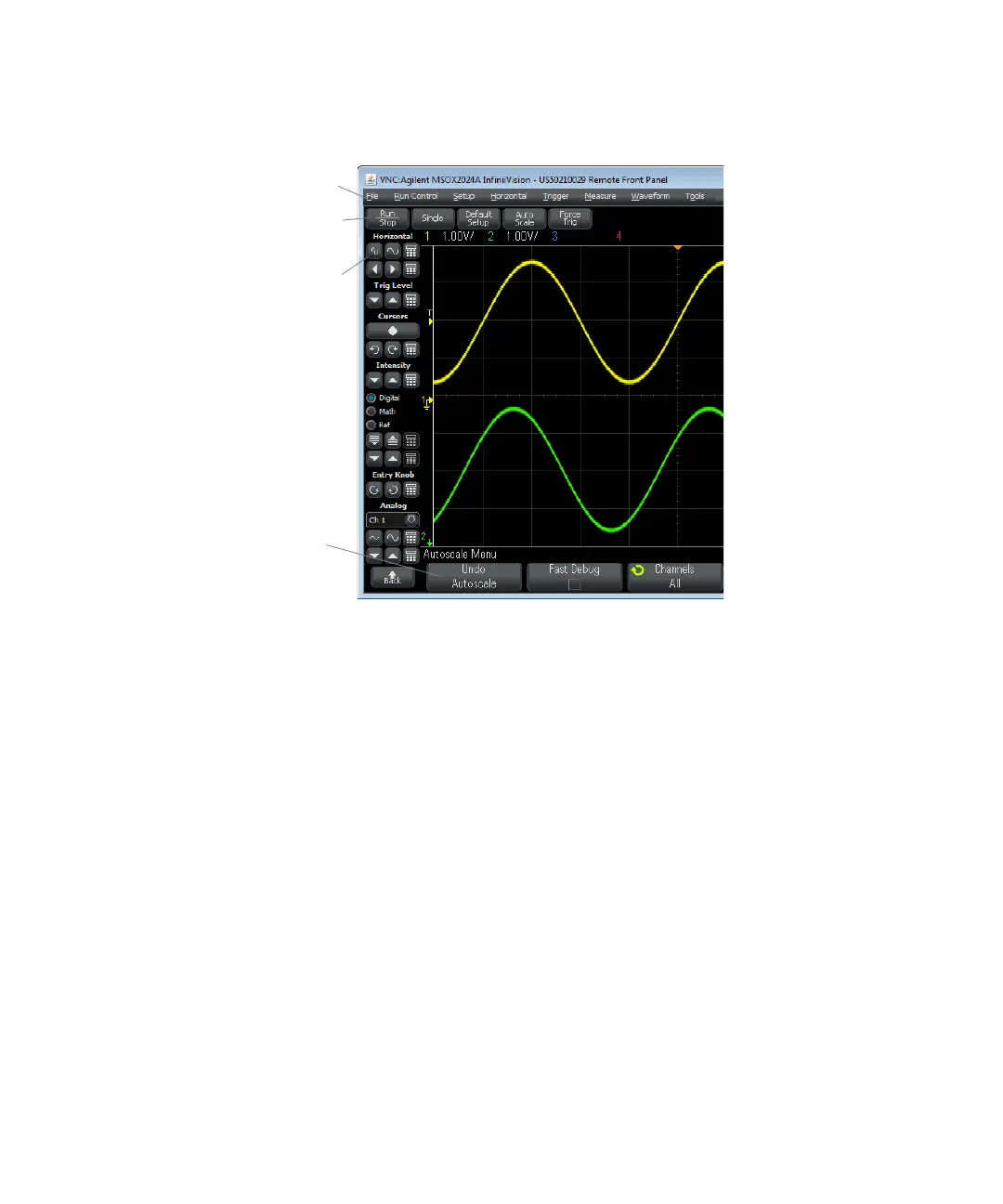272 Keysight InfiniiVision 2000 X-Series Oscilloscopes User's Guide
21 Web Interface
Scrolling and
Monitor
Resolution
When using a monitor resolution of 800 x 600 or less on the remote computer, you
need to scroll to access the full remote front panel. To display the remote front
panel without scroll bars, use a monitor resolution greater than 800 x 600 on your
computer's display.
Browser-Based Remote Front Panel
To operate the oscilloscope using the web interface's Browser-Based Remote
Front Panel:
1 Access the oscilloscope's web interface (see “Accessing the Web Interface" on
page 268).
2 When the oscilloscope's web interface is displayed, select Browser Web Control,
then select Browser-Based Remote Front Panel. After a few seconds the Remote
Front Panel appears.
3 Click keys or knobs that you would normally press on the oscilloscope's front
panel. Buttons have been added for turning knobs.
Main Menu
Function Keys
Hint appears
when you roll
over with
mouse
Softkeys
(left-click to
select, right-click
for Quick Help)
