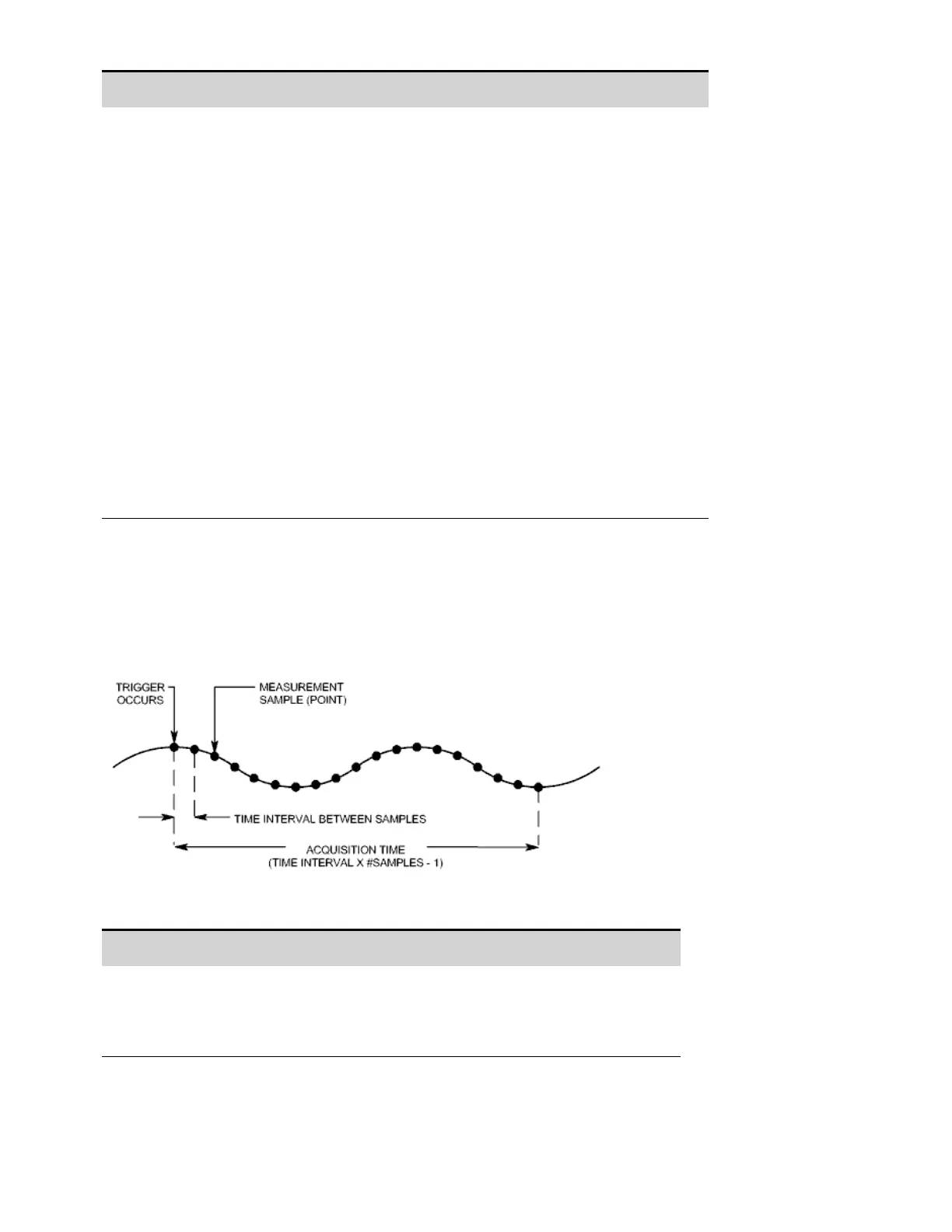Front Panel Menu Reference SCPI Command
Not available To measure RMS voltage & current:
MEAS:VOLT:ACDC?
MEAS:CURR:ACDC?
To measure the high level of a pulse:
MEAS:VOLT:HIGH?
MEAS:CURR:HIGH?
To measure the low level of a pulse:
MEAS:VOLT:LOW?
MEAS:CURR:LOW?
To measure the maximum value:
MEAS:VOLT:MAX?
MEAS:CURR:MAX?
To measure the minimum value:
MEAS:VOLT:MIN?
MEAS:CURR:MIN?
To take a measurement and return array data:
MEAS:ARR:VOLT?
MEAS:ARR:CURR?
MEAS:ARR:POW?
Measurement Quality
The following figure illustrates the relationship between measurement samples (or points), and the
time interval between samples in a typical measurement. You can fine tune the measurement by
specifying the number of points in the measurement acquisition as well as the time interval between
points.
You can configure the measurement acquisition as follows:
Front Panel Menu Reference SCPI Command
Select Measure\Sweep.
Enter the number of points. Then press Select.
Enter the time interval. Then press Select.
To set the time interval to 60µs with
4096 samples:
SENS:SWE:TINT 60E-6
SENS:SWE:POIN 4096
The maximum number of sample points that are available for all measurements is 512 K points (K =
1024).
4 Using the Regenerative Power System
148 Keysight RP7900 Series Operating and Service Guide
