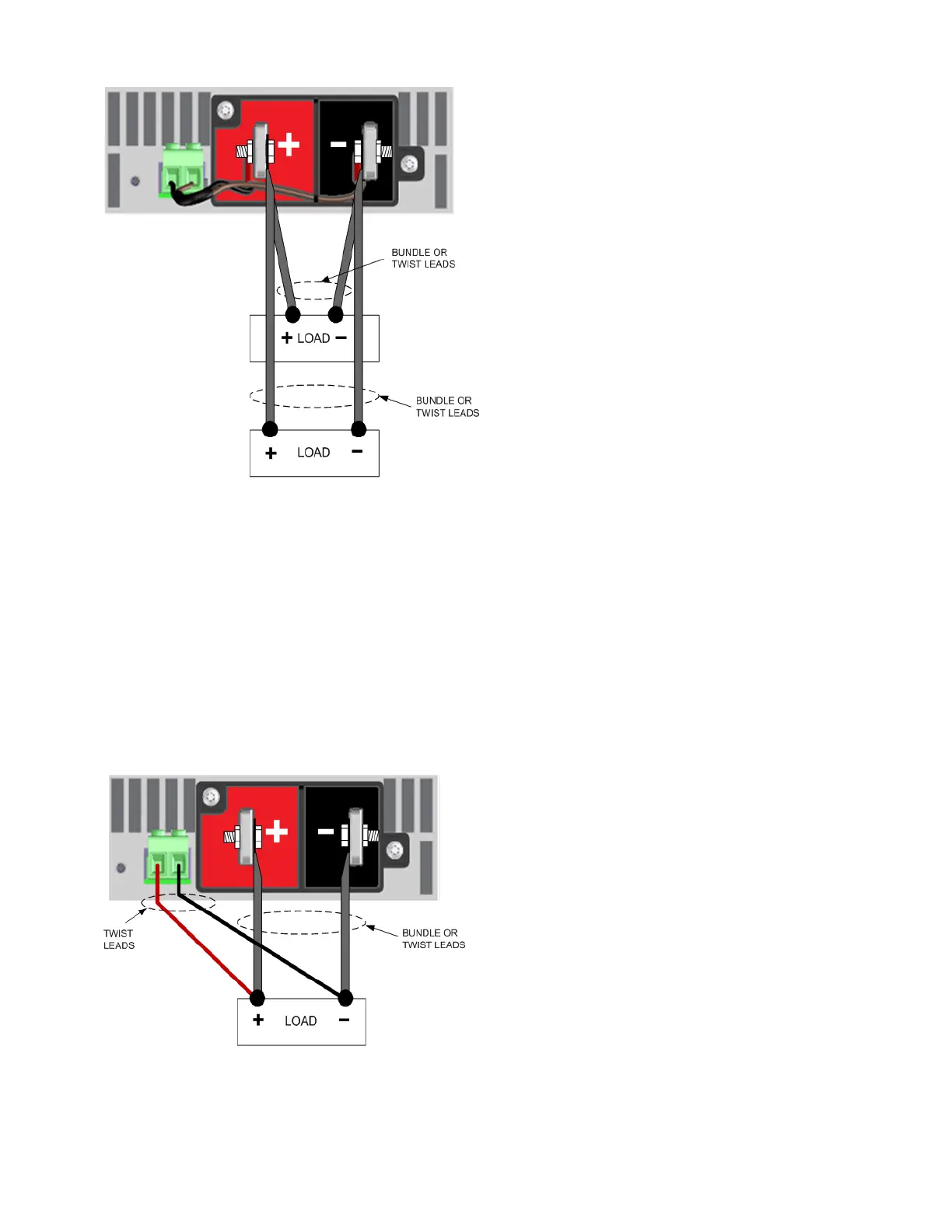Remote Sense Connections
Remote sensing improves the voltage regulation at the load by monitoring the voltage there instead of
at the output terminals. This allows the power supply to automatically compensate for the voltage
drop in the load leads. Remote sensing is especially useful for CV operation with load impedances that
vary or have significant lead resistance. It has no effect during CC operation. Because sensing is
independent of other power supply functions, remote sensing can be used regardless of how the
power supply is programmed.
Connect the unit for remote sensing by first removing the local sense cable between the sense and
load terminals. Then make your connections as shown in the following figure.
Connect the output terminals to the load using separate connecting wires. Keep the wire-pair as short
as possible and twist or bundle it to reduce lead inductance and noise pickup.
2 Installing the Instrument
72 Keysight RP7900 Series Operating and Service Guide
