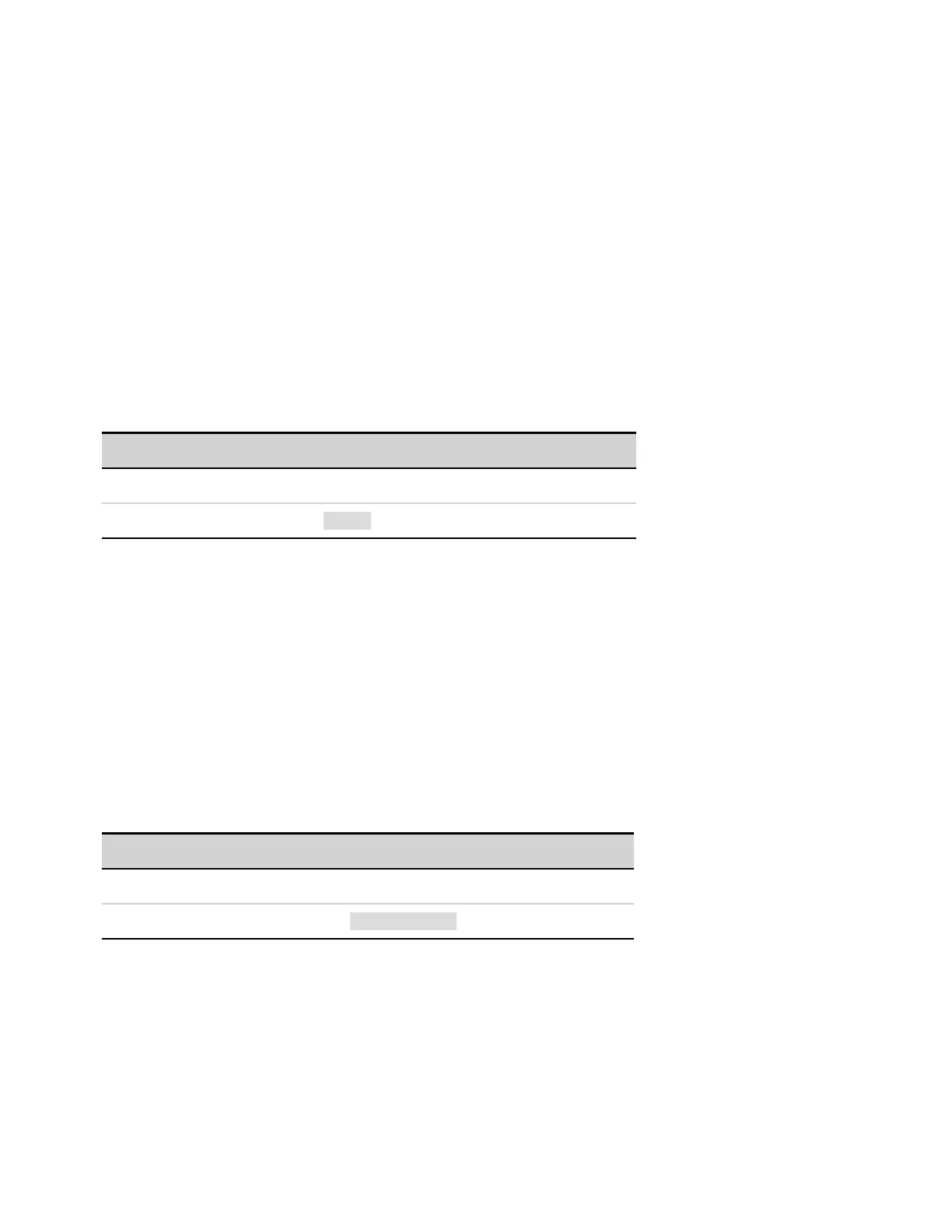INITiate Subsystem
Initiate commands initialize the trigger system. This moves the trigger system from the "idle" state to
the "wait-for- trigger" state; which enables the instrument to receive triggers. An event on the
selected trigger source causes the trigger to occur.
INITiate[:IMMediate]:ACQuire
INITiate[:IMMediate]:ELOG
INITiate[:IMMediate]:TRANsient
INITiate:ACQuire - Initiates the measurement trigger system.
INITiate:ELOG - Initiates external data logging.
INITiate:TRANsient - Initiates the transient trigger system.
Parameter Typical Return
(none) (none)
Initiate the measurement-trigger system: INIT:ACQ
l It takes a few milliseconds for the instrument to be ready to receive a trigger signal after receiving
the INITiate command.
l If a trigger occurs before the trigger system is ready for it, the trigger will be ignored. Check the
WTG_meas bit in the operation status register to know when the instrument is ready.
l Use ABORt commands to return the instrument to Idle.
INITiate:CONTinuous:TRANsient 0|OFF|1|ON
INITiate:CONTinuous:TRANsient?
Continuously initiates the transient trigger system. This allows multiple triggers to generate multiple
output transients.
Parameter Typical Return
0|OFF|1|ON, *RST ON 0or1
Continually initiates the output trigger system: INIT:CONT:TRAN ON
l With initiate continuous disabled, the output trigger system must be initiated for each trigger using
the INITiate:TRANsient command.
l ABORt:TRANsient does not turn off continuous triggers if INITiate:CONTinuous:TRANsient ON has
been programmed. In this case, the trigger system will automatically re-initiate.
Keysight RP7900 Series Operating and Service Guide 201
5 SCPI Programming Reference
