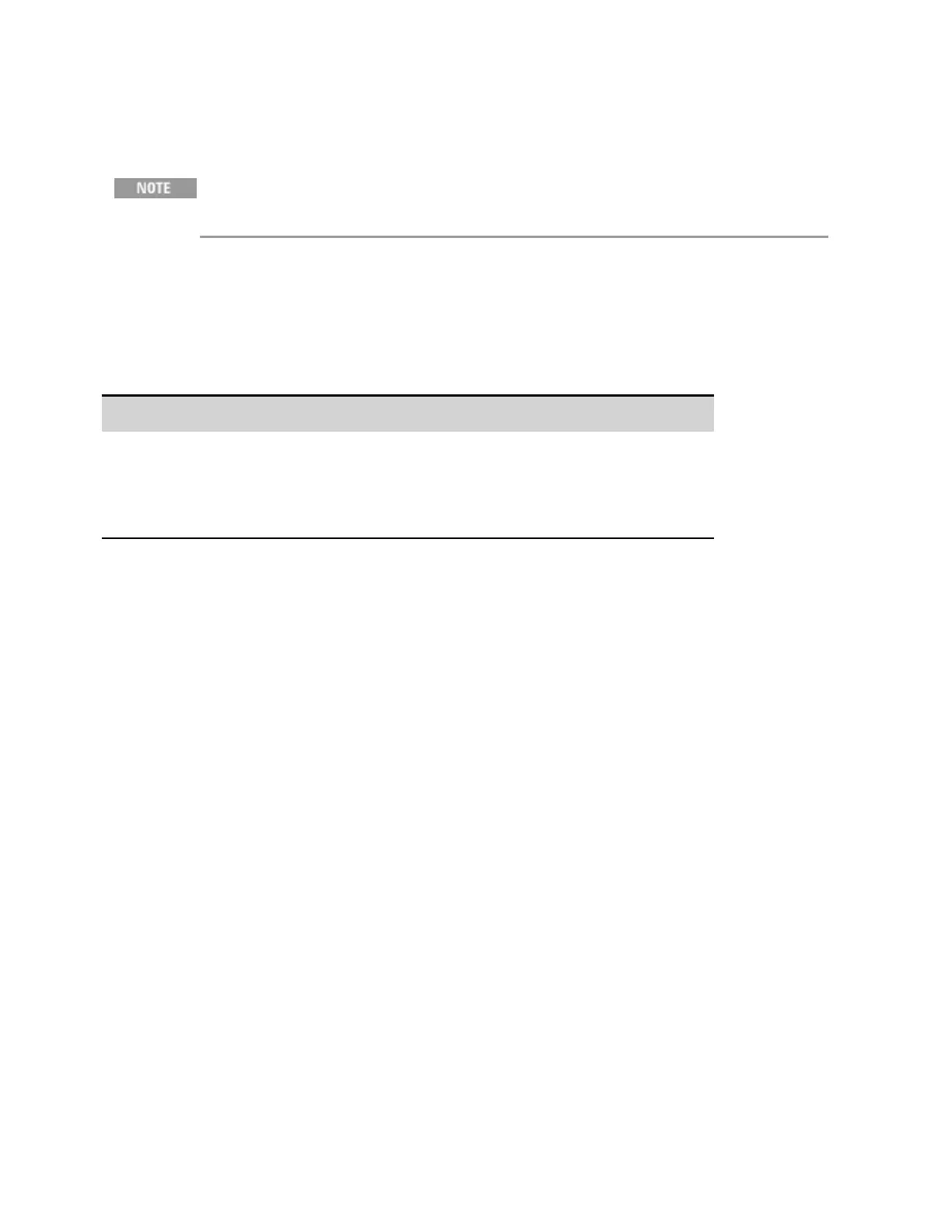Instrument Sanitize
This procedure is not recommended for use in routine applications because of the
possibility of unintended loss of data.
This procedure sanitizes all user data. It writes all zeros to flash memory and then performs a full chip
erase as per the manufacturer’s data sheet. Identification data such as instrument firmware, model
number, serial number, MAC address, and calibration data is not erased. After the data is cleared, the
instrument is rebooted.
If you cannot access the Admin menu, it may be password protected.
Front Panel Menu Reference SCPI Command
Select System\Admin\Sznitize
Select Sanitize.
Selecting Sanitize removes all user-data from the
instrument and cycles power.
SYST:SEC:IMM
Refer to http://rfmw.em.keysight.com/aerospace/index.aspx for detailed information.
Turn-on after Sanitization
The first time the unit is turned on after it has been sanitized, several NVRAM checksum errors will be
generated. These errors annunciate the fact that two files were missing, which have been recreated
with default values. The next time the unit tuns on, there should be no errors.
Sanitizing an Inoperative Instrument
If the instrument is no longer functioning and you are unable to use the sanitization procedure
described above, you must physically remove the P600 board from the instrument and destroy it.
Refer to Disassembly.
7 Service and Maintenance
292 Keysight RP7900 Series Operating and Service Guide
