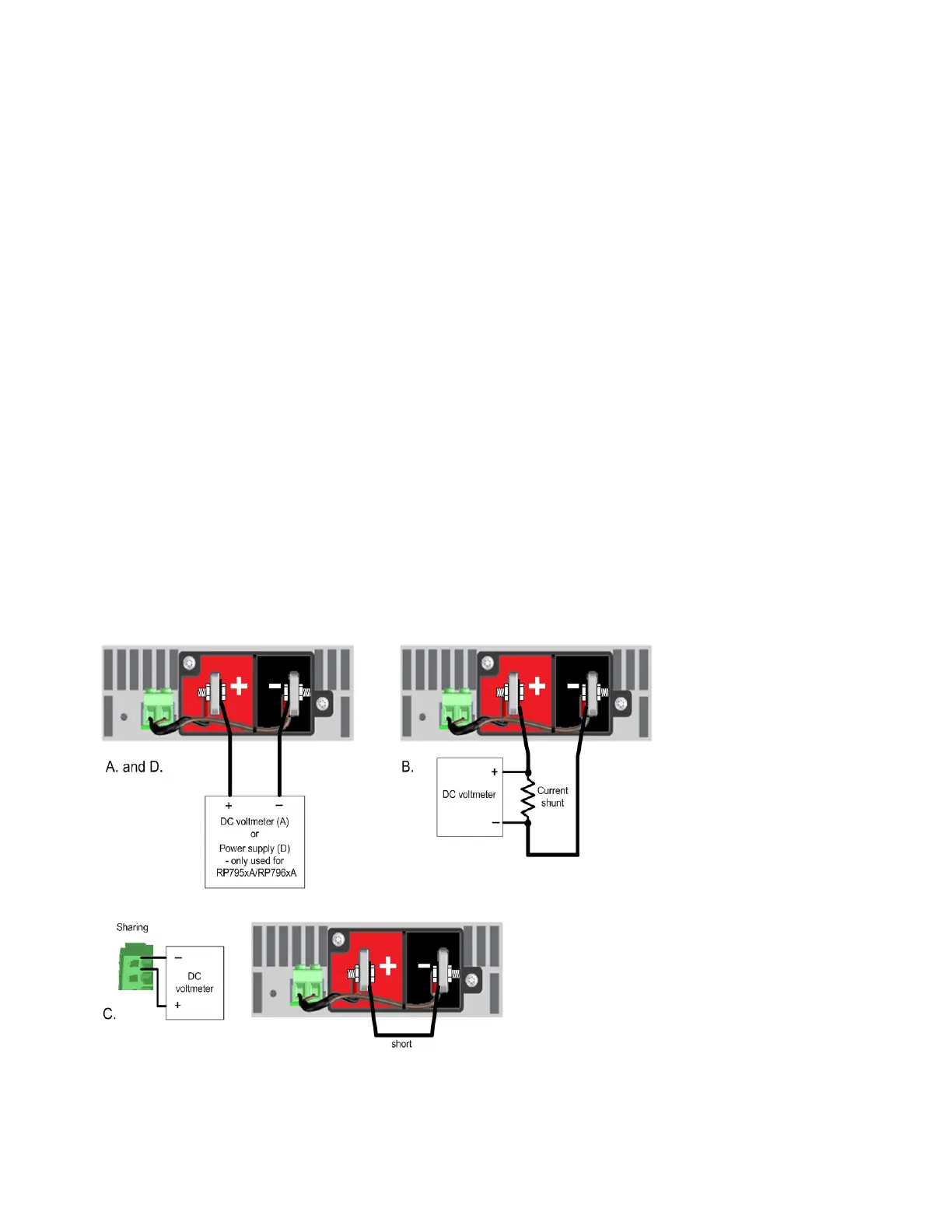l Once started, you must complete each calibration section in its entirety. As each calibration sec-
tion is completed, the instrument calculates new calibration constants and begins using them.
However, these constants are not saved in nonvolatile memory until a SAVE command is explicitly
given.
l Exit the calibration mode either by logging out of the Admin menu or by sending CAL:STAT OFF.
Note that any calibration section that was calibrated but not saved will revert to its previous cal-
ibration constants.
Calibration Interval
One Year Calibration Interval
The instrument should be calibrated on a regular interval determined by the accuracy requirements of
your application. A one-year interval is adequate for most applications. Accuracy specifications are
warranted only if adjustment is made at regular calibration intervals. Published accuracy
specifications are not warranted beyond the one-year calibration interval.
Three Year Calibration Interval
Voltage and current programming and measurement accuracy specifications can be extended to a
three-year period calibration interval by multiplying (or increasing) the one-year calibration accuracy
specifications shown in the verification Test Record Forms by a factor of three.
Calibration Setups
6 Verification and Calibration
274 Keysight RP7900 Series Operating and Service Guide
