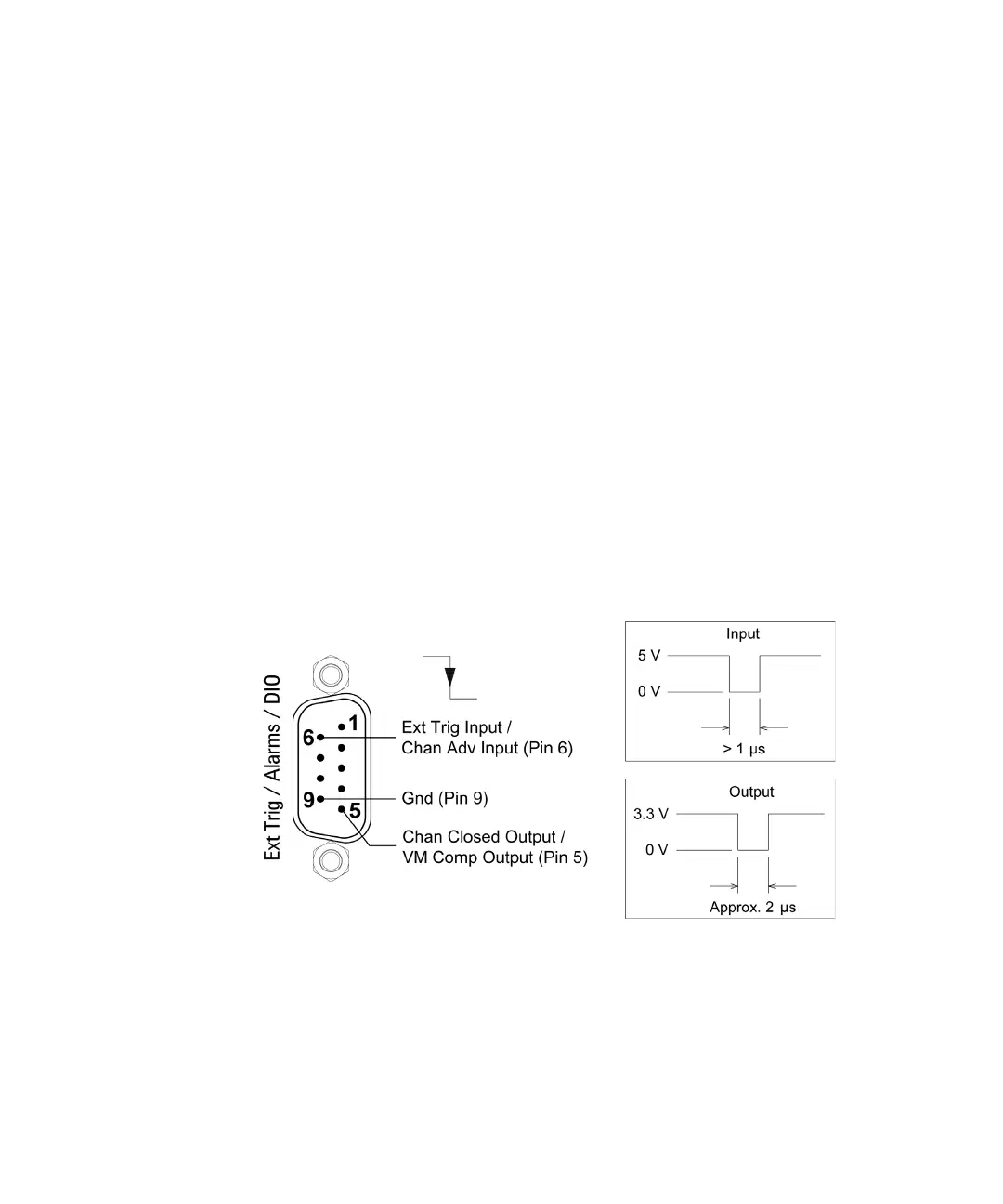3 Features and Functions
156 Keysight 34980A Mainframe User’s Guide
Note: To stop a scan, send the ABORt command.
External Scanning
In this configuration, the instrument sweeps through the scan list once each time
a low-going TTL pulse is received on the rear-panel Ext Trig Input line (pin 6).
Ext Trig Input connector (as viewed from rear of instrument)
– You can specify a scan count which sets the number of external pulses the
instrument will accept before terminating the scan. See “Trigger Count” on
page 157 for more information.
TRIG:SOURCE ALARM1
TRIG:SOURCE:ALARM CONT
CALC:LIM:UPPER 10.25,(@1003)
CALC:LIM:UPPER:STATE ON,(@1003)
OUTPUT:ALARM1:SOURCE (@1003)
ROUT:MON:CHAN (@1003)
ROUT:MON:CHAN:ENABLE ON,(@1003)
ROUT:MON:STATE ON
INIT
Select alarm configuration
Select continuous scan mode
Set upper alarm limit
Enable alarms
Report alarms on Alarm 1
Select monitor channel
Enable monitoring on channel
Enable monitor mode
Initiate the scan