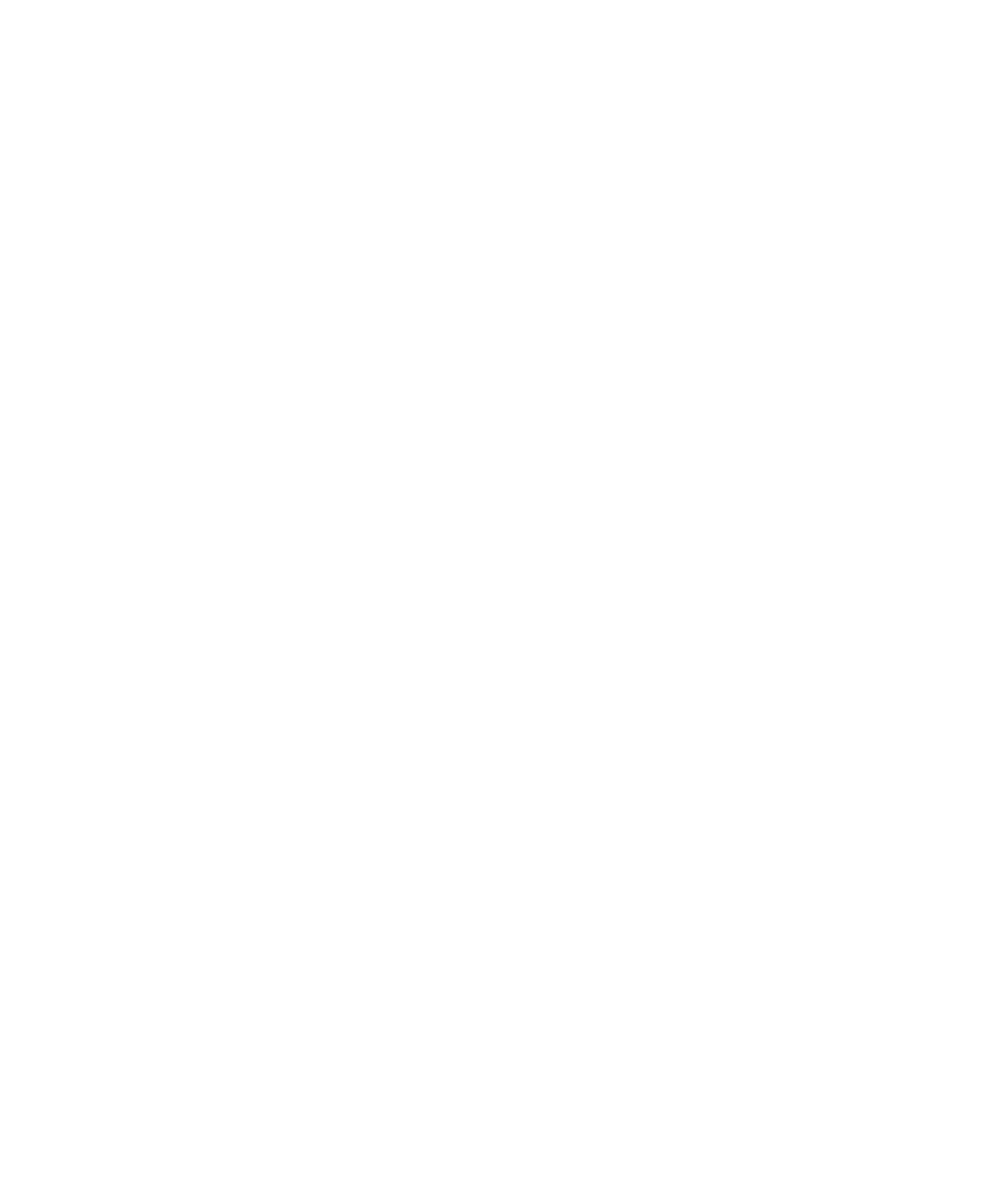Features and Functions 3
Keysight 34980A Mainframe User’s Guide 197
Front-Panel Number Format
The instrument can show numbers on the front-panel display with periods or
commas for the decimal point (radix) and thousands separator.
This feature is available from the front panel only.
– The number format is stored in non-volatile memory, and does not change
when power has been off, after a Factory Reset (*RST command), or after an
Instrument Preset (SYSTem:PRESet command).
– When shipped from the factory, a period is used as the radix character and
commas are used for the digits separator (e.g., +1.234,56 VDC).
Front Panel Operation:
Utility > MISC. SETTINGS > RADIX|THOUSAND
SEPARATOR
Real-Time System Clock
During a scan, the instrument stores all readings and alarms with the current time
and date (based on a 24-hour clock).
– When shipped from the factory, the instrument is set to the current time and
date for Greenwich Mean Time (GMT).
– After mainframe power has been cycled, the time is truncated downward to
the nearest second (no rounding occurs). If a real-time accuracy of greater
than 1 second is required, you must send the SYSTem:TIME command each
time the mainframe is powered on.
– The clock setting is stored in non-volatile memory, and does not change when
power has been off, after a Factory Reset (*RST command),
or after an Instrument Preset (SYSTem:PRESet command).
Front Panel Operation:
Utility > DATE/TIME
Remote Interface Operation:
The following commands show how to set the
time and date.
SYST:TIME 15,30,23.000
SYST:DATE 2004,11,24
Set time to 3:30:23.000 PM
Set date to November 21, 2004