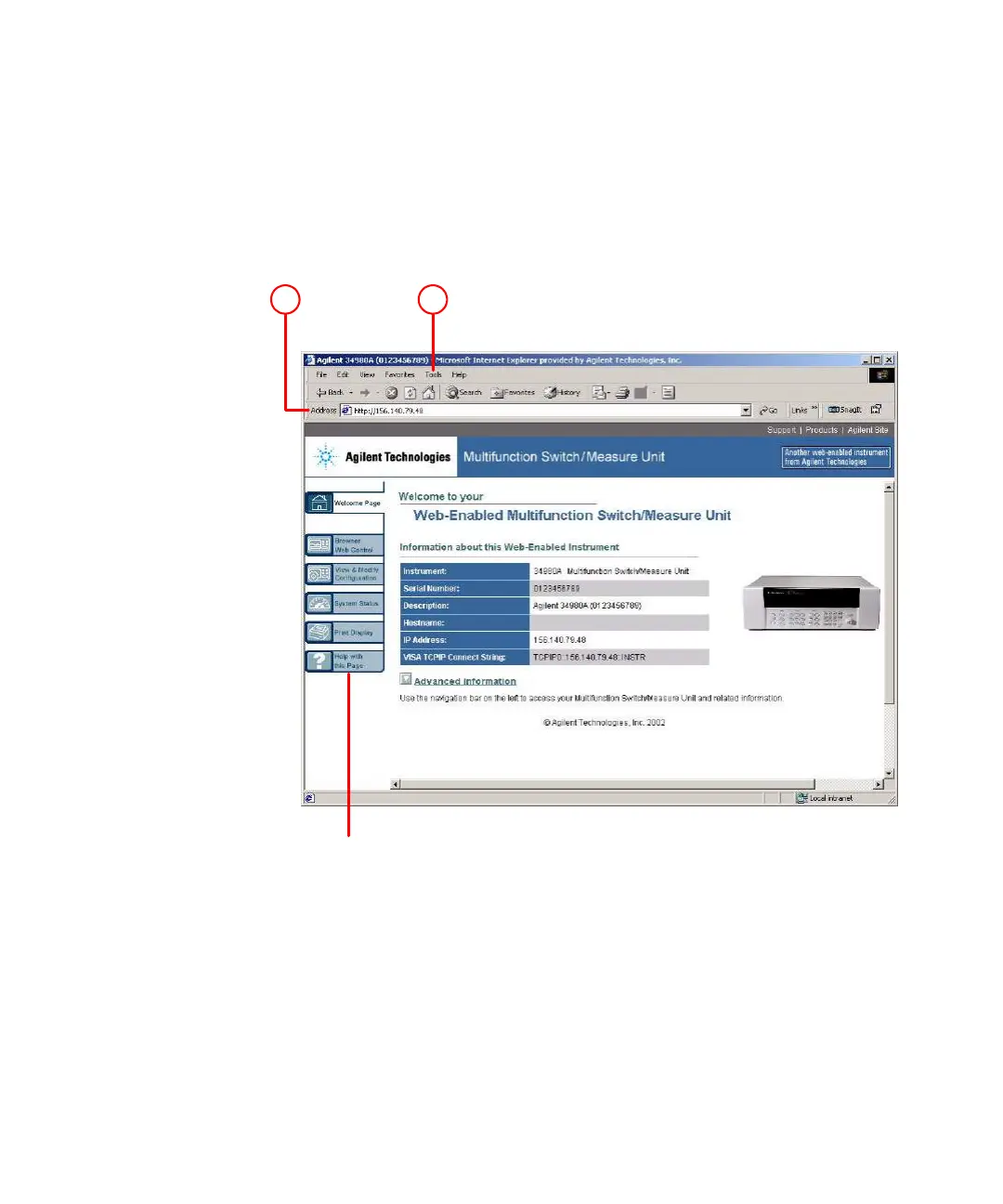Getting Started 2
Keysight 34980A Mainframe User’s Guide 85
Launching the Web Interface
1 Open your Internet browser from your computer.
2 From the Tools>Internet Options menu, navigate to Connections (exact
navigation depends on your browser), and then select LAN Settings.
3 From the LAN Settings dialog, select/activate the bypass proxy server for local
addresses (exact terminology depends on your browser).
4 Exit the Internet Options window.
5 Enter the IP address of the 34980A in the Address field and press return. Either
refer to the IP address you wrote on page 77 or page 80, or use the 34980A's
front panel Utility menu to read the IP address.