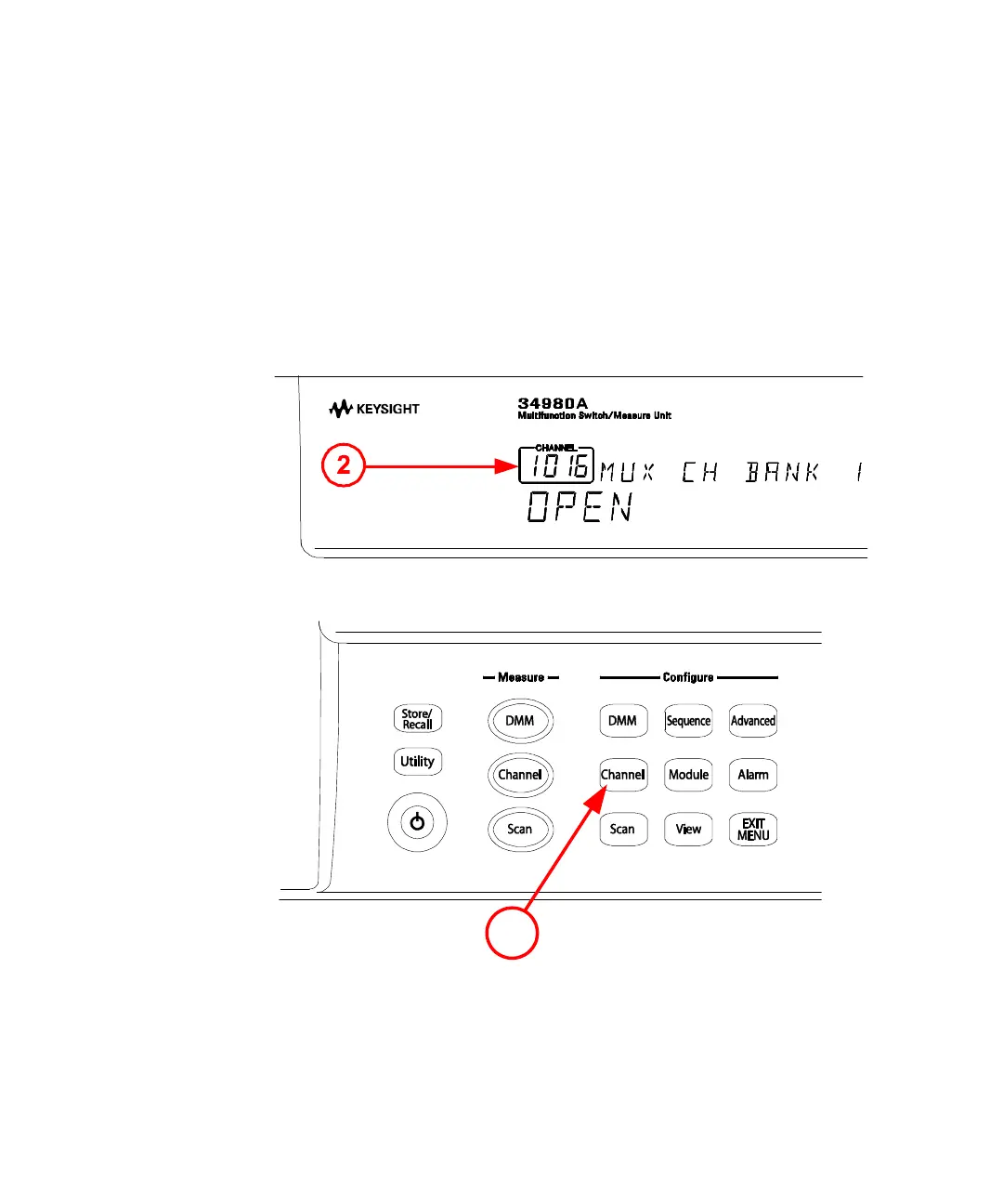Getting Started 2
Keysight 34980A Mainframe User’s Guide 69
Menu Example 4: Configuring a Channel for a Measurement
This example uses the internal DMM for a measurement. It can be used with any
of the multiplexer modules (34921A, 34922A, 34923A, 34924A, or 34925A). If you
have disabled your internal DMM, don't have one installed in your 34980A, or are
not using a multiplexer module, skip this example.
1 Make sure you have a multiplexer module installed in slot 1.
2 Using the knob to navigate or using the number keypad, select Channel 1016
(the green channel field displays 1016).
3 Press Channel (in the Configure key group) to access the configure menu for
Channel 1016. Note that the Channel key lights while in the menu.