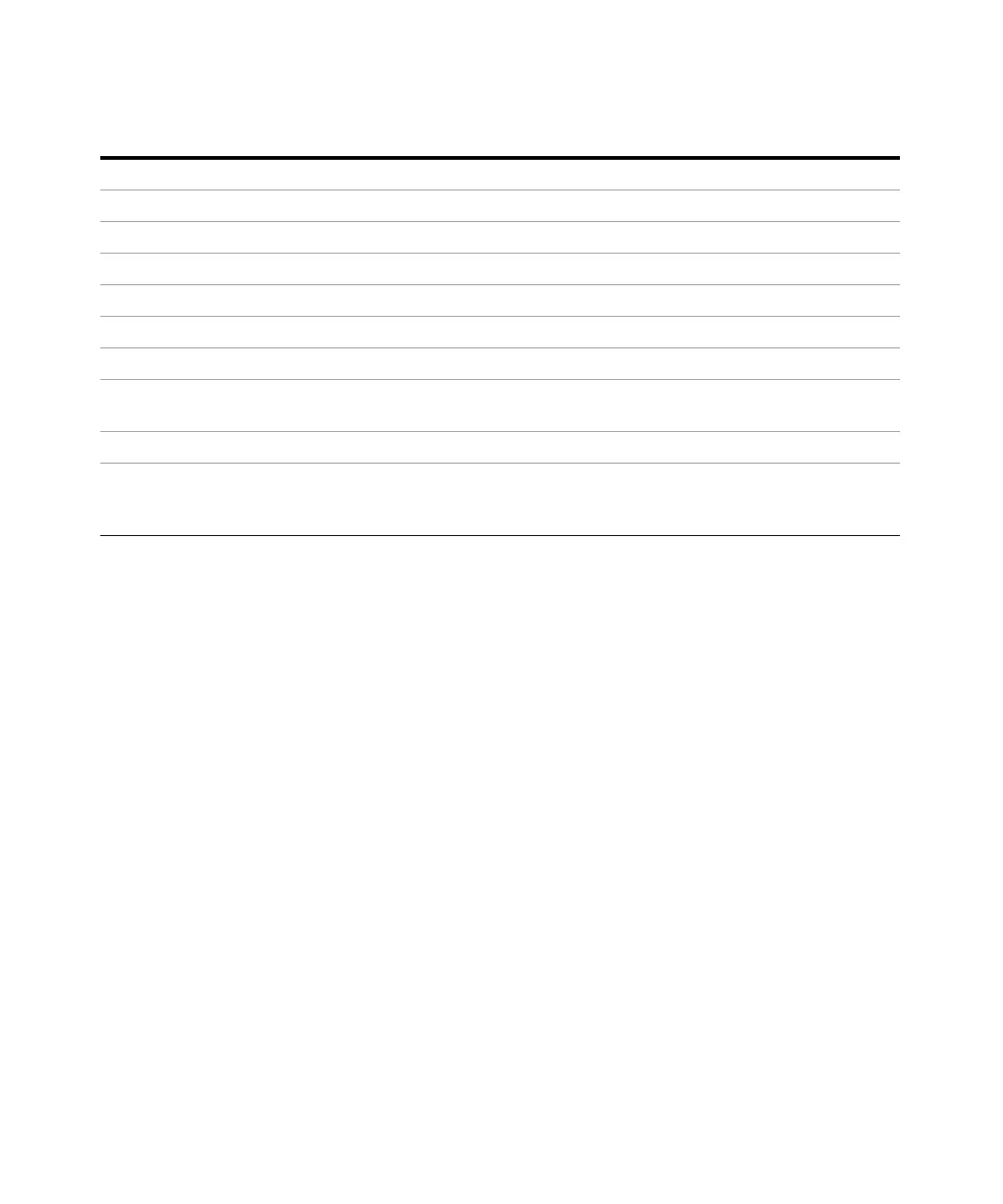Getting Started 2
Keysight 34980A Mainframe User’s Guide 39
4 Control keys directly control module actions.
5 The number keypad is used for entering numerical characters.
6 The exponent entry key is used to enter the exponent during a numerical entry.
7 The Cancel key exits any menu without saving changes.
8 Arrow keys move the cursor position in an entry.
9 The knob provides for entry of alphanumeric characters, selecting slots or channels, and navigating menus.
10 The Enter key steps you through a menu or saves number entries.
11 Running a program puts the display into “remote” and disables the front panel keys. Local takes you out of “remote”
mode and enables the front panel keys.
12 Configure keys select functions and set function parameters.
13 Measure keys execute and monitor measurements. Depending on which measurement key you use, you can have
complete/direct control over the switching and measurement operation, or you can have the 34980A automatically
control these to capture the desired data.