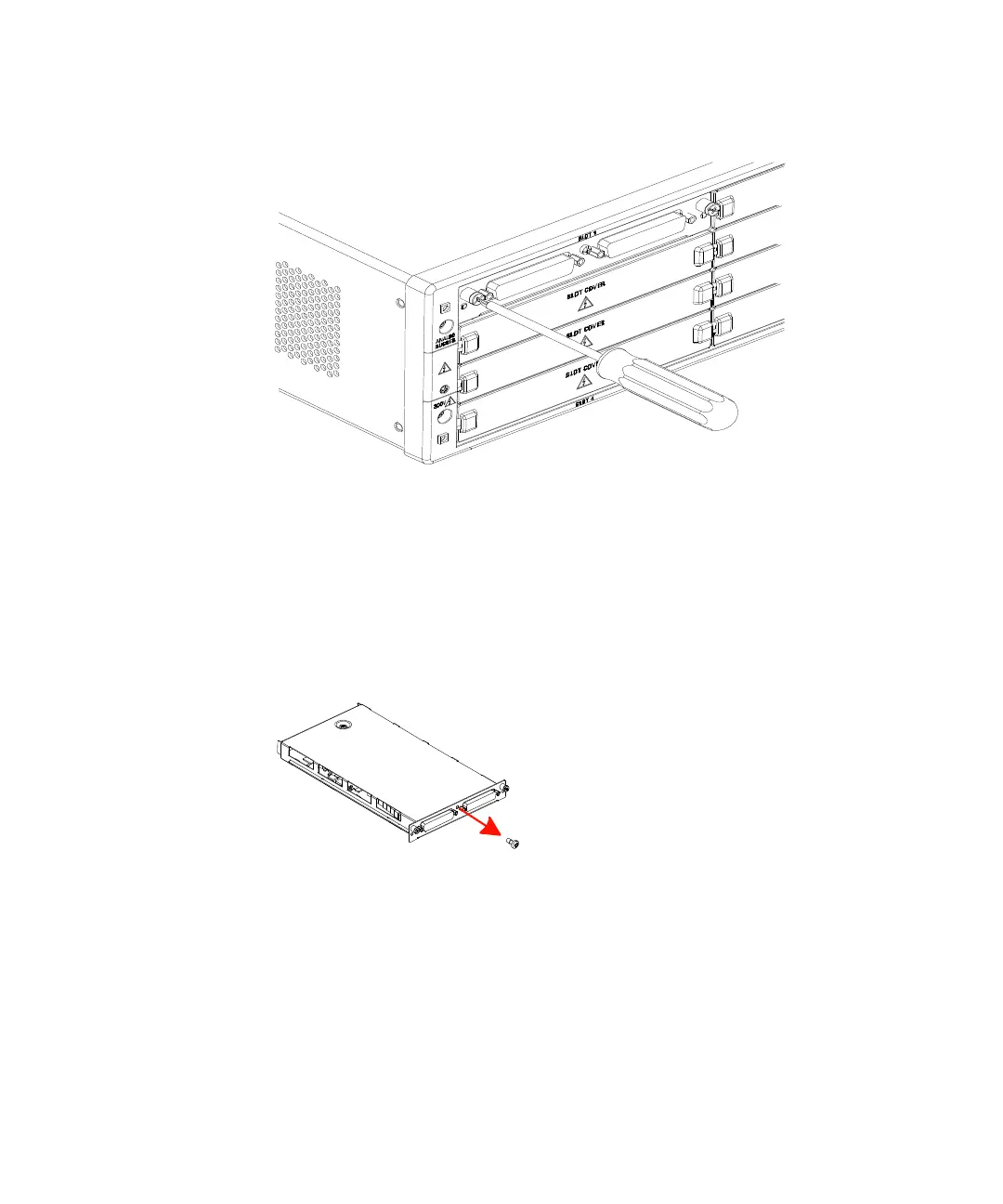2 Getting Started
48 Keysight 34980A Mainframe User’s Guide
Installing a Module for Use with Terminal Blocks
All of the 34980A plug-in modules, except the RF and microwave modules, can be
used with a compatible terminal blocks (optional accessories 349xxT), which
provide screw terminals or solder cup connections for your external wiring. If you
plan to use an optional terminal block, follow the procedure below to install the
module:
1 Using a Pozidriv #1 screwdriver, remove the panhead grounding screw located
between the module connectors.