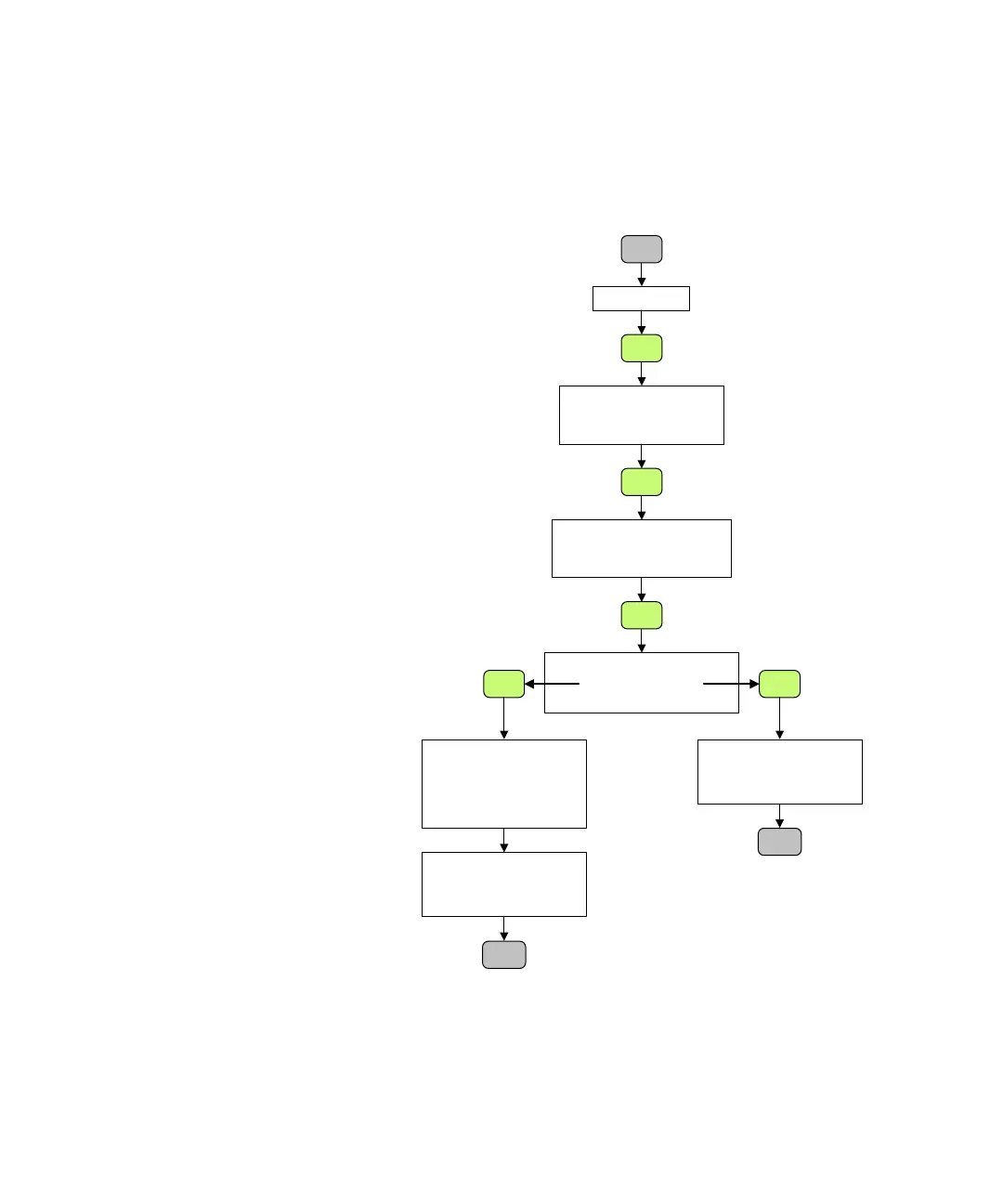Getting Started 2
Keysight 34980A Mainframe User’s Guide 79
3 Using the flow diagram below, navigate through the 34980A front-panel Utility
menu. At the IO PORT menu, select LAN. At the LAN SETTINGS menu, select
MODIFY and set DHCP to OFF (note that ON is the factory default state).
4 Press EXIT MENU, which saves any changes and defaults all other parameters
in the Utility menu.
ENABLE LAN
NO YES
(Use knob to select YES)
LAN SETTINGS
VIEW MODIFY
(Use knob to make selection)
DHCP
OFF ON
(Use knob to select OFF)
EXIT
MENU
Utility
UtilityUtility
LAN STATUS
DHCP BOOT
(Use knob to select
IP_ADDRESS)
IP_ADDRESS
xxx.xxx.xx.xx
Utility
EXIT
MENU
Utility
Remote I/O
I/O PORT
LAN GPIB USB
(Use knob to select LAN)
Utility
Front Panel Menu
Navigation Flow Diagram
Isolated LAN Connection
to Configure an