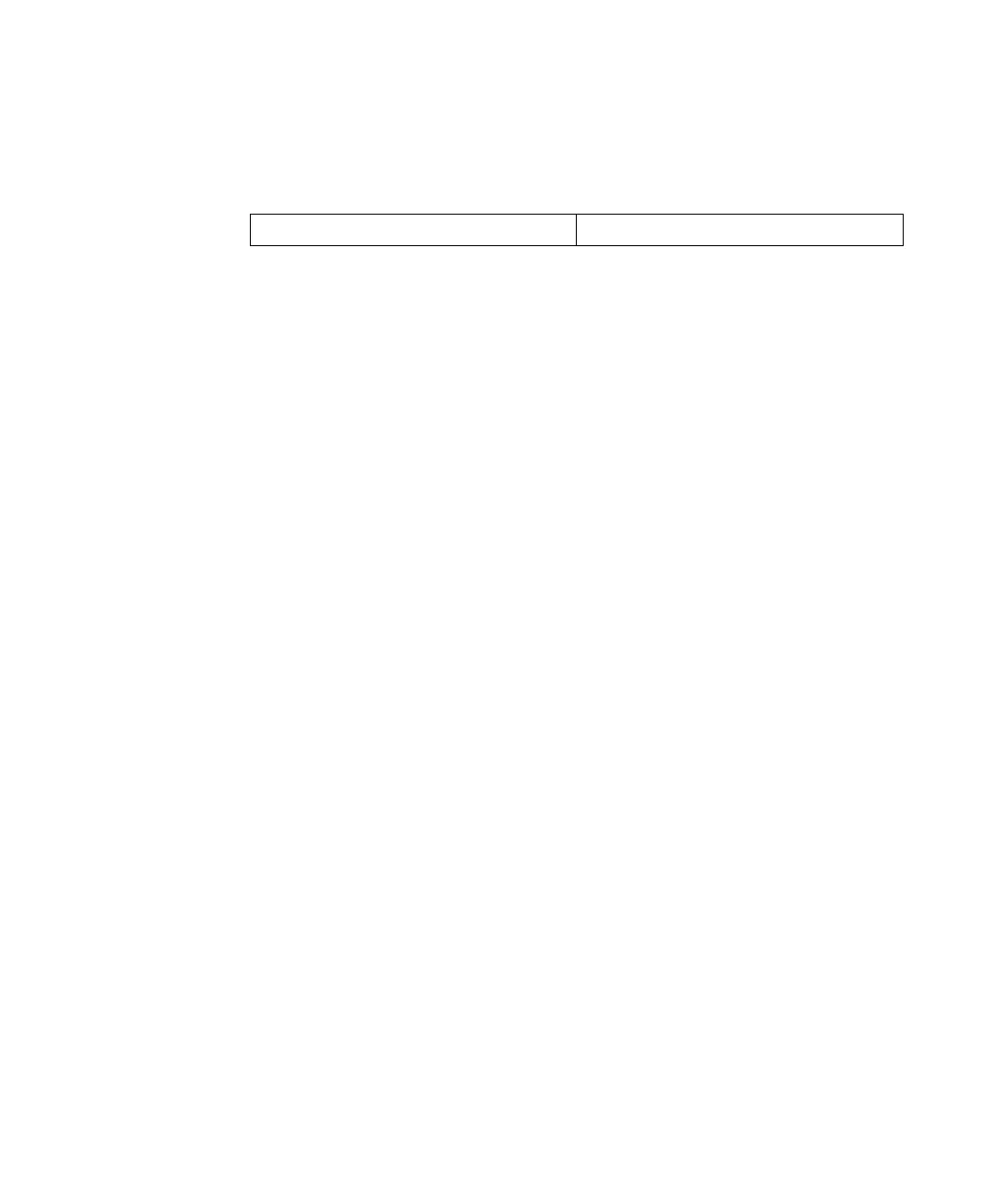5 Performance Tests
46 Keysight 85024A User’s and Service Guide
Average Noise Level
Description
This test procedure uses a power meter to measure the power level of the probe
output when the probe tip is connected through 50 ohms to ground.
Procedure
1 Connect the power sensor to the power meter and allow the power meter to
warm up for five minutes.
2 Calibrate and zero the power meter.
3 Enable averaging on the power meter.
4 Connect the power cable on the RF probe to a power source, allow the probe
to warm up for at least three minutes.
5 Connect the probe tip adapter to the tip of the probe. (This effectively grounds
the probe tip).
6 Connect the RF probe to the power sensor using a type-N barrel.
7 Read the power meter. If the reading is unstable, visually determine the
approximate peak value over a period of about twenty seconds. Record that
value on the test record.
Specifications (at 25 °C ±5 °C) <17 mV RTI (or –23 dBm at probe output)