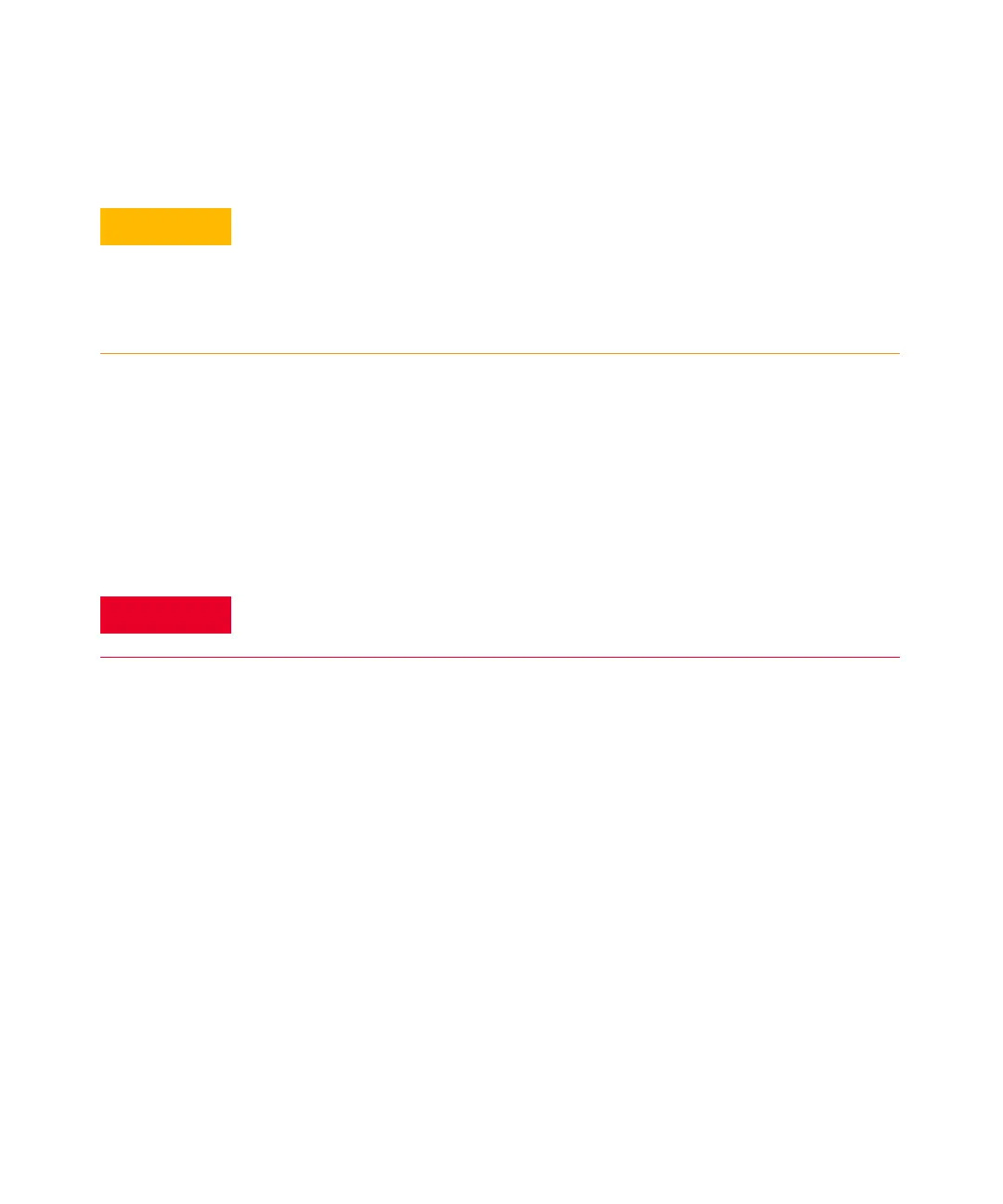Service 7
Keysight 85024A User’s and Service Guide 75
Cleaning connectors
Clean connectors are essential for ensuring the integrity of RF and microwave
coaxial connections. Use the following procedure to clean the connectors in this
kit:
1 Use compressed air or nitrogen
Use compressed air (or nitrogen) to loosen particles on the connector mating
plane surfaces. Clean air cannot damage a connector, or leave particles or
residues behind.
You can use any source of clean, dry, low-pressure compressed air or nitrogen
that has an effective oil-vapor filter and liquid condensation trap placed just
before the outlet hose. Ground the hose nozzle to prevent electrostatic
discharge, and set the air pressure to less than 414 kPa (60 psi) to control the
velocity of the air stream. High-velocity streams of compressed air can cause
electrostatic effects when directed into a connector.
2 Clean the connector threads
Use a lint-free swab or cleaning cloth moistened with isopropyl alcohol to
remove any dirt or stubborn contaminants on a connector that cannot be
removed with compressed air or nitrogen.
a Apply a small amount of isopropyl alcohol to the lint-free cleaning swab.
b Clean the connector threads.
c Let the alcohol evaporate, then blow the threads dry with a gentle stream
of clean, low-pressure compressed air or nitrogen.
Always wear an anti-static wrist strap and work on an anti-static bench mat
when cleaning the probe’s outer connectors. Cleaning a connector requires
you to touch the center conductor of the connector with a swab. The danger
of introducing static electricity into the output connector center conductor
must be completely eliminated. Do not clean the adapter when it is
connected to the probe.
Always use protective eyewear when using compressed air or nitrogen.