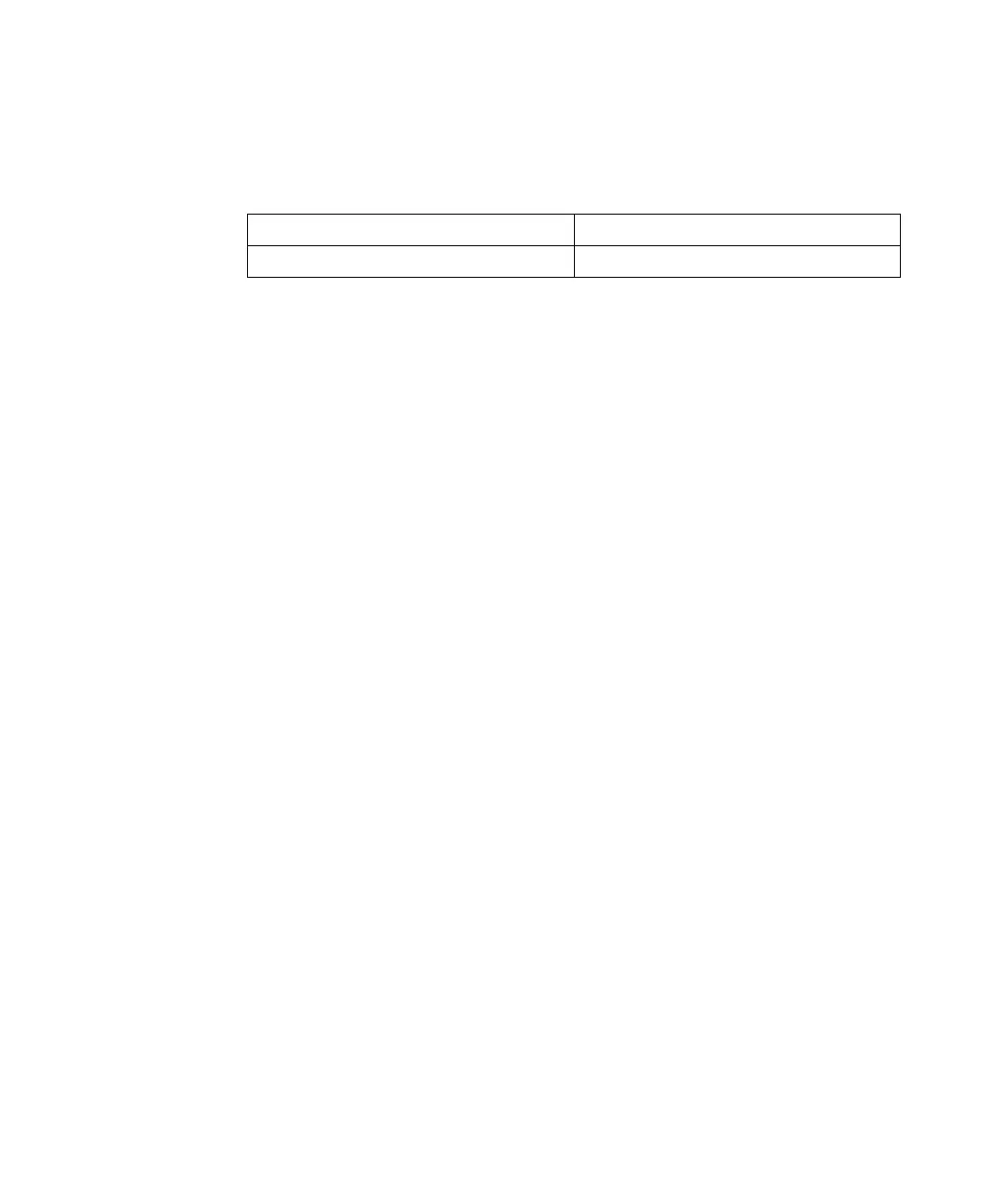Performance Tests 5
Keysight 85024A User’s and Service Guide 43
Gain Compression
Description
This test identifies the frequency of greatest compression at a signal level of 0.3 V
peak (–0.458 dBm). It then uses a power meter to precisely measure the
compression at that frequency.
Procedure
1 Select an attenuator to use: its nominal value must be in the 10 to 20 dB
range.
2 Plug the power sensor into the power meter and turn on the power meter.
Allow them to warm up for 3 minutes.
3 Calibrate and zero the power meter and the power sensor.
4 Preset the analyzer using the [PRESET] hardkey.
5 Set up the analyzer to measure transmission (S21) over the 300 kHz to 3 GHz
range.
6 Set the power level on the analyzer to 0 dBm.
7 Connect the probe adapter to the output of the analyzer.
8 Connect the output of the probe to the input port of the analyzer. Plug the
probe tip into the adapter. Connect the probe power cable to a power source.
9 Perform a response calibration on the analyzer using the probe as the “through
cable.” The trace on the analyzer should now be a flat line at 0 dB.
10 Insert the attenuator between the output port of the analyzer and the probe
adapter. Reconnect the probe to the probe adapter.
11 Determine the frequency of peak gain on the trace of the analyzer. Record the
frequency on the test record.
12 Set the analyzer to CW mode for power meter measurements. Set the CW
frequency to the value determined in the previous step.
13 Remove the attenuator from the output port of the analyzer.
Specifications (at 25 °C ±5 °C) <1.0 dB at 0.3 V Peak
In a 50 W system 0.3 V Peak = –0.458 dBm