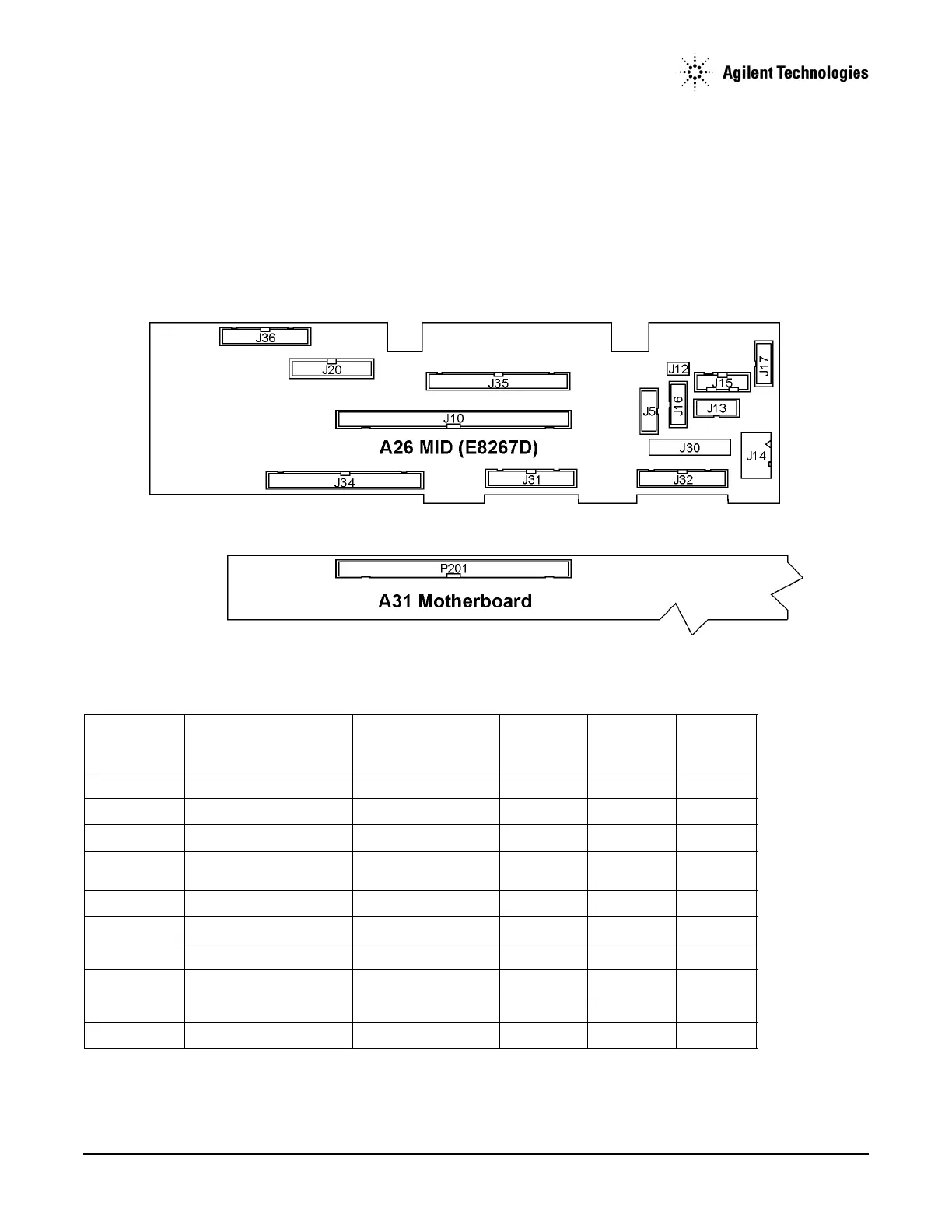E8257D/67D, E8663D PSG Signal Generators Service Guide
Troubleshooting
Troubleshooting Assembly–Level Problems
1-50
Power: −20 dBm
RF: On
b. Remove the cable from J7 of the Quadraplier Bias Board and connect it to a DVM.
c. The signal should measure approximately +5.4 Vdc.
1. If the signal is bad, troubleshoot the RF path.
2. If the signal is good, replace the A36 Quadraplier.
Self–Tests 12xx: A26 MID Self–Test Errors (E8267D)
Before proceeding to the reported self–test error code, check the following voltages in. If any of these voltages are out
of specification, troubleshoot the supply problem first.
1200 Power Supply
1. Press
View Test Info and highlight Self Test 1200. Press View Details.
Supply
Volt age
(Vdc)
E8267D
Connector
Pins
All Other Models
Connector
Pins
Minimum
Value
(Vdc)
Maximum
Value
(Vdc)
Origin
+32 P201–11 P201–1 +31.04 +32.96 Main Supply
+15 P201–12, 13, 14 P201–2, 3, 4 +14.55 +15.45 Main Supply
–15 P201–21, 22 P201–11, 12 –15.45 –14.55 Main Supply
+5.2 P201–7, 8, 9, 10, 23, 24, 25,
26, 27, 28
P201–13, 14, 15, 16, 17,
18
+5.04 +5.36 Main Supply
+10 P201–15, 16, 17, 18, 19, 20 P201–5, 6, 7, 8, 9, 10 +9.7 +10.3 Main Supply
+8 P201–39 P201–29 +7.5 +8.5 MID
–7 P201–40, 43, 56 N/A –7.21 –6.79 Main Supply
–5.2 P201–41, 42 P201–31, 32 –5.30 –5.10 YIG Driver
+5.2 Digital high P201–33 P201–23 +5.04 +5.36 Main Supply
+3.4 Digital Low P201–34 P201–24 +3.3 +3.5 Main Supply