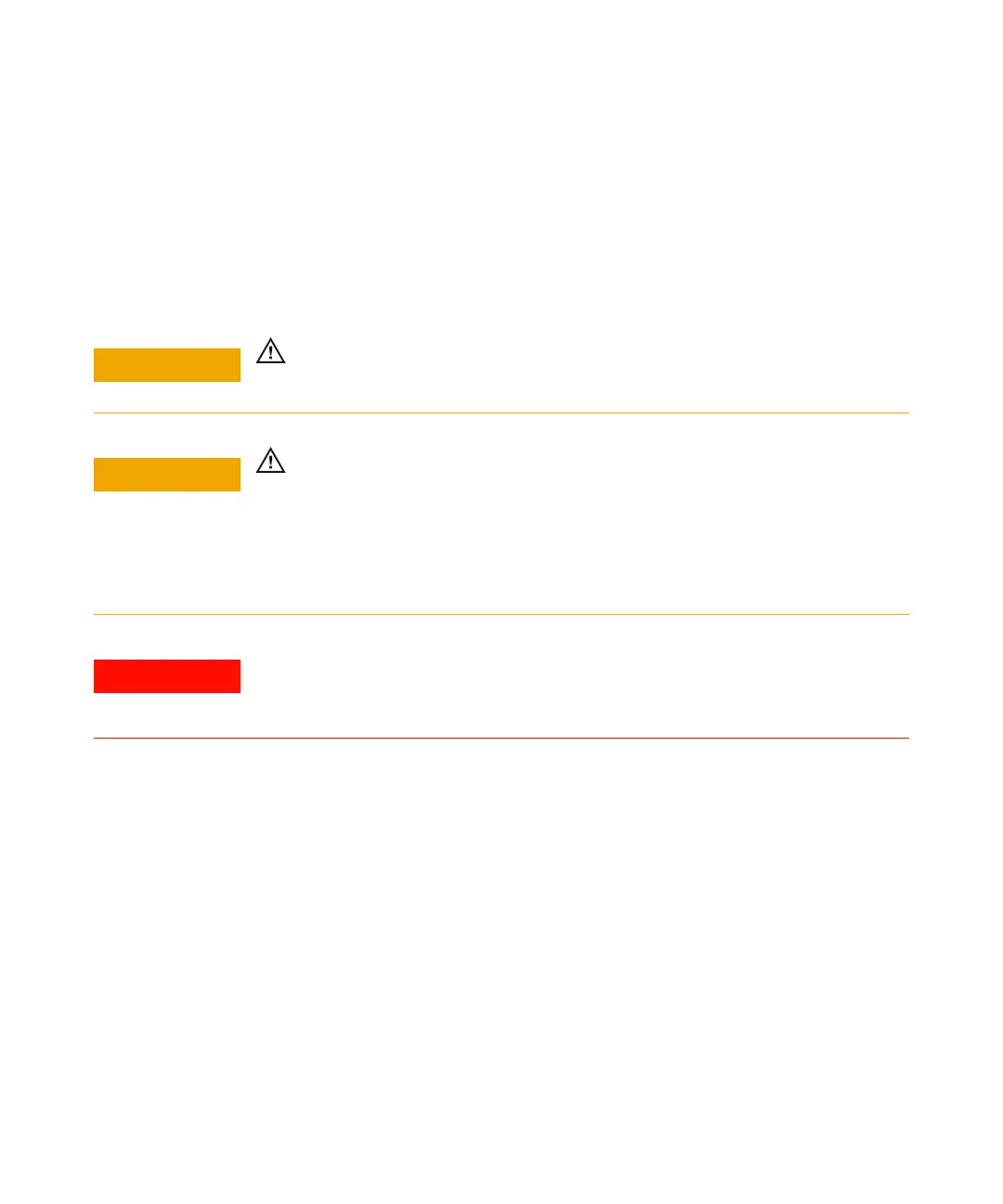14 Keysight InfiniiVision 1000 X-Series Oscilloscopes User's Guide
1 Getting Started
Connect Probes to the Oscilloscope
1 Connect the oscilloscope probe to an oscilloscope channel BNC connector.
2 Connect the probe's retractable hook tip to the point of interest on the circuit or
device under test. Be sure to connect the probe ground lead to a ground point
on the circuit.
Maximum input voltage at analog inputs
150 Vrms, 200 Vpk
Do not float the oscilloscope chassis
Defeating the ground connection and "floating" the oscilloscope chassis will probably
result in inaccurate measurements and may also cause equipment damage. The probe
ground lead is connected to the oscilloscope chassis and the ground wire in the power
cord. If you need to measure between two live points, use a differential probe with
sufficient dynamic range.
Do not negate the protective action of the ground connection to the oscilloscope. The
oscilloscope must remain grounded through its power cord. Defeating the ground
creates an electric shock hazard.
