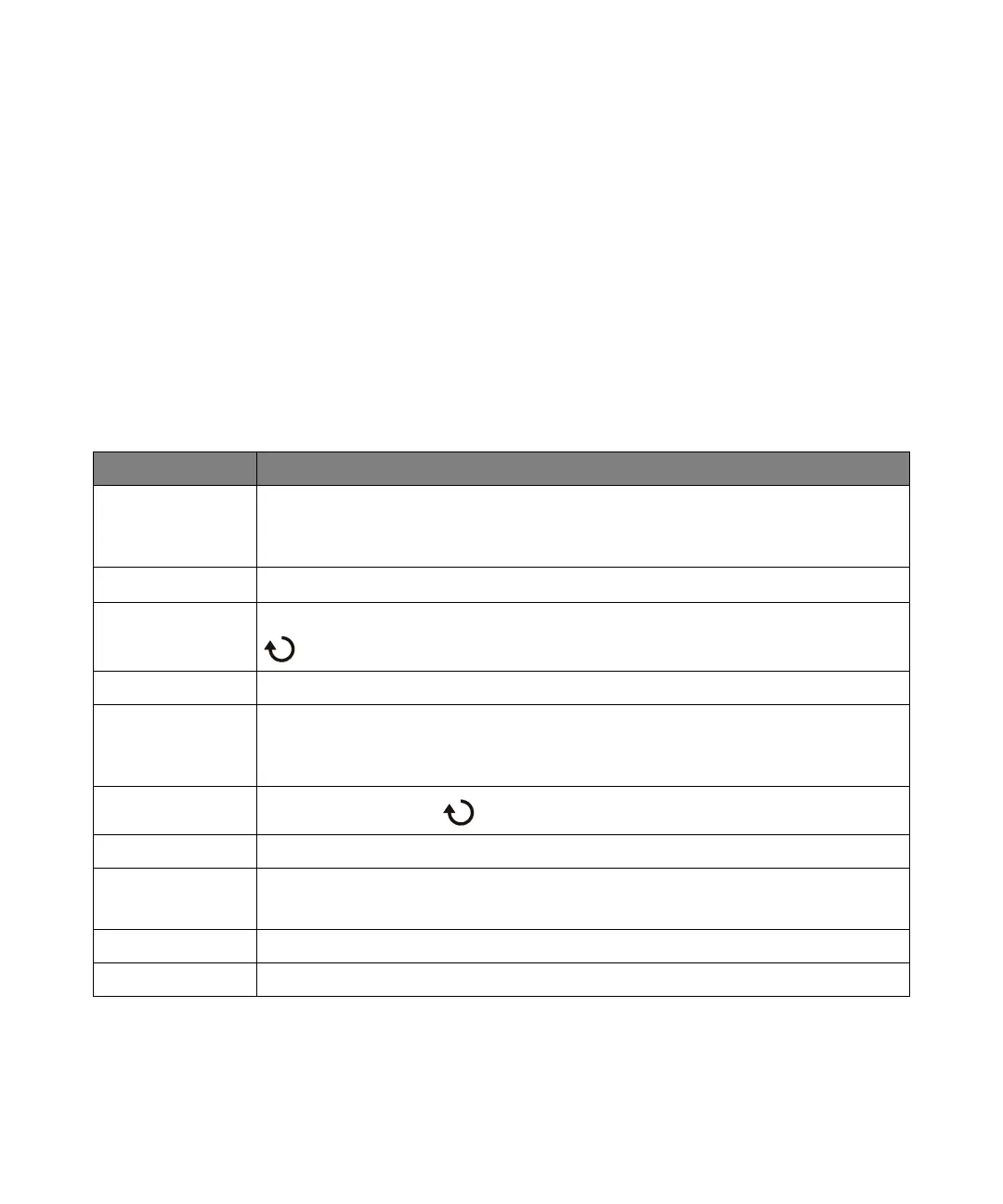Quick Reference 2
Keysight InfiniiVision 1000 X-Series Oscilloscopes User's Guide 45
Display Settings
You can adjust the intensity of displayed analog input channel waveforms to
account for various signal characteristics, such as fast time/div settings and low
trigger rates.
You can turn on waveform persistence, where the oscilloscope updates the display
with new acquisitions, but does not immediately erase the results of previous
acquisitions. All previous acquisitions are displayed with reduced intensity. New
acquisitions are shown in their normal color with normal intensity.
Table 12 Display Features
Feature Front Panel Key/Softkey Location (see built-in help for more information)
Waveform intensity
(for analog input
channels)
[Intensity] (small round key just below Entry knob)
Increasing the intensity lets you see the maximum amount of noise and infrequently occurring
events. Reducing the intensity can expose more detail in complex signals.
Persistence, infinite
[Display] > Persistence > Persistence, ∞ Persistence
Persistence, variable [Display] > Persistence > Persistence, Variable Persistence, [Display] > Persistence > Time,
Entry knob
Clear persistence [Display] > Persistence > Clear Persistence
Clear display [Display] > Clear Display
You can also configure the [Quick Action] key to clear the display. See “Configuring the [Quick
Action] Key" on page 85.
Grid intensity
[Display] > Grid > Intensity, Entry knob
Grid type [Display] > Grid > Grid (Full, mV, IRE)
Waveform labels [Display] > Labels >
See also “To load a list of labels from a text file you create" on page 46.
Label library reset [Utility] > Options > Preferences > Default Library
Annotations [Display] > Annotation >
