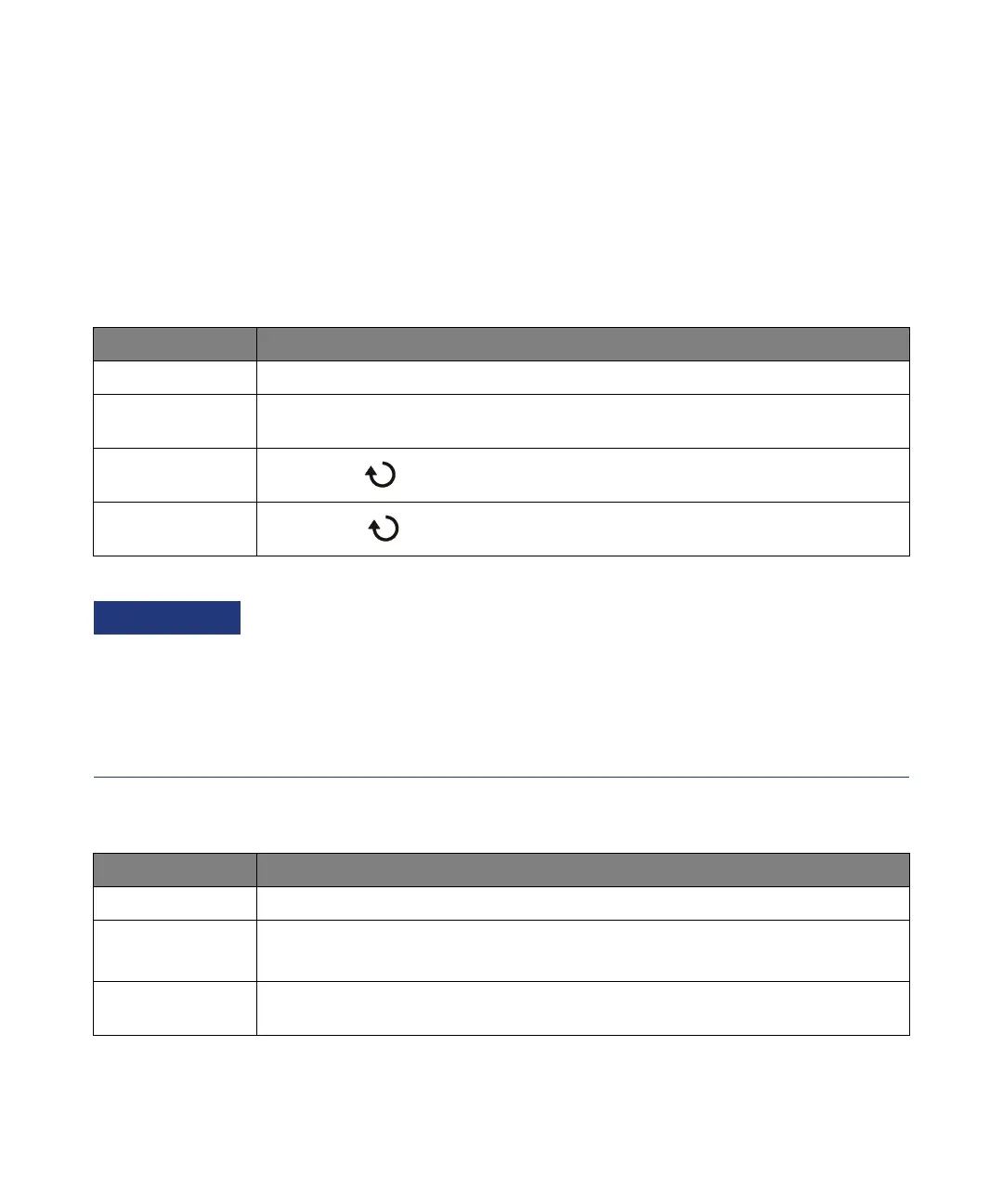42 Keysight InfiniiVision 1000 X-Series Oscilloscopes User's Guide
2 Quick Reference
Math Waveforms
Math functions can be performed on analog channels and lower math functions.
The resulting math waveform is displayed in light purple.
Table 8 Math Features
Feature Front Panel Key/Softkey Location (see built-in help for more information)
Math operator [Math] > Operator (Add, Subtract, Multiply, Divide, FFT Magnitude, FFT Phase, Low Pass Filter)
Cascaded math
functions
[Math] > Source
Math function
waveforms, scale
[Math] > Scale, Entry knob
Math function
waveforms, offset
[Math] > Offset, Entry knob
Math Operating Hints
If the analog channel or math function is clipped (not fully displayed on screen) the resulting
displayed math function will also be clipped.
Once the function is displayed, the analog channel(s) may be turned off for better viewing of
the math waveform.
The math function waveform can be measured using [Cursors] and/or [Meas].
Table 9 FFT (Magnitude), FFT (Phase) Operator Features
Feature Front Panel Key/Softkey Location (see built-in help for more information)
Auto setup [Math] > Auto Setup
Span/center [Math] > More > Span
[Math] > More > Center
Window function [Math] > More > Window (Hanning, Flat Top, Rectangular, Blackman Harris, see also “FFT Spectral
Leakage" on page 41)
