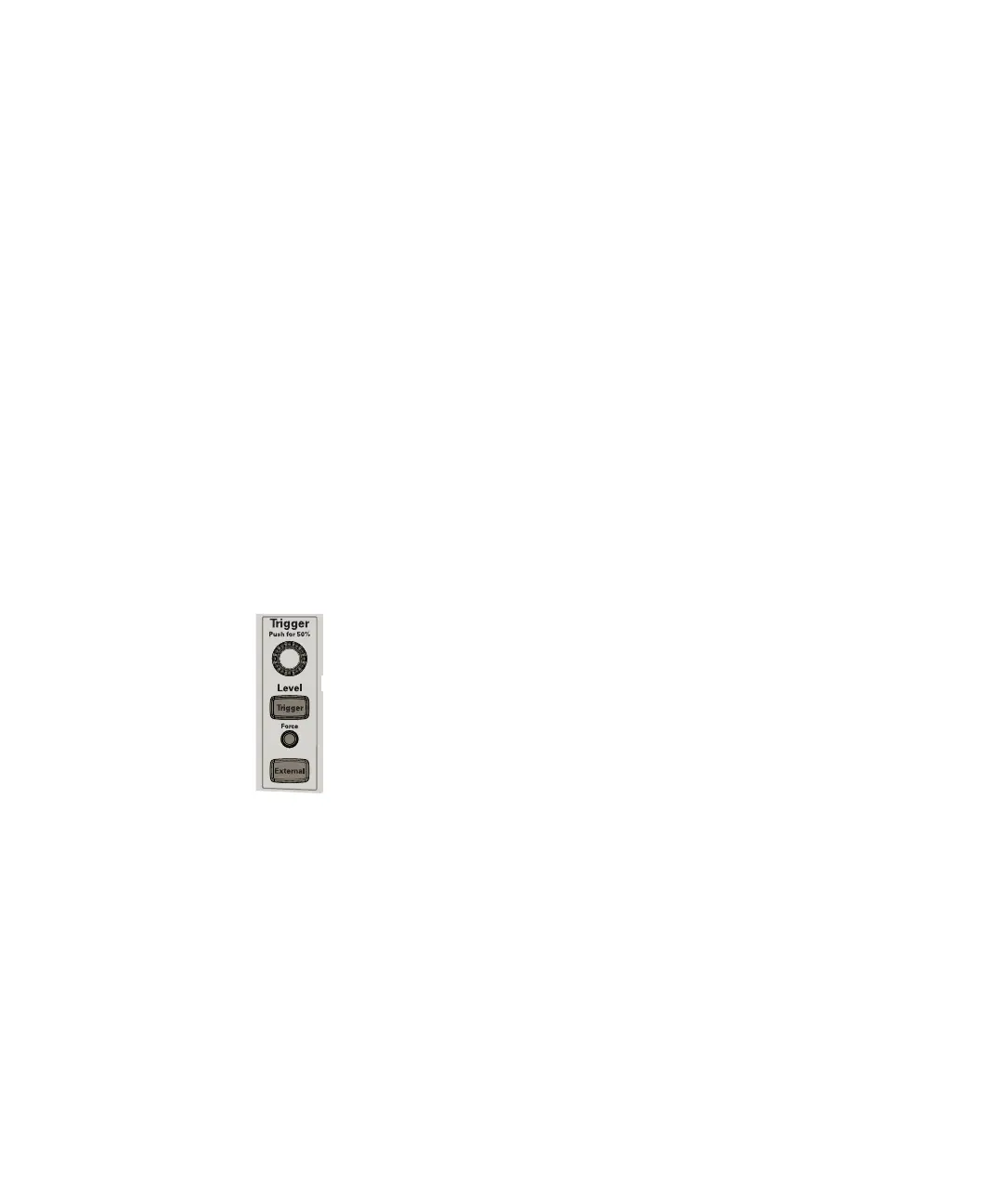48 Keysight InfiniiVision 1000 X-Series Oscilloscopes User's Guide
2 Quick Reference
Triggers
A trigger setup tells the oscilloscope when to acquire and display data. For
example, you can set up to trigger on the rising edge of the analog channel 1 input
signal.
You can use any input channel or the Ext Trig input BNC as the source for most
trigger types (see “External Trigger Input" on page 51).
Changes to the trigger setup are applied immediately. If the oscilloscope is
stopped when you change a trigger setup, the oscilloscope uses the new
specification when you press [Run/Stop] or [Single]. If the oscilloscope is running
when you change a trigger setup, it uses the new trigger definition when it starts
the next acquisition.
You can save trigger setups along with the oscilloscope setup (see “Save/Recall
(Setups, Screens, Data)" on page 79).
Trigger Knobs and Keys
Trigger Types
In addition to the edge trigger type, you can set up triggers on pulse widths and
video signals. In the DSOX1000-Series oscilloscopes, you can also set up triggers
on patterns, rising and falling edge transition times, and setup and hold violations.
