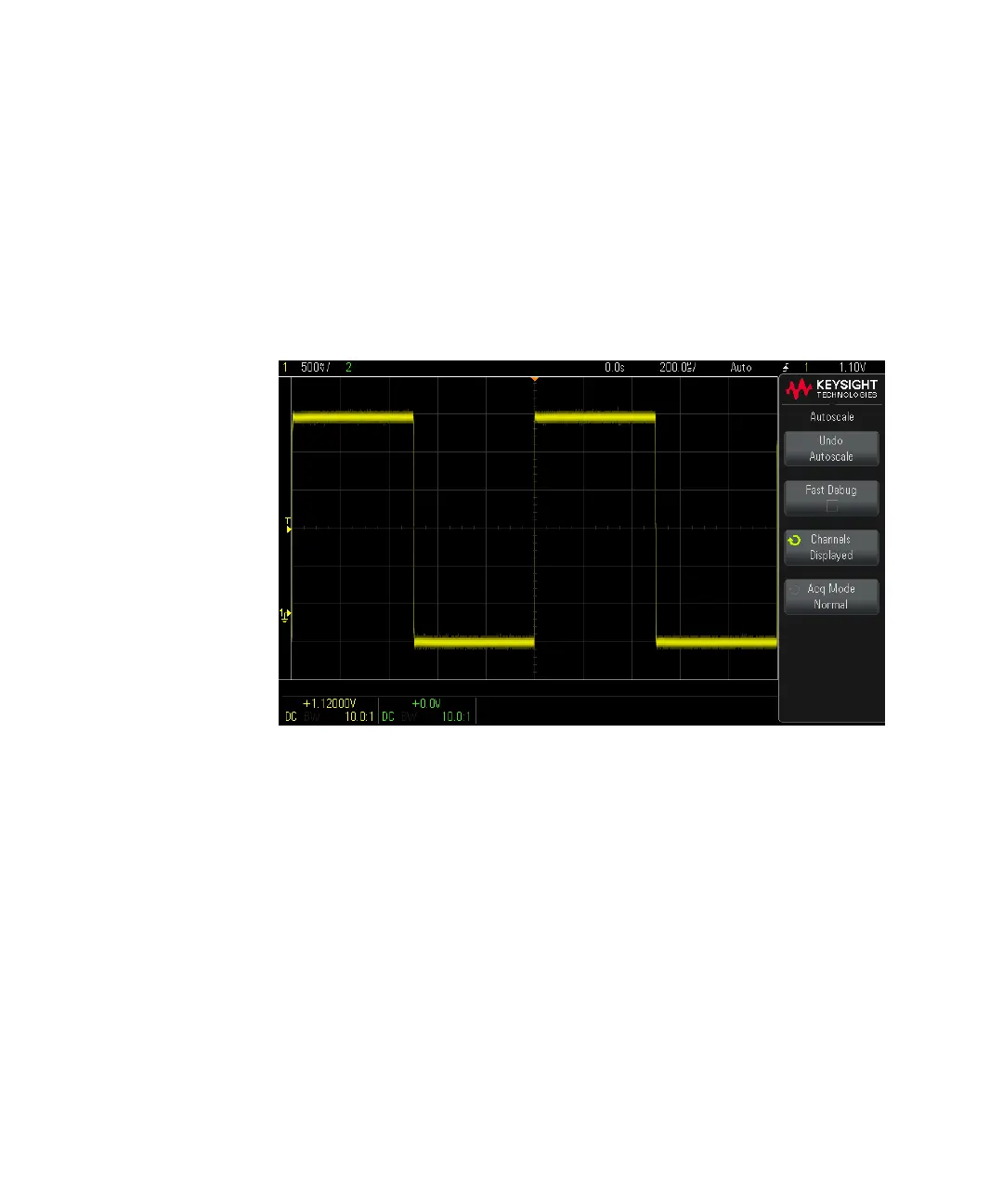Getting Started 1
Keysight InfiniiVision 1000 X-Series Oscilloscopes User's Guide 17
Use Autoscale
Use [Auto Scale] to automatically configure the oscilloscope to best display the
input signals.
1 Press [Auto Scale].
You should see a waveform on the oscilloscope's display similar to this:
2 If you want to return to the oscilloscope settings that existed before, press Undo
Autoscale.
3 If you want to enable "fast debug" autoscaling, change the channels
autoscaled, or preserve the acquisition mode during autoscale, press Fast
Debug, Channels, or Acq Mode.
These are the same softkeys that appear in the Autoscale Preferences menu.
See “Utility Settings" on page 83.
If you see the waveform, but the square wave is not shaped correctly as shown
above, perform the procedure “Compensate Passive Probes" on page 18.
If you do not see the waveform, make sure the probe is connected securely to the
front panel channel input BNC and to the Demo/Probe Comp terminal.
