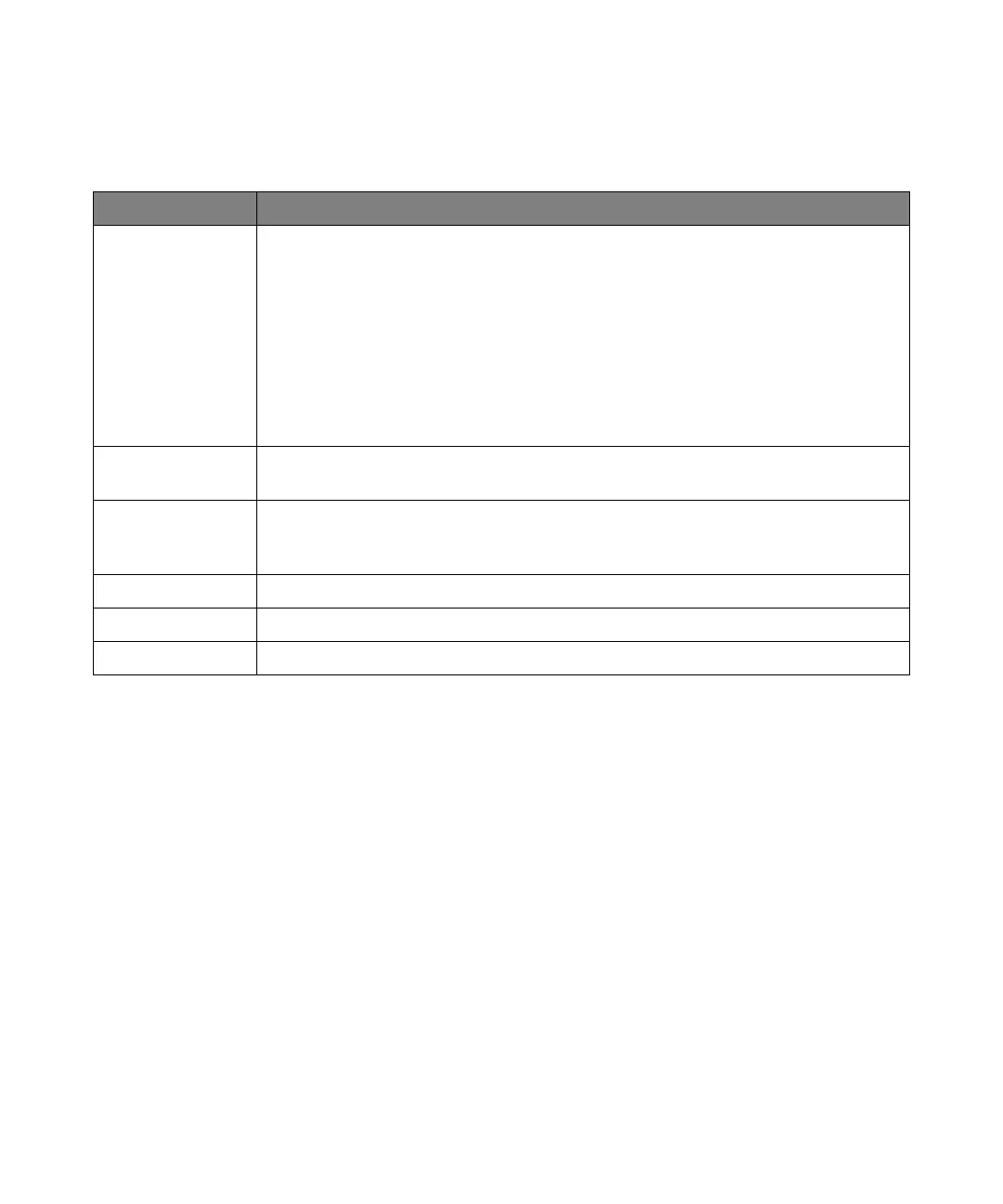80 Keysight InfiniiVision 1000 X-Series Oscilloscopes User's Guide
2 Quick Reference
Length Control
The Length control is available when saving data to CSV, ASCII XY, or BIN format
files. It sets the number of data points that will be output to the file. Only displayed
data points are saved.
The maximum number of data points depends on these things:
• Whether acquisitions are running. When stopped, data comes from the raw
acquisition record. When running, data comes from the smaller measurement
record.
• Whether the oscilloscope was stopped using [Stop] or [Single]. Running
acquisitions split memory to provide fast waveform update rates. Single
acquisitions use full memory.
• Whether only one channel of a pair is turned on. (Channels 1 and 2 are one
pair.) Acquisition memory is divided among the channels in a pair.
Save waveform data [Save/Recall] > Save > Format,
•CSV data (*.csv)
• ASCII XY data (*.csv)
• Multi Channel Waveform data (*.h5)
• Binary data (*.bin)
Settings > Length (to select number of data points to be saved, see “Length Control" on page 80)
When saving waveform data, the save times depend on the chosen format: BIN=fastest,
ASCII XY=medium, CSV=slowest.
Quick save to USB
storage device
[Save to USB] (once "save to USB" settings have been configured under [Save/Recall] > Save)
Recall setups, mask
files, or reference
waveforms
[Save/Recall] > Recall > Recall:
Recall setup files [Save/Recall] > Recall > Recall:, Setup (*.scp)
Factory default setup [Save/Recall] > Default/Erase > Factory Default
Secure erase [Save/Recall] > Default/Erase > Secure Erase
Table 30 Save/Recall Features (continued)
Feature Front Panel Key/Softkey Location (see built-in help for more information)
