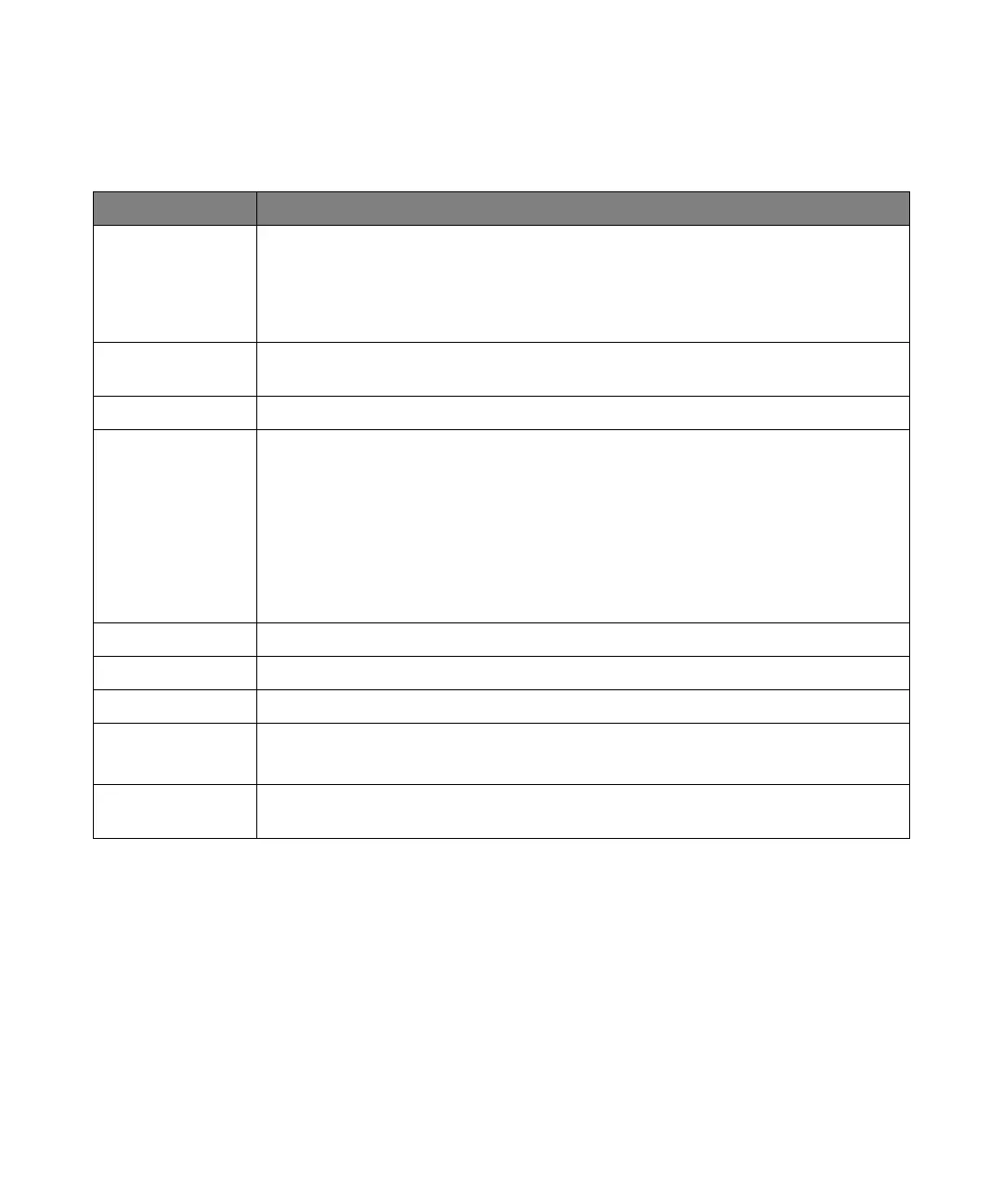84 Keysight InfiniiVision 1000 X-Series Oscilloscopes User's Guide
2 Quick Reference
USB Storage Devices
Use your PC to create directories on a USB storage device.
Most USB mass storage devices are compatible with the oscilloscope. However,
certain devices may be incompatible, and may not be able to be read or written to.
USB storage devices must be formatted with the FAT or FAT32 file system format.
Gen Out signal [Utility] > Options > Auxiliary > Gen Out,
• Triggers
•Mask
• WaveGen
User calibration
protect
[Utility] > Options > Auxiliary > Cal Protect
User calibration [Utility] > Service > Start User Calibration
Service task support [Utility] > Service >
See also the Keysight InfiniiVision 1000 X-Series Oscilloscopes Service Guide. The service guide
also tells you how to:
• Clean the oscilloscope
• Check warranty and extended services status
• Contact Keysight (www.keysight.com/find/contactus)
• Return the instrument
User calibration status [Utility] > Service > User Calibration Status
Hard ware self test [Utility] > Service > Hard ware Self Test
Front panel self test [Utility] > Service > Front Panel Self Test
About oscilloscope [Help] > About Oscilloscope
Displays: model number, serial number, bandwidth, software version, and installed licenses
User interface
language
[Help] > Language
Table 32 Utility Features (continued)
Feature Front Panel Key/Softkey Location (see built-in help for more information)
