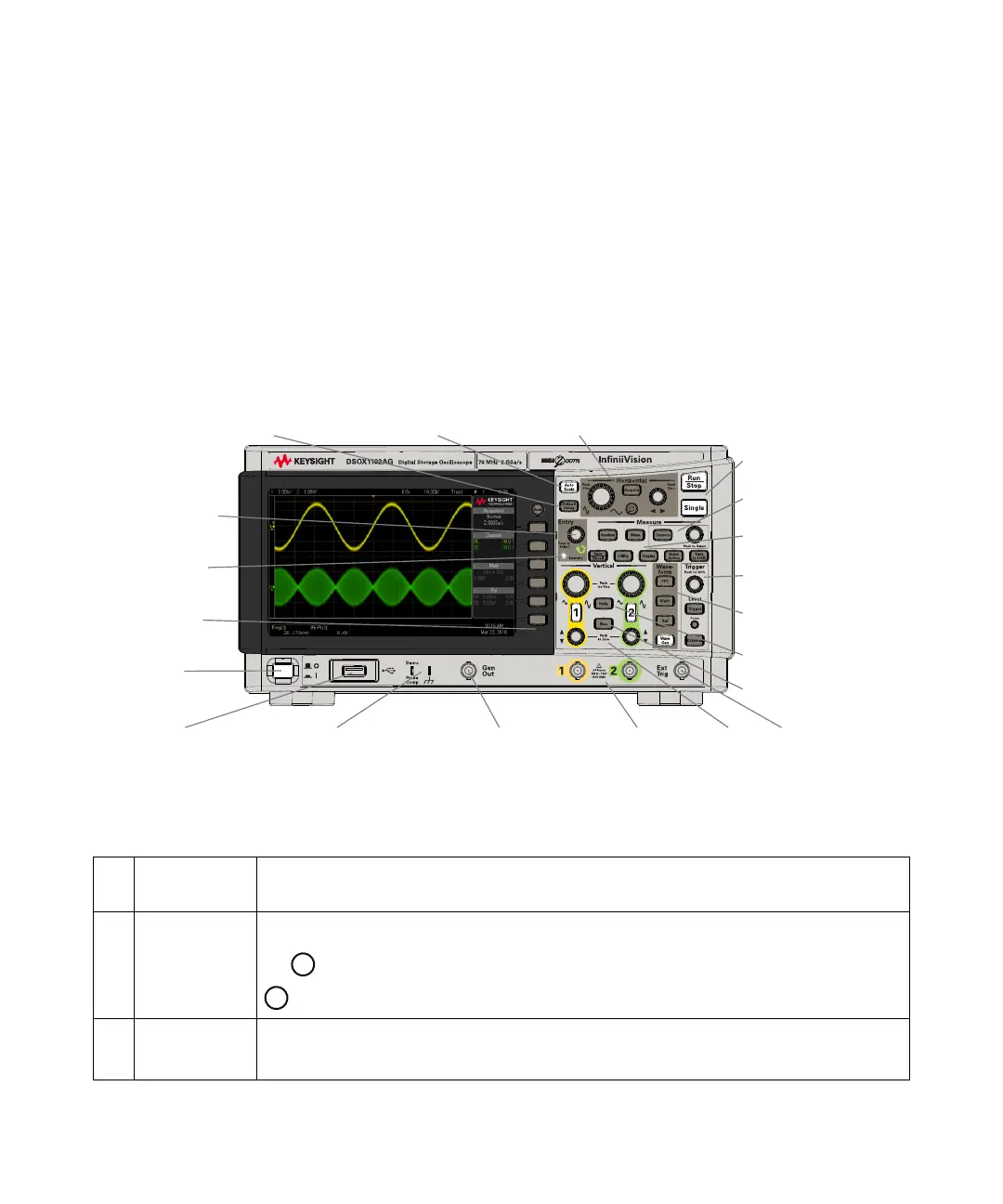Getting Started 1
Keysight InfiniiVision 1000 X-Series Oscilloscopes User's Guide 19
Learn the Front Panel Controls and Connectors
On the front panel, key refers to any key (button) you can press.
Softkey specifically refers to the six keys next to the display. Menus and softkey
labels appear on the display when other front panel keys are pressed. Softkey
functions change as you navigate through the oscilloscope's menus.
For the following figure, refer to the numbered descriptions in the table that
follows.
6. [Auto Scale] key5. [Default Setup] key
~
Digital Storage Oscilloscope
DSOX1102AG
70 MHz 2 GSa/ s
10. Tools keys
1. Power
switch
2. Softkeys
3. [Intensity]
key
4. Entry knob
11. Trigger controls
12. Waveform keys
19. Demo/Probe Comp
and Ground
terminals
15. Ext Trig
input
20. USB
Host
port
13. [Help] key
8. Run Control keys
9. Measure controls
7. Horizontal and Acquisition controls
16. Vertical
controls
18. Waveform
generator
output
17. Analog
channel
inputs
14. [Bus] key
1. Power switch Press once to switch power on; press again to switch power off. See “Power-On the
Oscilloscope" on page 13.
2. Softkeys The functions of these keys change based upon the menus shown on the display next to the keys.
The Back key moves back in the softkey menu hierarchy. At the top of the hierarchy, the
Back key turns the menus off, and oscilloscope information is shown instead.
3. [Intensity] key Press the key to illuminate it. When illuminated, turn the Entry knob to adjust waveform intensity.
You can vary the intensity control to bring out signal detail, much like an analog oscilloscope.
