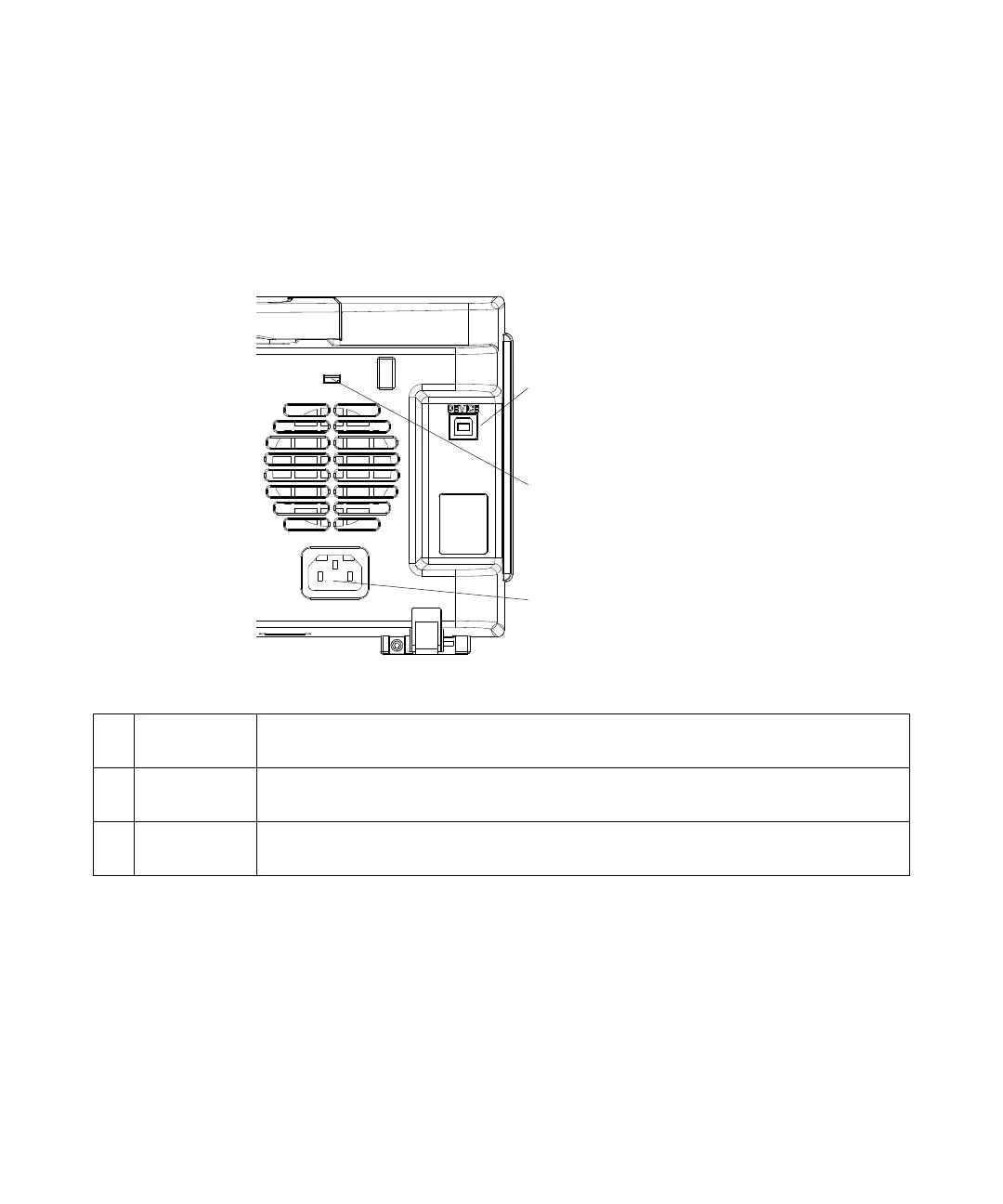Getting Started 1
Keysight InfiniiVision 1000 X-Series Oscilloscopes User's Guide 25
Learn the Rear Panel Connectors
For the following figure, refer to the numbered descriptions in the table that
follows.
3. USB Device port
1. Power cord connector
2. Kensington lock hole
1. Power cord
connector
Attach the power cord here.
2. Kensington lock
hole
This is where you can attach a Kensington lock for securing the instrument.
3. USB Device
port
This port is for connecting the oscilloscope to a host PC. You can issue remote commands from a
host PC to the oscilloscope via the USB device port.
