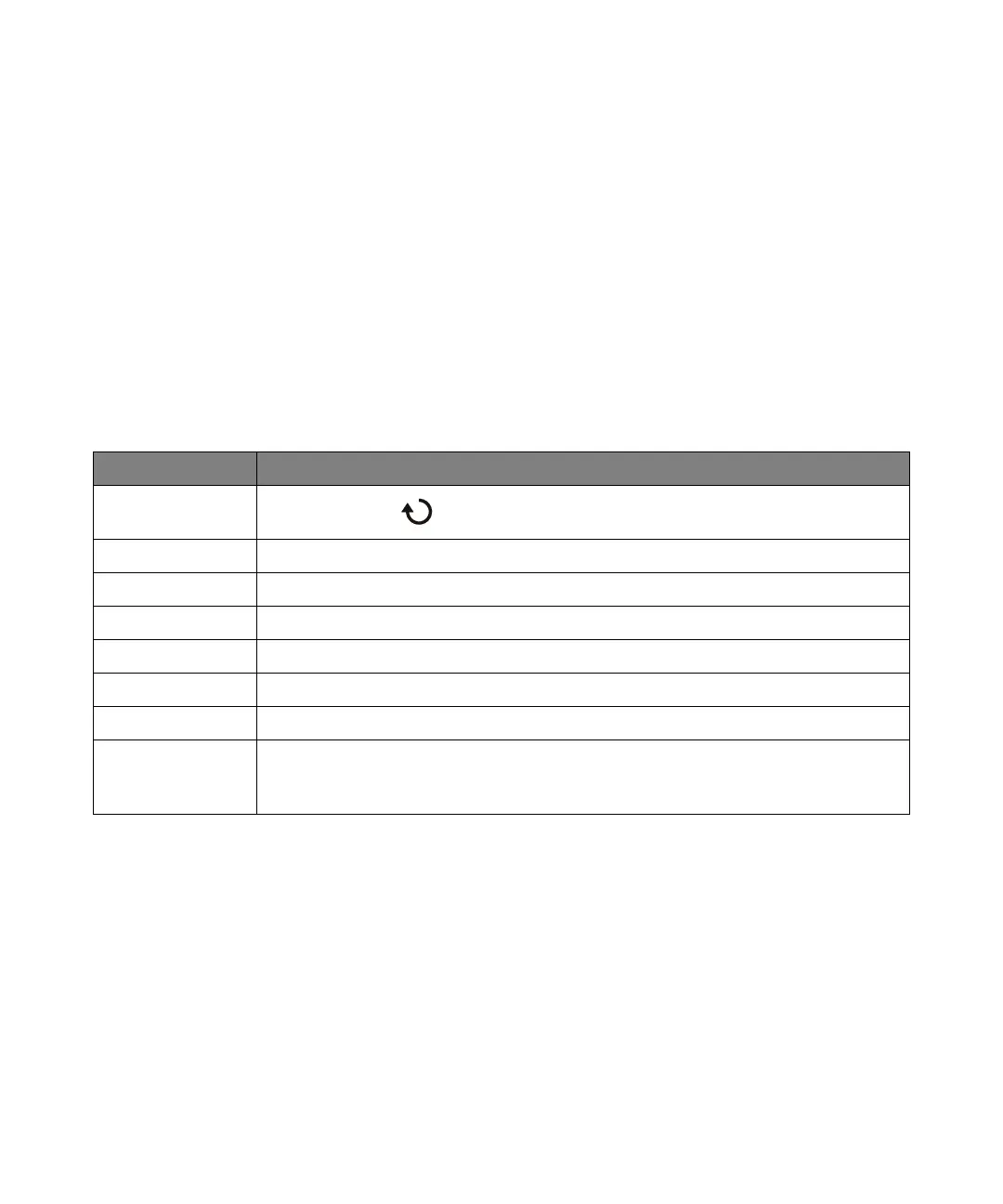Quick Reference 2
Keysight InfiniiVision 1000 X-Series Oscilloscopes User's Guide 63
Mask Testing
Mask testing is available on the DSOX1000-Series oscilloscope models.
One way to verify a waveform's compliance to a particular set of parameters is to
use mask testing. A mask defines a region of the oscilloscope's display in which
the waveform must remain in order to comply with chosen parameters.
Compliance to the mask is verified point-by-point across the display. Mask test
operates on displayed analog channels; it does not operate on channels that are
not displayed.
Creating/Editing Mask Files
A mask file contains the following sections:
• Mask File Identifier.
•Mask Title.
• Mask Violation Regions.
• Oscilloscope Setup Information.
Mask File Identifier The Mask File Identifier is MASK_FILE_548XX.
Table 20 Mask Testing Features
Feature Front Panel Key/Softkey Location (see built-in help for more information)
Mask testing
enable/disable
[Analyze] > Features, Entry knob to select Mask Test, push Entry knob to enable or disable
Mask statistics [Analyze] > Statistics >
Mask test run until [Analyze] > Setup > Run Until (Forever, Minimum # of Tests, Minimum Time, Minimum Sigma)
Mask test error action [Analyze] > Setup > On Error (Stop, Save, Print, Measure)
Mask test source lock [Analyze] > Setup > Source Lock
Auto mask creation [Analyze] > Automask >
Clear mask [Analyze] > Clear Mask
Mask files, save/recall
from USB storage
device
[Save/Recall] > Save > Format, Mask (*.msk)
[Save/Recall] > Recall > Recall:, Mask (*.msk)
