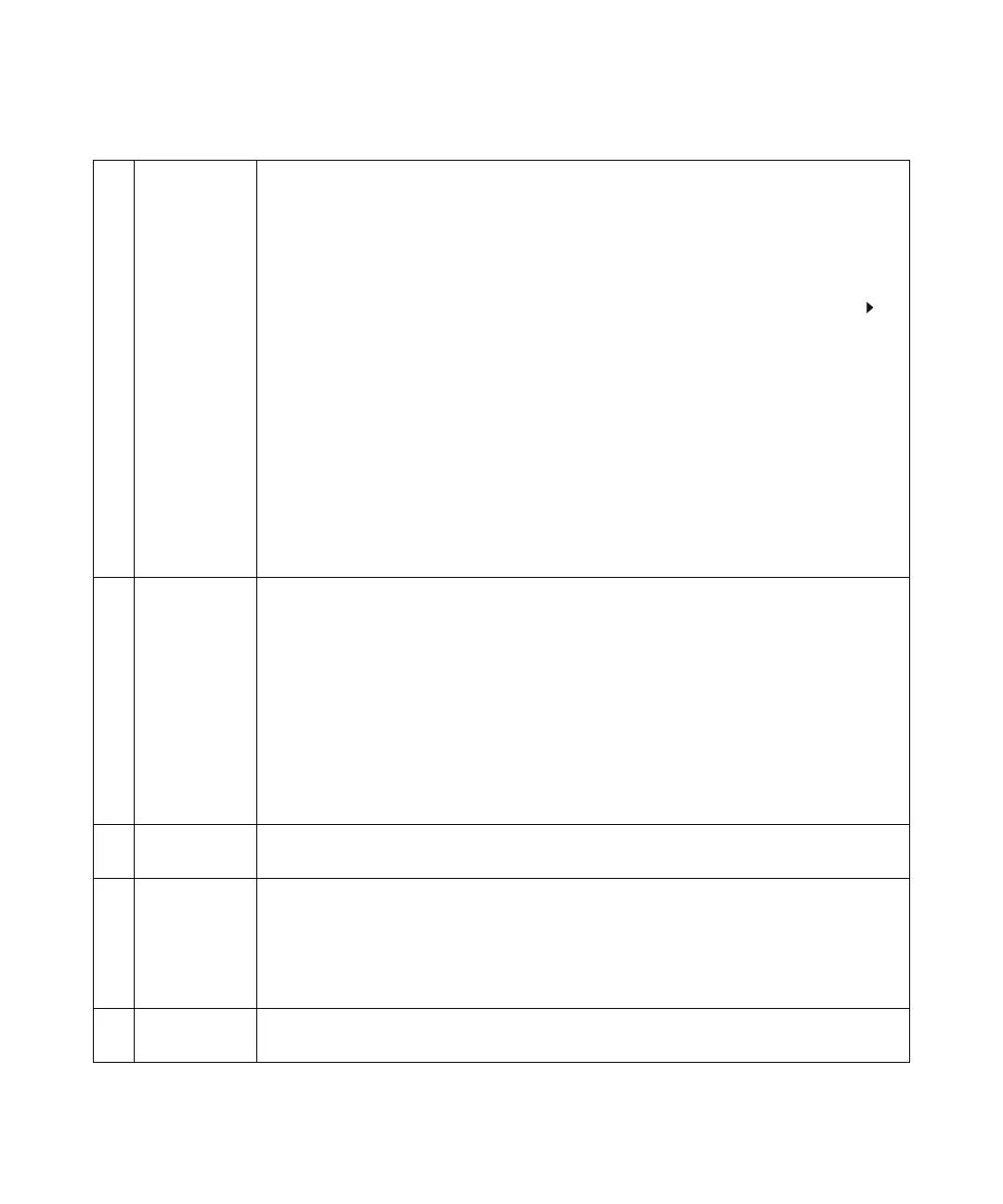22 Keysight InfiniiVision 1000 X-Series Oscilloscopes User's Guide
1 Getting Started
11. Trigger controls The Trigger controls determine how the oscilloscope triggers to capture data. These controls consist
of:
• Level knob — Turn the Level knob to adjust the trigger level for a selected analog channel.
Push the knob to set the level to the waveform's 50% value. If AC coupling is used, pushing the
Level knob sets the trigger level to about 0 V.
The position of the trigger level for the analog channel is indicated by the trigger level icon (if
the analog channel is on) at the far left side of the display. The value of the analog channel trigger
level is displayed in the upper-right corner of the display.
•[Trig] key — Press this key to select the trigger type (edge, pulse width, video, etc.). See “Trigger
Types" on page 48. You can also set options that affect all trigger types. See “Trigger Mode,
Coupling, Reject, Holdoff" on page 49.
•[Force] key — Causes a trigger (on anything) and displays the acquisition.
This key is useful in the Normal trigger mode where acquisitions are made only when the trigger
condition is met. In this mode, if no triggers are occurring (that is, the "Trig'd?" indicator is
displayed), you can press [Force] to force a trigger and see what the input signals look like.
•[External] key — Press this key to set external trigger input options. See “External Trigger
Input" on page 51.
12. Waveform keys The additional waveform controls consist of:
• [FFT] key — provides access to FFT spectrum analysis function. See “FFT Spectral Analysis" on
page 38.
•[Math] key — provides access to math (add, subtract, etc.) waveform functions. See “Math
Waveforms" on page 42.
•[Ref] key — provides access to reference waveform functions. Reference waveforms are saved
waveforms that can be displayed and compared against other analog channel or math waveforms.
See “Reference Waveforms" on page 44.
•[Wave Gen] key — On G-suffix models that have a built-in waveform generator, press this key to
access waveform generator functions. See “Waveform Generator" on page 72.
13. [Help] key Opens the Help menu where you can display overview help topics and select the Language. See also
“Access the Built-In Quick Help" on page 28.
14. [Bus] key Opens the Bus menu where you can:
• Display a bus made up of the analog channel inputs and the external trigger input where channel
1 is the least significant bit and the external trigger input is the most significant bit. See also
“Analog Bus Display" on page 37.
• Enable serial bus decodes. See also “Serial Bus Decode/Trigger" on page 73.
15. Ext Trig input External trigger input BNC connector. See “External Trigger Input" on page 51 for an explanation
of this feature.
