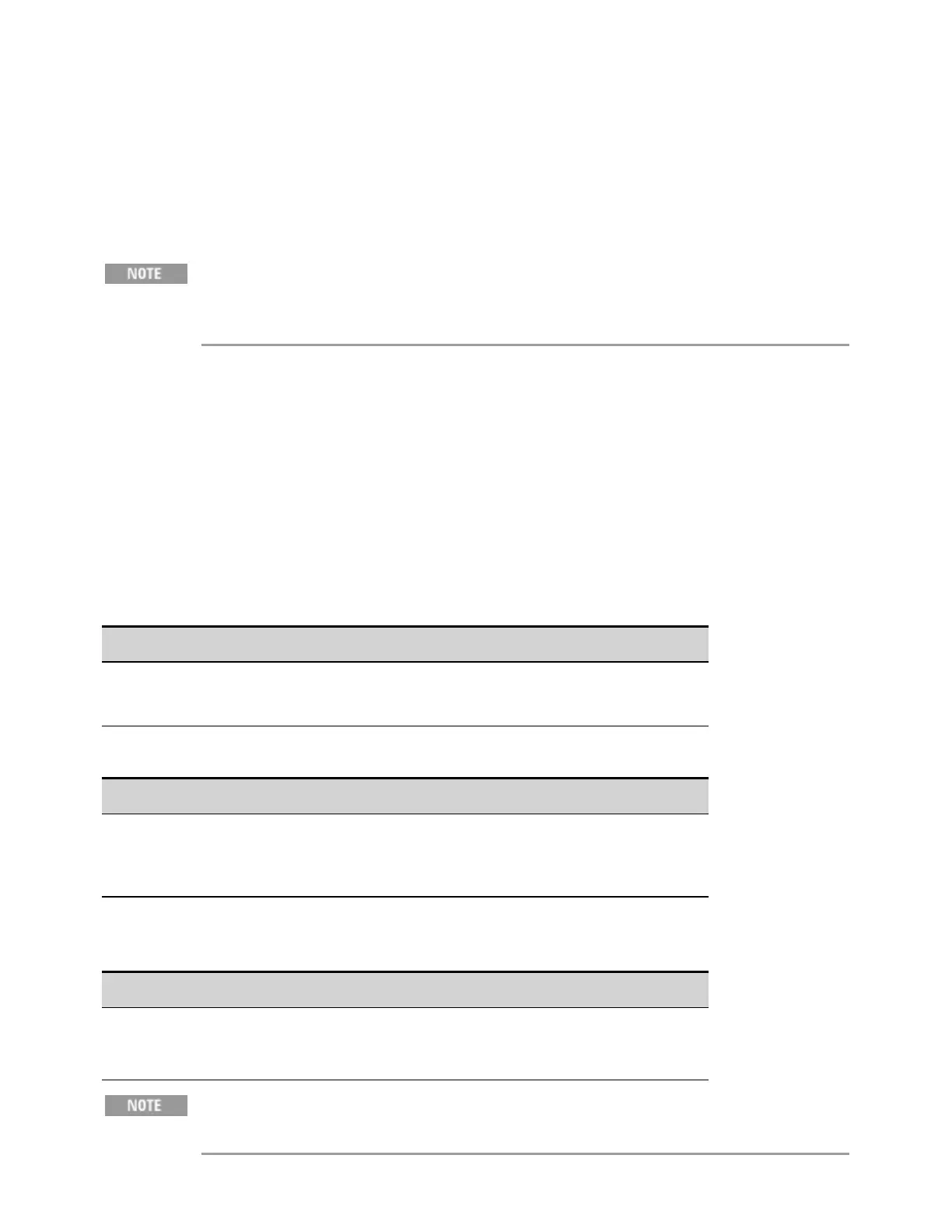For Keysight N673xB, N674xB, and N677xA power modules, the power limit function will turn the
output off after a power limit condition persists for about 1 millisecond. A status bit (CP+) will indicate
that the output has been turned off because of a power limit condition. To restore the output, you must
first adjust the load so that it draws less power. Then you must clear the protection function as
explained under Clear Output Protection. Note that on these models, it may be preferable for some
applications to use the current or voltage setting to limit the output power so as to avoid turning the
output off.
Power limiting should not be used when Keysight N673xB, N674xB, and N677xA power
modules are grouped. When these power modules are grouped, you must reset the
power limit to its maximum rated value.
For Keysight N675xA, and N676xA power modules, the power limit function will limit the output power
at its programmed setting. A status bit (CP+) will indicate that the output is in power limit mode. When
the power drawn by the load is reduced below the power limit setting, the output automatically
returns to normal operation - either constant voltage or constant current mode.
For Keysight Models N678xA SMU, N6783A-BAT/MFG, and N679xA Loads, the power limit function
does not apply.
Power Limit Allocation
The following commands program the module power limit function:
Front Panel Menu Reference SCPI Command
Select Output\Advanced\Power.
Enter a power limitfor each output. Press Select.
To seta power limiton output 1:
POW:LIM 100, (@1)
To query the power limits that are set, send:
Front Panel Menu Reference SCPI Command
Select Output\Advanced\Power.
The power allocation for all output channels is
displayed in the dialog boxes.
POW:LIM? (@1:4)
To return all output channels to their default settings, you can either cycle AC power or send the
following commands:
Front Panel Menu Reference SCPI Command
Select States\Reset. *RST
or
POW:LIM MAX, (@1:4)
When an output channel is set to MAX, it returns to its maximum rated value, and the
power limit function will not activate.
4 Operating the Power System
166 Keysight N6700C Operating and Service Guide