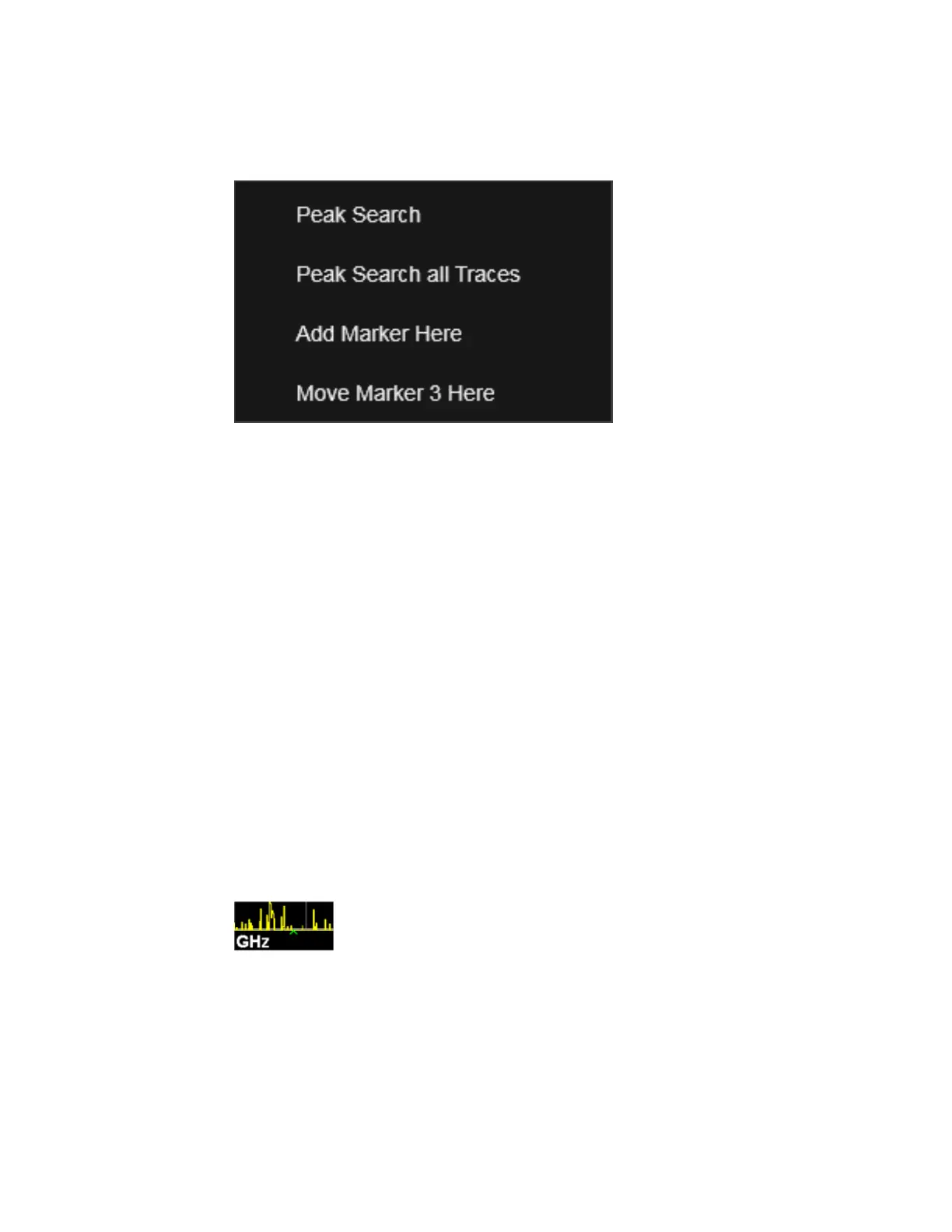3 Spectrum Analyzer Mode
3.2 Swept SA Measurement
Peak Search works as above. Peak Search all Traces finds the highest peak in the
Waterfall window (see "Peak Search All Traces" on page 321). Add Marker Here
takes the lowest-numbered marker that is currently Off and turns it on as a Normal
marker in the Waterfall window at the point where you right-clicked (or touched-
and-held). Move Marker n Here moves the currently selected marker to the point in
the Waterfall window where you right-clicked (or touched-and-held).
Trace Update Indicator
Trace updates can take one of two forms:
1.
The trace is updated in a single operation that affects all the points in the trace
at once. This happens, for example, in the case of very fast (< 200 ms) sweeps,
single-chunk FFTs, and the initial math operation after a math function is set for
a trace
2.
The trace is updated in a series of discrete steps, with measurement data being
gathered between each step. This is the case for slow sweeps, multi-chunk FFTs,
gated sweeps, etc.
In the first case, no update indicator is required. In the second case, however, a
visual indicator exists on the trace where the new data is being written, a green
“caret” (^) , which moves across the bottom of the graticule showing the current
trace point.
Trace Annunciator Panel
The trace annunciator panel appears on the right-hand side of the Meas Bar. Here is
an explanation of the fields in this panel:
Spectrum Analyzer Mode User's &Programmer's Reference 509
