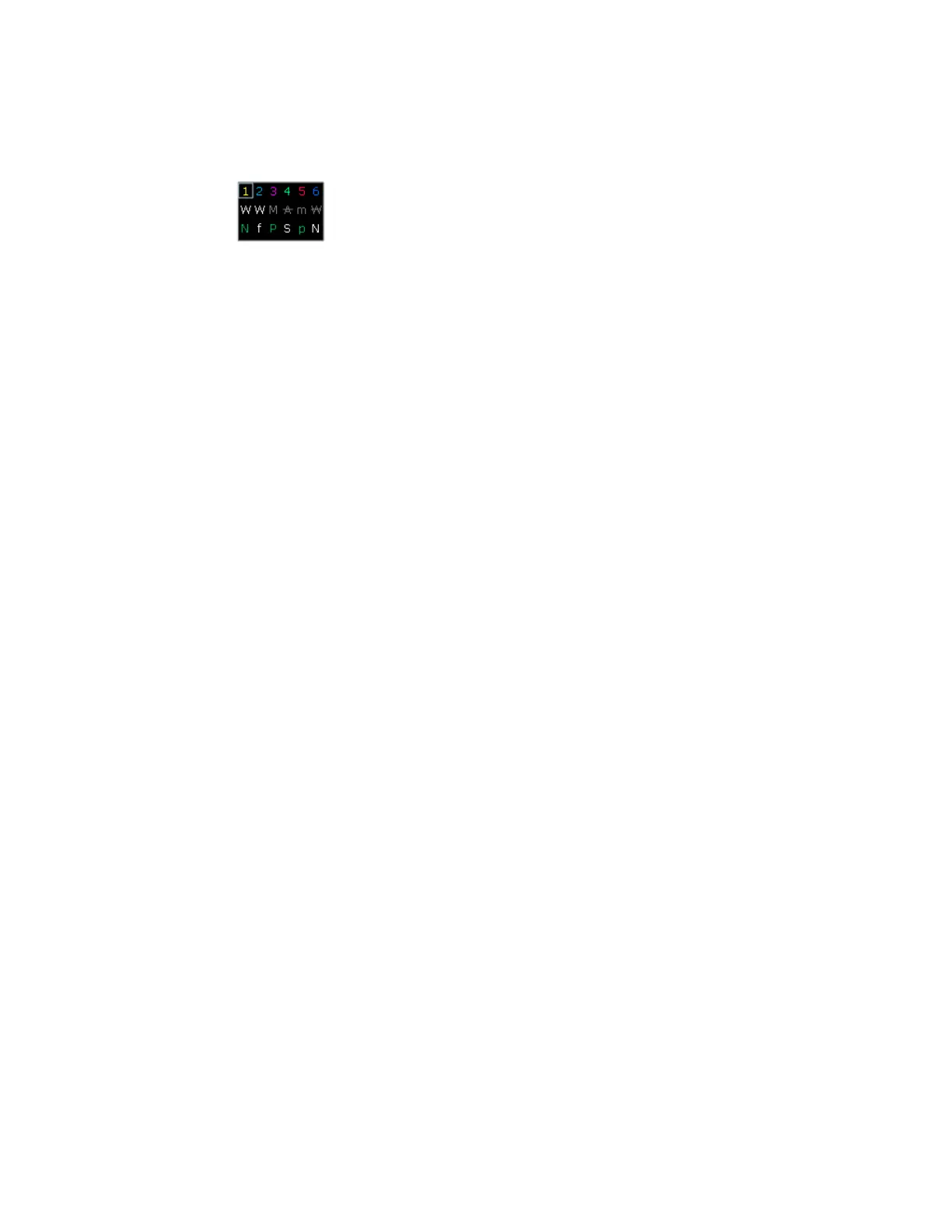3 Spectrum Analyzer Mode
3.2 Swept SA Measurement
On the top line each trace number is shown, in the trace color. A blue box is drawn
around the currently selected trace.
Below each trace number, is a letter signifying the trace type for that trace number,
where
W Clear/Write
A Trace Average
M Max Hold
m Min Hold
If the letter is white, it means the trace is being updated (Update = On); if the letter is
dimmed , it means the trace is not being updated (Update = Off). A strikethrough (for
example, W) indicates that the trace is blanked (Display = Off). Note that it is
possible for a trace to be updating and blanked, which is useful if the trace is a trace
math component.
The third line shows the detector type for each trace, or, if trace math is on for that
trace, it shows f (for “Math Function”). It is not always possible to have a unique
detector for each trace, but the instrument hardware provides the maximum
flexibility of detector selection to maintain the highest accuracy.
The letters used for this readout are
N Normal
A Average
P Peak
p Negative Peak
S Sample
Q Quasi Peak
E EMI Average
R RMS Average
f Math Function
If the DET letter is green, it means the detector is in Auto; if it is white, it means the
detector has been manually selected.
So, in the example above, the panel shows the following:
Trace 1 Visible, being updated, in Clear/Write, with Normal detector auto selected
Trace 2 Visible, being updated, in Clear/Write, being written to with a math function
Trace 3 Visible, not updating, data was taken in Max Hold, with Peak detector auto selected
510 Spectrum Analyzer Mode User's &Programmer's Reference
