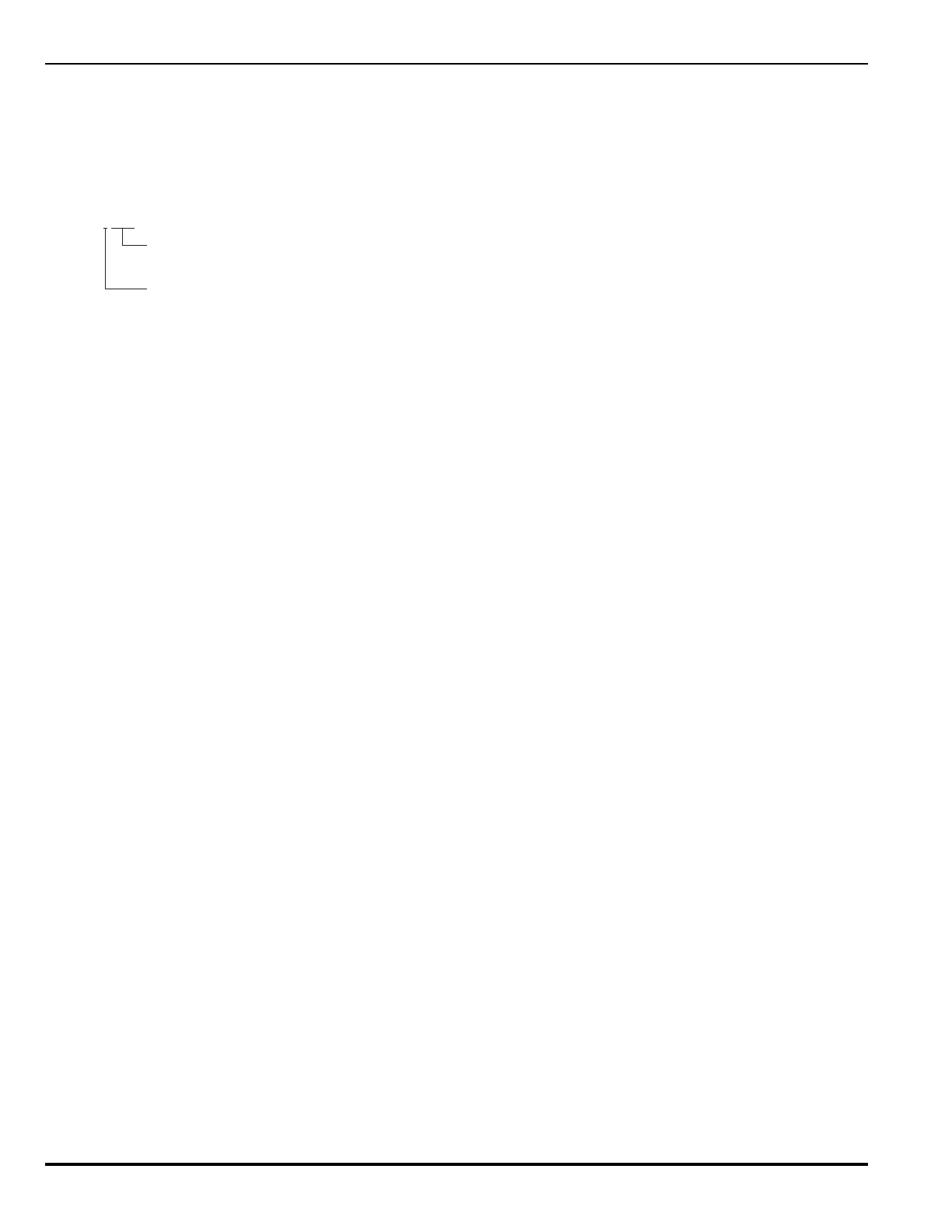PEGAsys™ LV
April 2003 76-100016-002
2-14
4. The RCUs can also be registered into the system by
using the PCS program. The installer would specify
each RCU to be connected to the system, and then
upload the system configuration file to the system. The
system would then supervise each device specified.
Refer to the PCS manuals (P/Ns 76-014 and 76-015)
for further details on RCU registration.
1032
001-255 = Device Address (registered)
000 = Device Address (unaddressed/
unregistered)
RX/TX loop number
Figure 2-6. RCU Registration Screen
Example: RCU 1032 represents device 32 on the RX/TX.
Connecting an unregistered RCU address (address 000)
to the RX/TX will result in a "not registered" trouble (TBL
NR), indicating that the control panel has communicated
with the device and identified the device as being unregis-
tered.
To register RCU devices using the register RCU function,
attach all pre-addressed loop devices to the PC line of the
RX/TX module. Power-up the system (if it is not already
running). As the loop devices power up, they will begin to
communicate with the RX/TX module. The CCM will rec-
ognize the loop devices as not registered, and will issue a
trouble message for each non-registered (TBL NR) de-
vice attached. When the register RCU function is enabled,
the CCM will prompt the user to enter a range of loop de-
vice addresses to register as valid system devices. At the
conclusion of the register function, the CCM will display
the total amount of devices registered.
The AutoLearn function works much the same as the reg-
istration function, as it automatically enters the devices
which it can identify into the system's configuration memory.
During both the AutoLearn and RCU Registration proce-
dures, the CCM will automatically register the loop devices
into memory and also set each device to default settings
(e.g., sensitivity levels and input reporting) for the particu-
lar device. The CCM will also set the default operation of
the CCM outputs (MP01, MP02, MP03 and MP04). Any
system alarm received after this time will cause all the CCM
outputs (MP01-MP04) to activate.
2-8.5.1 DETECTOR REGISTRATION
SmartOne smoke and heat detectors would be registered in
the system in the same fashion as the RCUs explained in the
previous section. However, detection device application, the
alarm and pre-alarm levels, and latching or non-latching op-
tions will have to be selected. There are three specific appli-
cations for smoke detector use: Open Area, Open Area (High
Air Flow) and Duct. The smoke and heat detector's pre-alarm
and alarm set points are adjusted only when necessary if the
user desires the set points to be different from the default
values for each detector type.
The detectors will use the default values, unless otherwise
programmed. To adjust the set points for the detectors, refer
to Chapter 5, Setting and Adjusting Smoke and Heat Detec-
tor Sensitivities.
The 40-character owner location message cannot be entered
using the system keypad. The owner's location message can
only be entered through the PCS program, and then uploaded
into system memory.
2-8.5.2 ADDRESSABLE CONTACT MONITOR
REGISTRATION
The addressable contact monitors are registered in the
system in the same fashion as the RCUs explained in the
previous section. The system will, by default, set the re-
sponse of the device activation to alarm. During system
configuration (using the PCS program), the following
choices are allowed: Alarm, Trouble, Abort, Supervisory,
Manual Alarm, Manual Release, WaterFlow or Normal. See
below for the specific contact monitor selections.
Contact monitor RCUs are also registered into the system
through the PCS program. The installer would specify each
contact monitor RCU to be connected to the system and
then upload the system configuration file to the system.
The system would then supervise each device specified.
Refer to the PCS manuals (P/Ns 76-014 and 76-015) for
further details on RCU registration.
1: Alarm–Active input initiates an alarm at the central
control panel and is latched in the EOC until the sys-
tem is reset after alarm has cleared.
2: Trouble–Active input initiates a trouble at the central
control panel, but does not latch EOC programming
and will self restore upon deactivation.
3: Abort–Active input initiates an abort condition at the
central control panel. This will delay agent release if
countdown has begun. It does not latch EOC program
and will self-restore upon deactivation. There are four
(4) styles of abort available for the device.
4: Waterflow–Active input initiates a waterflow alarm con-
dition at the central control panel and is latched in EOC
program until reset. Signal outputs will be inhibited from
being silenced.
5: Manual Alarm–Active input initiates a manual alarm
condition at the central control panel, latches in EOC
program until reset.
6: Manual Release–Active input initiates a manual re-
lease condition at the central control panel, causes
instant release of programmed output, latches in EOC
program until reset
7: Normal–Active input initiates a momentary display but
does not latch in EOC program, self-restores.