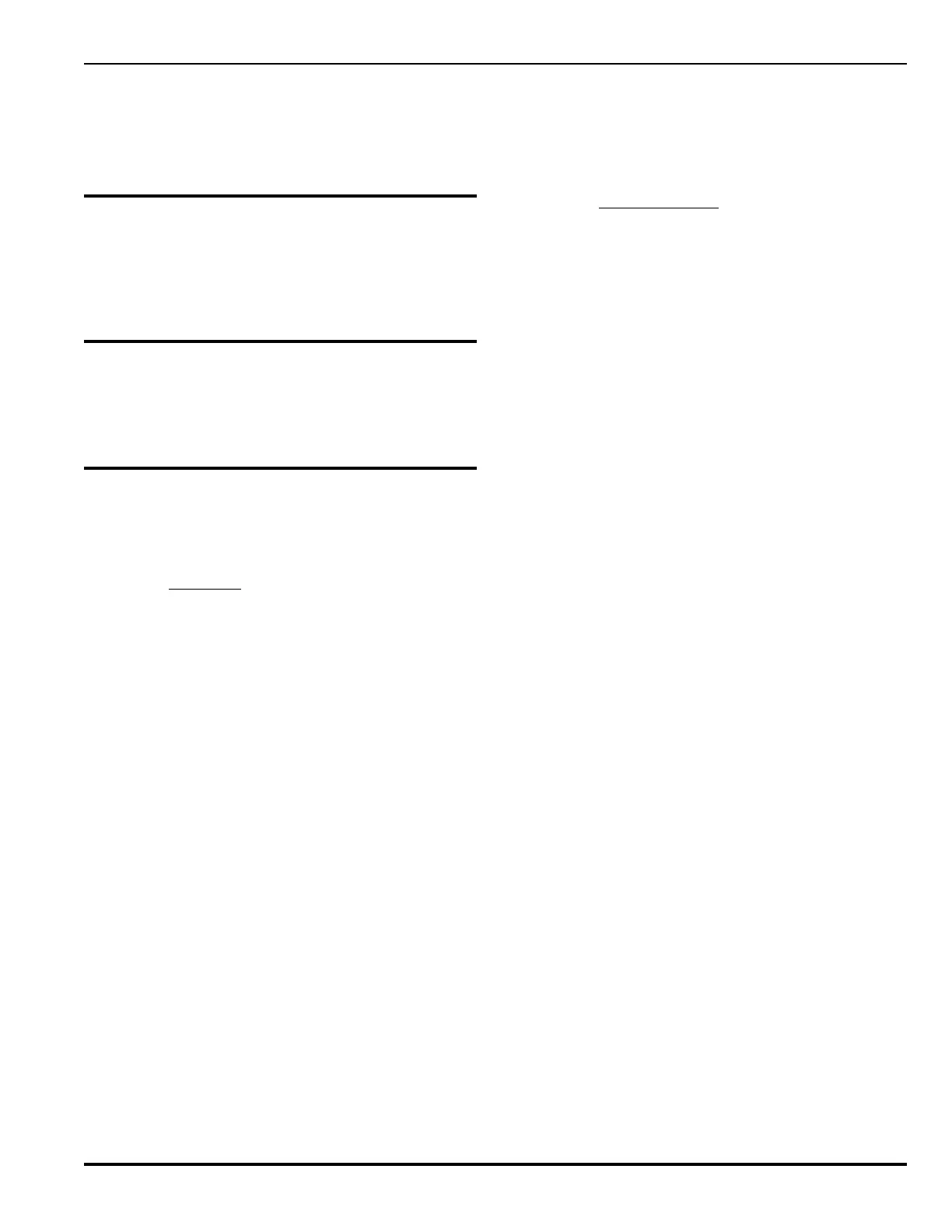April 200376-100016-002
PEGAsys™ LV
4-1
CHAPTER 4
MAINTENANCE PROCEDURE
4-1 INTRODUCTION
This chapter contains maintenance instructions for the
PEGAsys™ LV. These procedures should be accomplished
on a scheduled basis. In the event that system problems
are found during the performance of a procedure, refer to
Chapter 5 for corrective action.
4-2 SCHEDULED MAINTENANCE
The scheduled maintenance of the system should be per-
formed at an established interval. The interval that the main-
tenance procedures are performed should not exceed any
imposed regulations (NFPA 72 or local codes).
4-3 MAINTENANCE PROCEDURES
The following paragraphs outline general scheduled main-
tenance procedures to be performed on an as-necessary
basis.
4-3.1 Lamp Test
This test allows the user to check the system display LEDs.
The step-by-step procedure to perform the lamp test fol-
lows:
1. Access the PEGAsys LV system menus as follows:
a. Press the zero (0) key. Verify that the display reads:
PLEASE ENTER PASSWORD
b. Type in the Level 1 or Level 2 password.
c. Press the return (
↵↵
↵↵
↵) key. Verify that the display
reads:
1:ISOLATE 2:LIST
3:SET 4:TEST
2. Press the number four (4) key. Verify that the display
reads:
1:LAMP TEST 2:LOOP DEVICES
3:BATTERY TEST SCROLL for more
3. Press the number one (1) key. Verify that the display
reads:
***LAMP TEST***
***VERSION (CURRENT VERSION)***
4. Ensure the following LEDs are momentarily lit:
AC POWER ALARM
PRE-ALARM SYSTEM TROUBLE
SUPERVISORY SILENCE
4-3.2 Loop Device Test
Note: This test has a pass or fail result. It will not acti-
vate alarm outputs on the system. All system out-
puts must be isolated prior to running this test
procedure.
The PEGAsys LV system provides a unique detector test
function which allows a user to initiate a test of the detec-
tion devices through the use of the system menus and
verify that the detection device(s) is operating as intended.
The test actually stimulates the detection chamber of the
device and verifies the response from the device. The CCM
will report a result of the test for each device tested.
The step-by-step procedure to perform the loop device test
follows.
Note: Addressable output modules cannot be tested with
this procedure (for SmartOne initiating devices
only).
1. Access the PEGAsys LV system menus as follows:
a. Press the zero (0) key. Verify that the display reads:
PLEASE ENTER PASSWORD
b. Type in the Level 1 or Level 2 password.
c. Press the return (
↵↵
↵↵
↵) key. Verify that the display
reads:
1:ISOLATE 2:LIST
3:SET 4:TEST
2. Press the number four (4) key. Verify that the display
reads:
1:LAMP TEST 2:LOOP DEVICES
3:BATTERY TEST SCROLL for more
3. Press the number two (2) key. Verify that the display
reads:
START DEVICE TEST
TEST DEVICES FROM _ _ _ _TO_ _ _ _
4. Enter the device address or range of device addresses
to be tested, and then press the return button.
5. Verify the display scrolls through each selected ad-
dress and reads as below:
START DEVICE TEST
TESTING (Device Address #)
6. When the device testing is completed the display will
read:
TEST COMPLETED
(Address #) TEST (PASSED or FAILED)