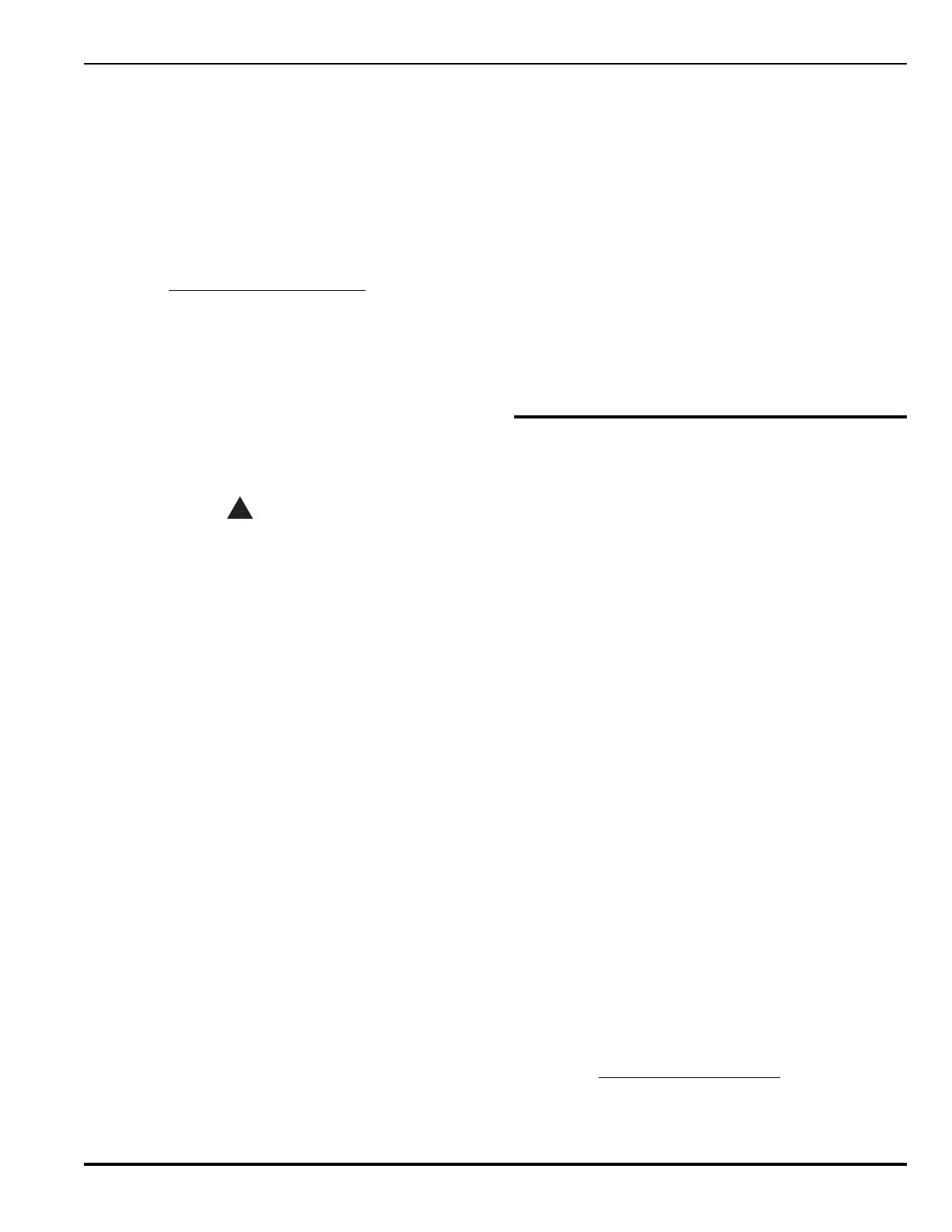April 200376-100016-002
PEGAsys™ LV
4-3
4. Press the number four (4) key. Verify that the display
reads:
1:START WALK TEST 5:STOP WALK TEST
5. Press the number one (1) key. Verify that the display
reads:
START DEVICE WALK TEST
WALK TEST STARTED ON LOOP( _ _)
6. After completion of the walk test, press the number
two (2) key to disable the walk test mode.
4-3.5 Alarm Simulation Test (AST)
The PEGAsys LV system provides a feature that allows
the system installer/inspector to verify the actual output
operation in relation to the input(s) that are programmed
to activate the output of interest. The service person would
enable the AST function for a particular input and the sys-
tem would operate the output(s) as it is programmed in
the Event Output Control program. The system will respond
with an alarm condition when the AST feature is enabled.
The user would have to disable the AST when output op-
eration has been verified.
WARNING
!
Any outputs that are controlling critical
processes or agent releasing should be
physically disconnected from the process or
agent container to avoid unwanted shutdowns
and/or agent releases. When the AST function
is enabled, the pre-programmed outputs for the
activated input(s) will activate.
4-3.5.1 AST PROCEDURE
The step-by-step procedure to perform the AST follows:
1. Be sure to observe the above warning.
2. Access the PEGAsys LV system menus as follows:
a. Press the zero (0) key. Verify that the display reads:
PLEASE ENTER PASSWORD
b. Type in the Level 2 password.
c. Press the return (
↵↵
↵↵
↵) key. Verify that the display
reads:
1:ISOLATE 2:LIST
3:SET 4:TEST
3. Press the number four (4) key. Verify that the display
reads:
1:LAMP TEST 2:LOOP DEVICES
3:BATTERY TEST SCROLL for more
4. Press the <SCROLL> button. Verify that the display
reads:
4:WALK TEST 5:ALARM SIM TEST
5. Press the number five (5) key. Verify that the display
reads:
ALARM SIMULATION TEST
DETECTOR ADDRESS _ _ _ _
6. Type in the selected device address and then press
the return key. Verify that the display reads:
ALARM SIMULATION TEST
1:ACTIVATE 2:DE-ACTIVATE
7. Press the number one (1) key and then the return key.
Verify that the system responds as programed.
8. Press the <ACKLDGE> button to acknowledge the
alarm.
9. Deactivate the AST programming by:
a. Repeat steps 2 through 8.
b. Press number two (2) key and then return (
↵↵
↵↵
↵).
4-4 DISARMING AND REARMING RELEASE
CIRCUIT
The disarming and rearming procedures which follow must
be performed when testing the PEGAsys LV system. Prior
to proceeding, ensure the notes below from NFPA 72,
Chapter 10, are understood.
Note: IMPORTANT-
1. "Testing personnel shall be familiar with the spe-
cific arrangement and operation of the suppres-
sion system(s) and releasing function(s) and be
cognizant of the hazards associated with inadvert-
ent system discharge."
2. "Occupant notification shall be required whenever
a fire alarm system configured for releasing ser-
vice is being serviced or tested."
3. "Discharge testing of suppression systems shall
not be required by this code. Suppression systems
shall be secured from inadvertent actuation, in-
cluding disconnection of releasing solenoids/elec-
tric actuators, closing of valves, other actions, or
combinations thereof, as appropriate for the spe-
cific system, for the duration of the fire system test-
ing."
4. "Testing shall include verification that the releas-
ing circuits and components energized or actuated
by the fire alarm system are electrically supervised
and operate as intended on alarm."
5. "Suppression systems and releasing components
shall be returned to their normal condition upon
completion of system testing."
4-4.1 Disarming Release Circuit
Perform the following step-by-step procedure prior to sys-
tem testing.