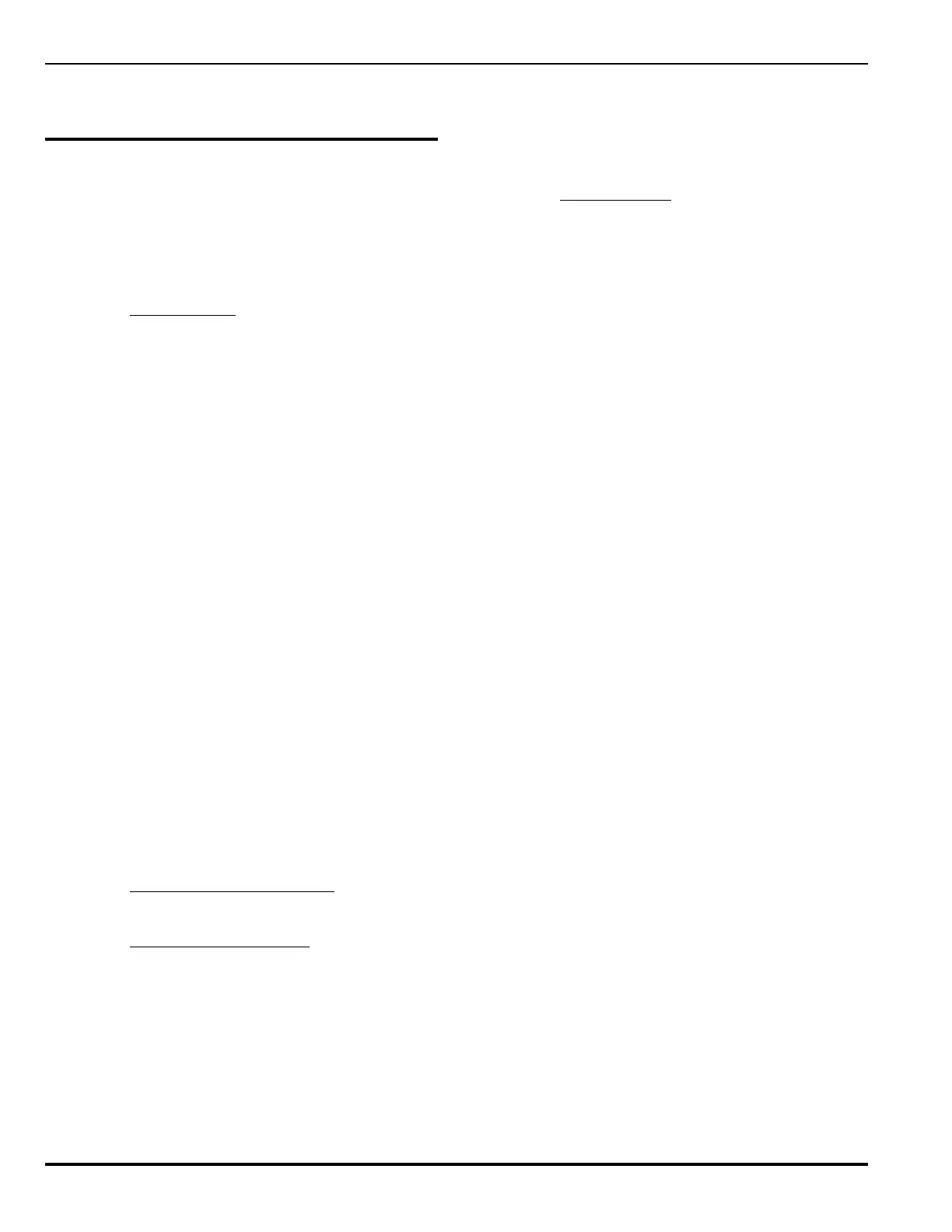PEGAsys™ LV
April 2003 76-100016-002
2-4
11. The power-up procedure is complete at this point. The
system is now ready for loop device registration and
programming which are covered in this chapter.
2-5 SYSTEM MENUS
PEGAsys LV has a built-in menu structure. This menu
structure has been implemented to aid users with system
operating functions. The following paragraphs describe the
menu structure, accessing the menu, exiting the menu and
menu functions. Figure 2-2 shows the system menu struc-
ture.
2-5.1
Menu Structure
The PEGAsys LV menu structure consists of a main menu
and multiple sub-level menus. The sub-level menus may
also contain multiple sub-level menus. The main menu dis-
plays after a valid password is entered. The top level menu
can be accessed from any sub-level menu almost any-
time by pressing the backspace key located on the key-
pad.
Note: The top level menu may not be available by using
the backspace key while certain types of program-
ming are being performed.
It is possible to access a previous, higher level menu from
a lower level menu by pressing the backspace key.
The choices of available sub menus after a valid pass-
word has been entered correspond to the security level
password that has been entered.
The main menu for the Level One, Level Two and Manu-
facturer security level is:
1:ISOLATE 2:LIST
3:SET 4:TEST
Any one of the basic functions listed in a main menu can
be selected by pressing the numeric key of the system’s
keypad, which corresponds to the desired function (e.g.,
to select the LIST function from the main menu, press the
number two (2) key on the system keypad). Lower level
functions may also be selected from sub-level menus us-
ing the numeric keys.
2-5.2 Accessing the System Menus
Perform the steps in Paragraph 2-3.3.
2-5.3 Exiting the System Menus
To exit the system's menus, perform the following steps:
1. Press the backspace key as many times necessary to
reach the top level menu, shown below:
1:ISOLATE 2:LIST
3:SET 4:TEST
2. Press the backspace key. Verify that the system re-
turns to standby. The display should read:
SYSTEM STATUS NORMAL HH:MM MM-DD-YR
40 CHARACTER CUSTOM MESSAGE
Note: When exiting the system menus, if the system is
normal, the display panel should show the time
and date.
2-5.4
Menu Functions
Tables 2-2 through 2-5 list and provide a brief description
of all functions that can be performed using the PEGAsys
LV system’s menus. In addition, the tables provide the se-
curity access levels and a keystroke formula for each func-
tion. The keystroke formula is a sequence of numbers that
are entered via the system’s keypad to access a particular
function. These formulas provide the path from the main
menu to the desired function. Formulas are provided for
each access level. After the formula is entered, some of
the functions require the return key to be pressed to start
implementing the function.
Most functions will require additional data to be entered to
implement the function, such as a device address or de-
sired alarm threshold.
2-5.4.1 ISOLATE MENU FUNCTION
The isolate menu function (Table 2-2) permits the opera-
tor to isolate field devices and output circuits. Isolating any
device immediately places the system in a trouble condi-
tion and initiates an audible trouble alarm and a printout
with the time, date and device isolated. The feature is typi-
cally used to temporarily isolate auxiliary devices during a
system test.
2-5.4.2 LIST MENU FUNCTION
The list menu function (Table 2-3) permits the operator to
list various system parameters. All lists are real-time ac-
tual system conditions which are displayed and printed with
the time and date.
2-5.4.3 SET MENU FUNCTION
The set menu function permits the operator to program
various system parameters within the system. A few ex-
amples are shown in Table 2-4.
2-5.4.4 TEST MENU FUNCTION
The test menu function, shown in Table 2-5, allows the
operator to test an individual or a group of field devices.
On command, a detector or contact input device can be
tested, and results will be printed and displayed at the
Central Control Panel. The test procedure in the device is
activated by imposing a signal within the device that will
cause an alarm output. The Control Panel verifies that an
alarm output is generated, and reports “Test Result OK”
for each device.