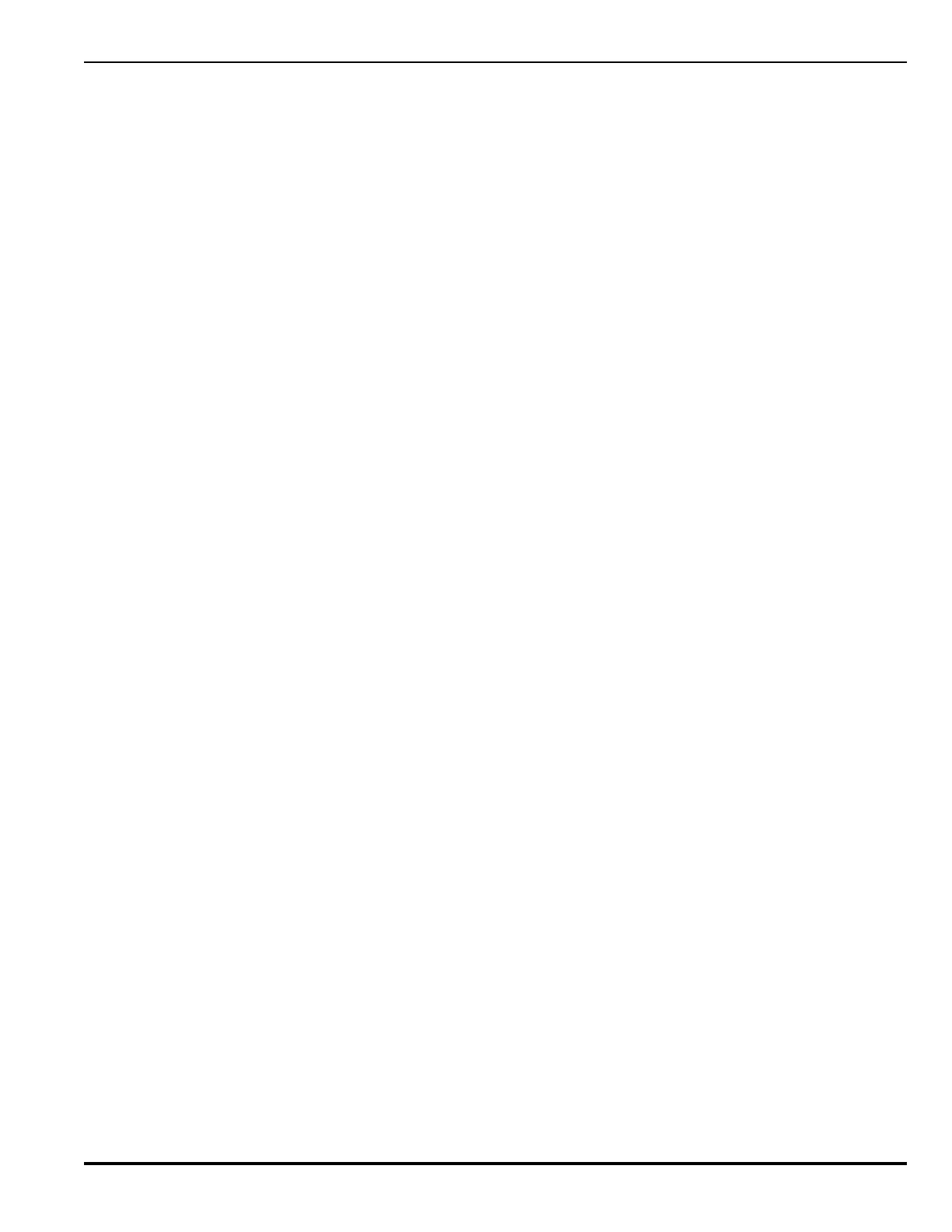April 200376-100016-002
PEGAsys™ LV
5-3
If device is in alarm, the alarm must be cleared
prior to removal from the system. If the alarm can-
not be cleared, power down the system to re-ini-
tialize it. Once the system is online, insert the
replacement device onto the loop.
1. Identify the defective device to be replaced.
2. Remove the defective device from the PC Line.
3. Record the model number and device type.
4. Ensure the new device is an exact replacement. Verify
that the model number is the same as the defective
device.
5. Set the address of the new device to the same as the
defective device using the procedure in Paragraph
2-8.4.
6. Connect the new device to the PC Line where the de-
fective device was removed, if not accomplished in
the previous step. Use the same detector base or elec-
trical box of the defective device.
7. Perform the appropriate test listed below:
• Loop Device Test (Paragraph 4-3.2) for Detection
Devices.
• Walk Test (Paragraph 4-3.4.2) for AI or AO.