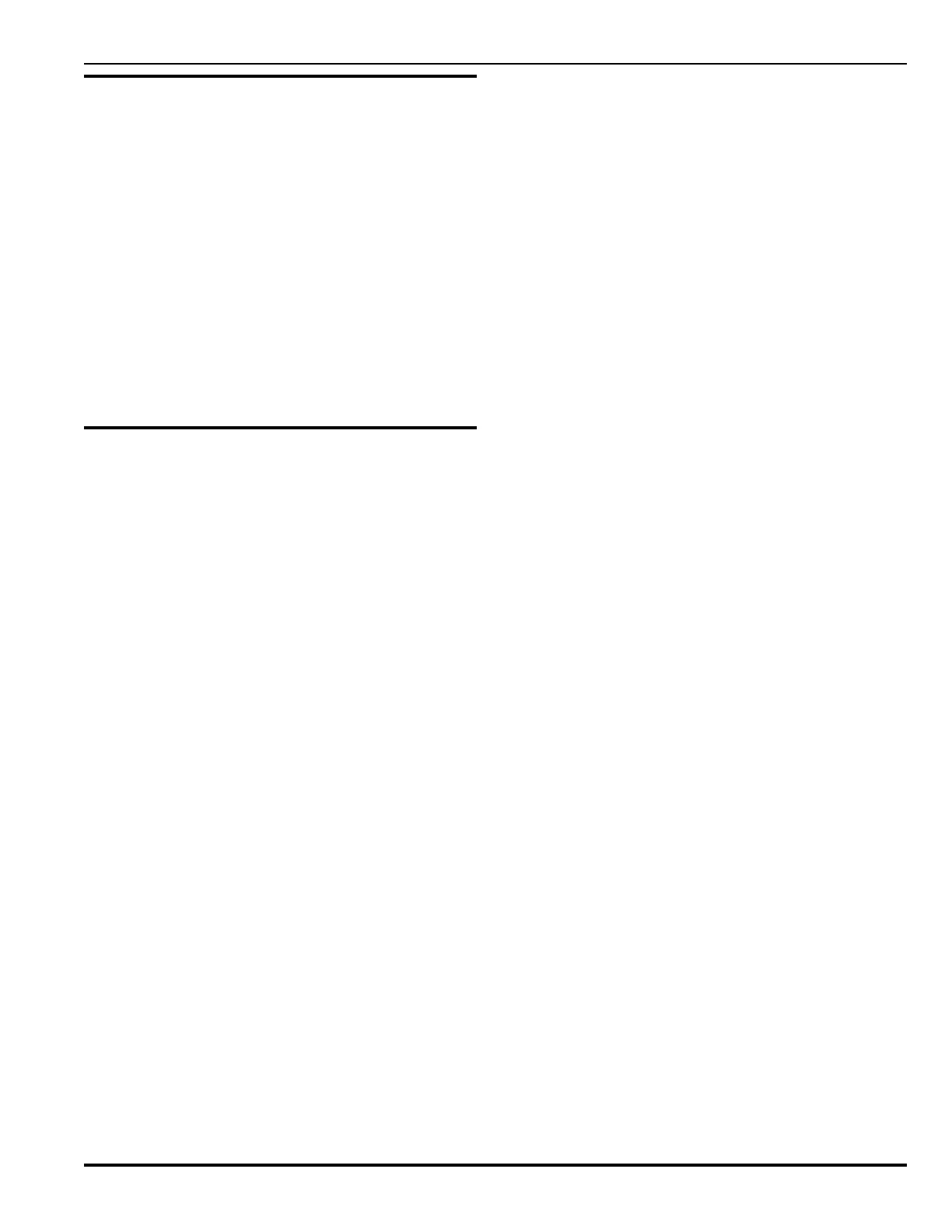J-5 August 199976-100016-001
Intelligent Suppression Control/Fire Alarm System
PEGAsys
J-6 PARTS LIST
The NIC Installation Kit (P/N 76-100036-500) consists of the
following:
noitpircseDrebmuNtraP
)CIN(draCecafretnIkrowteN005-630002-47
.ni-4/3,ffodnatSnolyNni-panS100-241811-60
ssarBsseldaehT23-8
detalplekciN,ffodnatS
100-341811-60
.ni-4/1-1x23-8
rehsaWhtiwwercS
030-611052-60
teehSnoitallatsnI100-848532-60
J-7 INSTALLATION
The NIC is installed as a daughter board to the CCM board.
After this is accomplished, the panels are wired together using
twisted, shielded-pair cable, AWG-18 or heavier. Shielded
twisted pair is recommended to reduce interference caused by
electrical noise in the vicinity of the wires.
For full Style-7 operation, two twisted pair cables must connect
each pair of panels, as shown in Figure J-4. Single-channel
operation (using only one twisted pair cable between NICs) is
possible and provides Style-4 operation. With single-channel
operation, an open circuit on any network wire will effectively
break the network into two separate peer-to-peer networks, both
functional and both reporting troubles.
J-7.1 NIC Installation
CAUTION
PEGAsys system installation applications require
that when a NIC is installed, pre-discharge and
release-state activation, as well as abort-state
activation are limited to the originating fire-alarm
control panel.
NOTE: Determine whether you have a newer or older CCM; a
new CCM can be recognized by a single-line 20 pin
header on the top edge on right side of board. If the
networking upgrade is for an older system, the new
CCM and Network Interface Card (NIC) will be sepa-
rate. First replace the old CCM with the new CCM and
then install the NIC. See following instructions for NIC
installation.
CAUTION
Many electronic components are subject to damage
from electrostatic discharge (ESD). These
components are not to be removed from their
protective wrappings until they are to be installed
in their respective equipment locations, and then
only by personnel connected to earth ground.
NOTE: For proper network configuration it is necessary to use
version 7.X of PCS, PEGAsys Configuration Software.
For complete information on this aspect of installation
see the PEGAsys Configuration Software (PCS) Pro-
gram User’s Guide (P/N 06-235766-001). As of this
date, version 7.X of PCS is required for proper con-
figuration.
J-7.2 Required Tools
Some or all of the following tools will be required to perform
removal and installation.
1. Small flat-blade screwdriver.
2. 6" flat-blade screwdriver.
3. No. 2 Philips screwdriver.
4. Wire striper.
5. Small needle nose pliers.
6. Ground strap (wrist strap) for ESD protection.
7. IC chip extraction tool.
J-7.3 Central Control Module.
The PEGAsys panel will be delivered with a separate network
interface card; some existing panels can also can be retrofitted
with a network interface card. Following are instructions both
for replacement of complete CCM modules, and for installing a
NIC in an existing CCM module. The CCM module consists of
both the CPU panel and its attached LCD display and keypad
assembly.
J-7.4 Removing And Replacing A Complete CCM
Module
The old CCM module can removed as a whole and replaced
with a new module. The following provides the procedure for
removing the and replacing a complete CCM module
1. Ensure that all programming is saved using PEGAsys Con-
figuration Software (PCS). For the proper procedure, see
the PEGAsys Configuration Software (PCS) Program User’s
Guide (P/N 06-235766-001).
2. Ensure that the power supply EPROM is of a version com-
patible with PEGAsys networking. See Note above.
3. Put on a properly grounded ESD-protective wrist strap.
4. Disconnect plugs from the I/O Port and Rx/Tx port, and
P.C. port. Make note of each wire and cable connection for
use during reassembly
5. Remove the remaining wiring from CCM panel.
6. Remove the six mounting screws while holding the CCM
assembly in place.
7. Remove CCM assembly from cabinet.
8. Remove new CCM assembly from packing and inspect for
physical damage. If undamaged...
9. Install new CCM in the reverse order of removal making
sure that each wire and cable is properly reconnected.
10. Reinstall programming and configure the network using
PCS. See J-2.