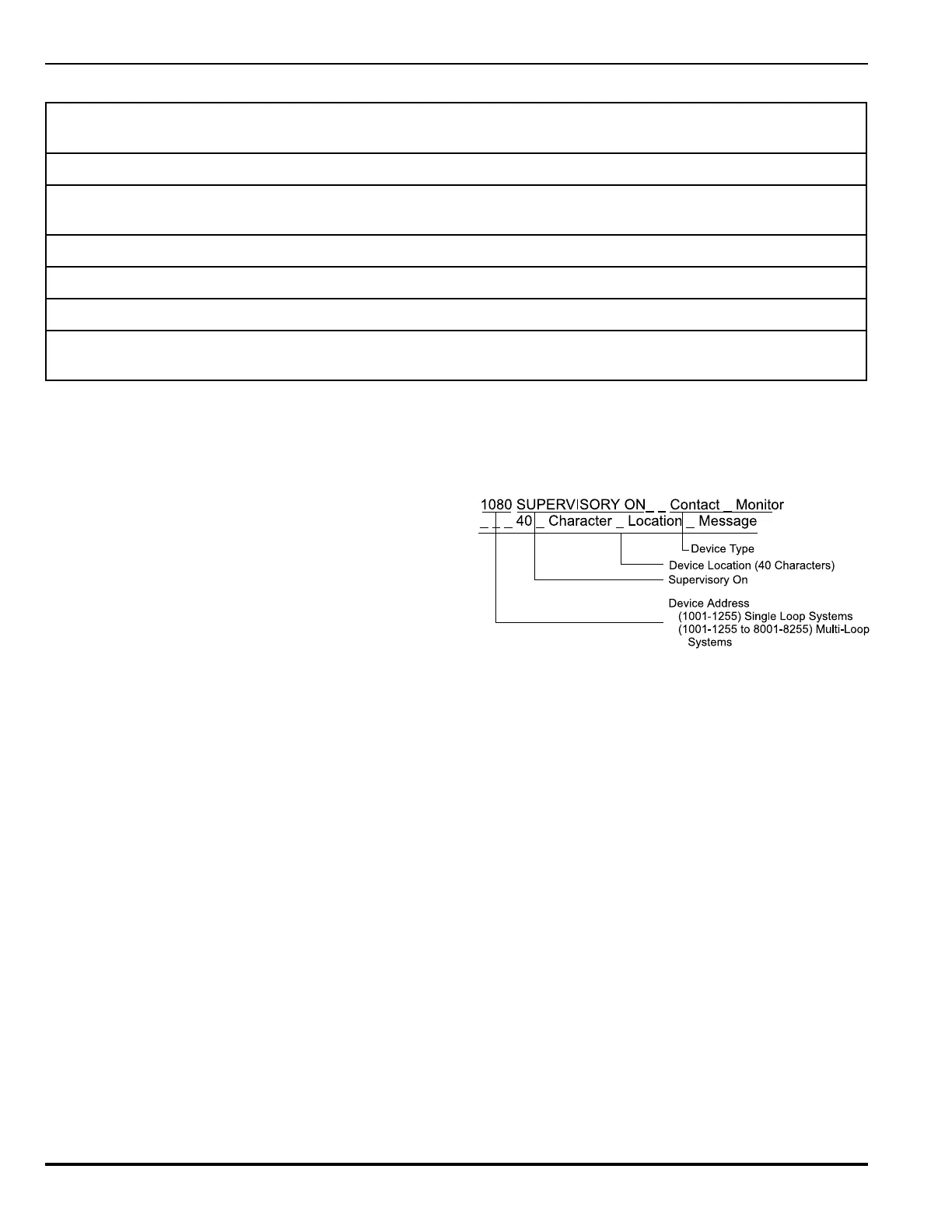PEGAsys
Intelligent Suppression Control/Fire Alarm System
August 1999 76-100016-001
2-10
Table 2-5. Test Menu Functions
NOTE: 1. WARNING: The Alarm Simulation Test must be used with care. When activated the Alarm Simulation Test (AST)
processes pre-programmed outputs which are related to the activated (simulated) input device. Before using AST ensure
that any associated outputs are disconnected or isolated to prevent unexpected outputs (releases, signals or shutdowns).
2. 1 = LEVEL ONE, 2 = LEVEL TWO, M = MANUFACTURER LEVEL
noitcnuFnoitpircseDalumroF
sseccA
leveL
tseTpmaLytilanoitcnufsDELmetsystsetotresuelbanE1-4M/2/1
tseTeciveDpooL
rorotcetedafotsetcinortcelenaetavitcaotresuswollA
srotcetedfopuorg
1-2-4M/2/1
tseTyrettaB yticapacyrettabyfirevottsetyrettabaetavitcaotresuswollA3-4M/2/1
tseTklaWelbanE tseTklaWotsecivedfoegnarayficepsotresuswollA1-4-4M/2
tseTklaWelbasiDedomtsetklawelbasidotresuswollA2-4-4
tseTnoitalumiSmralA
otstupnifopihsnoitalerdemmargorpyfirevotrellatsniswollA
.evitcaerastuptuogniyfirevdnastupnignitavitcaybstuptuo
5-4M/2
For latching mode: To return the system to normal, press
the RESET button once. If powering 4-wire detector from
the PEGAsys, the reset button will need to be pushed once
to reset the detector and once to reset the panel to a nor-
mal condition.
g. In a non-latching operation once all alarms have cleared,
the display will read: NO ACTIVE ALARM REMAINS. At
this time, the system may be reset by operating the RESET
pushbutton.
h. When the system is properly reset, the display will show
the System Status Normal message, time, day and date.
The preceding will happen if no active troubles or
supervisories are present, in which case the “Active
Troubles” or “Active Supervisories” message will be dis-
played.
2-6.3 Active Supervisory Trouble Mode
The system enters supervisory trouble mode when it detects an
abnormal condition on the system that has been defined to be a
much higher priority than a common trouble. This type of trouble
is usually assigned by the installer/designer to monitor critical
parts of the system.
2-6.3.1 SUPERVISORY TROUBLE MODE INDICATION
The following indicates the system is in the supervisory trouble
mode of operation.
a. The yellow SUPERVISORY and TROUBLE LEDs will be
flashing at a 1 second rate and there will be a pulsing buzzer
at the CCM. This audible is distinctively different than an
alarm signal pattern at the CCM.
b. The 80 character display will cycle between all currently
active supervisory troubles. Example:
2-6.3.2 SUPERVISORY TROUBLE MODE USER ACTION
The following steps should be performed when the system is
set into supervisory trouble mode of operation:
a. To silence the supervisory trouble audible signal, all cur-
rent supervisories must be acknowledged by pressing the
ACKLDGE push button. This will silence the system buzzer.
b. When all supervisory trouble conditions have been acknowl-
edged, the 80 character display will read: XXX ACTIVE
SUPERVISORY TROUBLES REMAIN. XXX representing
the total number of active supervisory troubles. All current
trouble conditions can be viewed on the display by press-
ing the scroll push button.
c. As each supervisory trouble condition is cleared, the dis-
play will read one less active trouble until all supervisories
are clear. When all active supervisory troubles have been
cleared, the SUPERVISORY and TROUBLE LEDs will be
extinguished and the 80 character display will show the
Standby Message. (For example: "System Status Normal")
NOTE: The system has the option to acknowledge both
supervisory and common troubles on a global basis.
The panel by default will require that each trouble be
acknowledged individually. However, if the installer
wishes to enable this function it can be done by
accessing the "set" menu option using the CCM
keypad. Refer to Table 2-4 for more information on
stepping through the menus to enable and disable