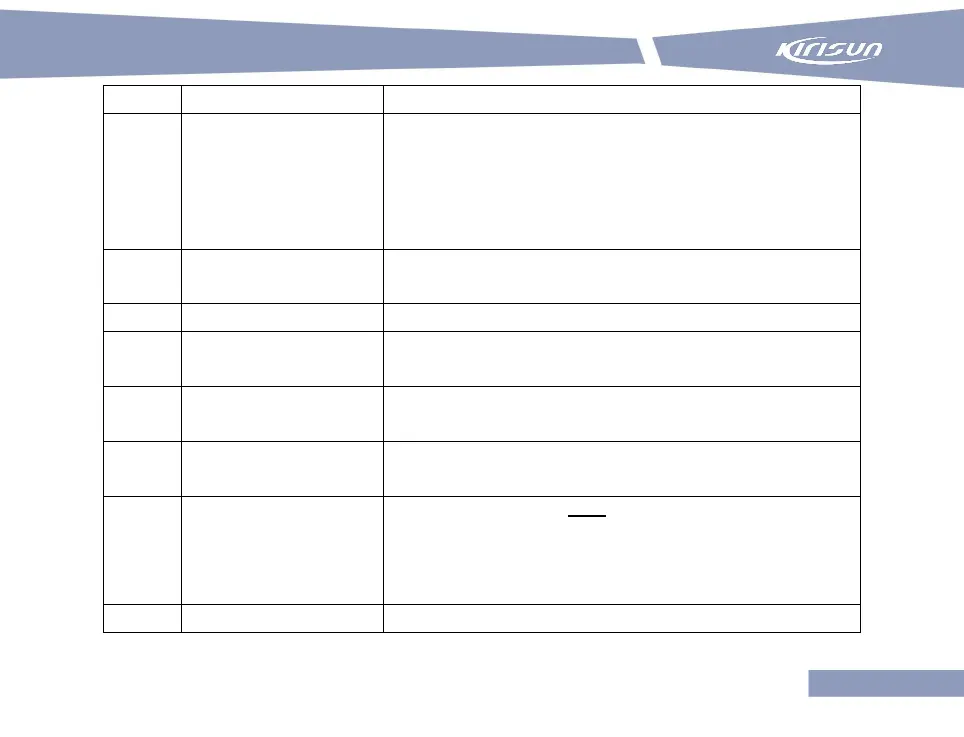DM588 Digital Mobile Radio
Switch between high and low power.
If signaling is transmitted through the current analogue
channel, press the key to switch to carrier squelch mode
(i.e. cancel signaling). Voice is output when the carrier is
matched. Press the key again to go back to the previous
state.
Enable/disable squelch. It can be used to receive week
signals in an analogue channel.
Adjust signal strength required to receive signals.
Enable/disable scanning. It is used to monitor the
communication activities in other channels.
Delete Channel of
Spurious Emission
If you don’t need a channel found through scanning,
press it to delete the channel from the scan list.
Press it to enter the Screen Backlight interface to adjust
the duration of LCD backlight.
In a channel allowing relay, the radio can communicate
with another radio though a repeater or directly. Press
this key to switch between these two communication
modes.
Switch to the current zone to another.