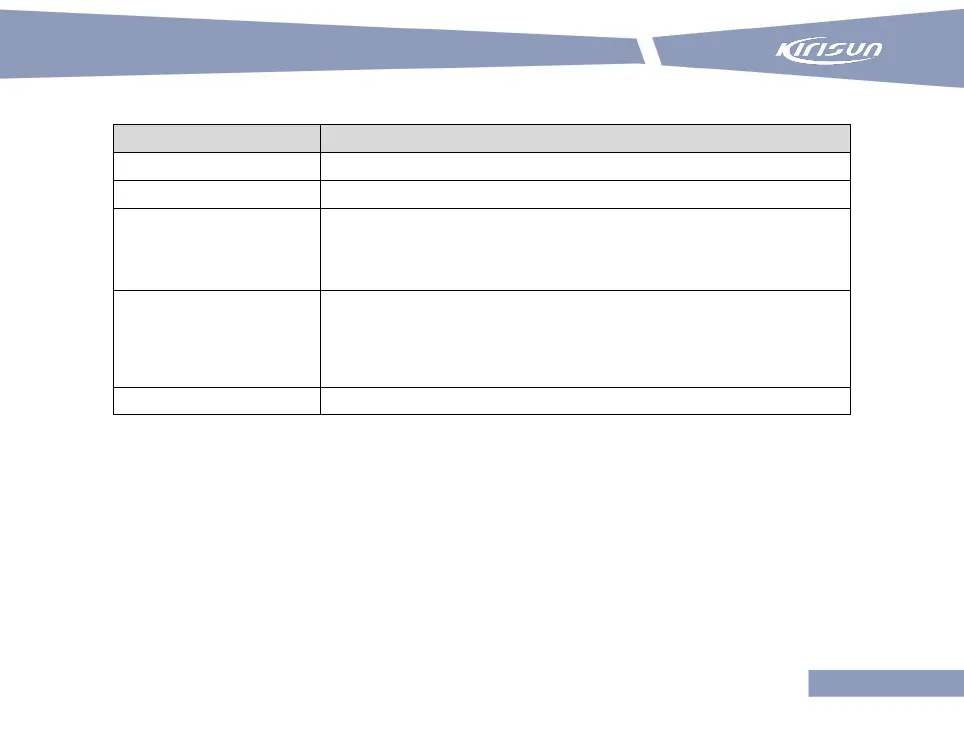DM588 Digital Mobile Radio
2.4 LED Indicator
A call is received, and the radio is in the duration before
automatic reset (under analogue mode) * or in the duration
before call hangup (under analogue mode).
The radio is in alarm state, or a missed call or call alert is
received, or scanning is under progress.
An emergency alarm is being received, or startup self-test fails.
Before installing the radio, please read carefully.
Attentions
The radio should be installed in a position where it can be used conveniently and personal
injury can be avoided while driving a vehicle in poor road condition.