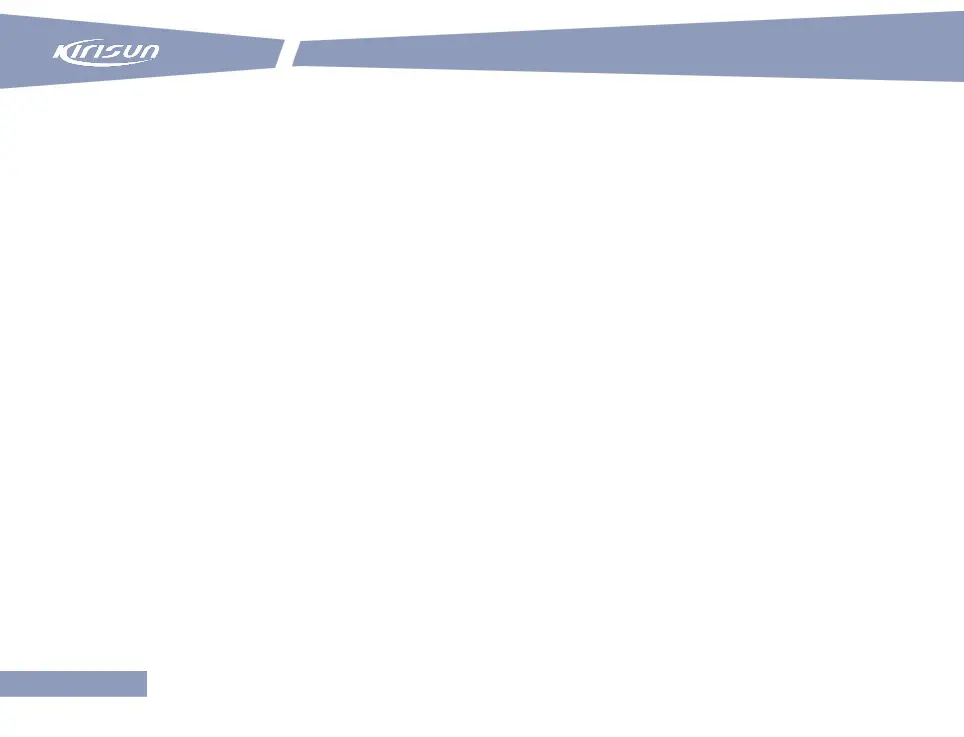User Manual
While drilling holes, protect the internal wires of a vehicle or of other devices from being
damaged.
Leave enough space behind the radio for wiring.
Make sure the power cord is long enough so that the radio can be maintained with the power
connected.
While replacing the fuse, make sure a fuse meeting requirements is used.
Installation Steps
1. Use the ST5*16 self-tapping screw to install the bracket at a position in a vehicle where operation
is convenient.
2. Use the wing screws to fix the mobile onto the bracket.
3. Wire the 3m power cord, and connect the open end to the engine battery or other power supply
(with supply voltage not higher than 16V). Make sure the red wire is connected to the anode and the
black wire to the cathode.
4. Install the supplied fuse, and connect the power plug to the power interface at the rear of the
radio.
5. Connect the antenna to the radio.
6. Use the M2.6*10 self-tapping screws to fix the microphone stand onto a position where operation
is convenient.